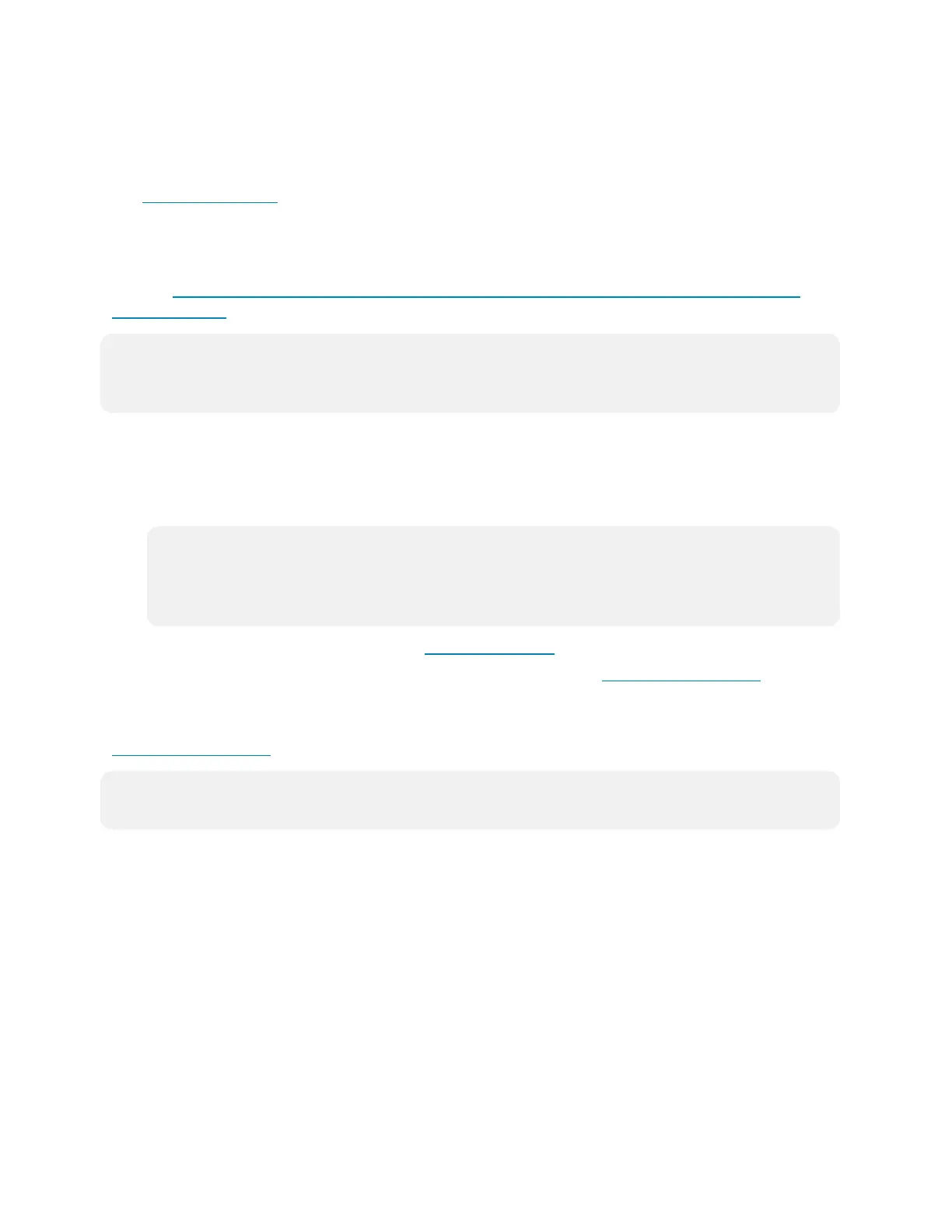76 • TSW-570, TSW-770, and TSW-1070 Product Manual — Doc. 8550C
Connect to XiO Cloud Service
TheXiOCloud®serviceallowssupporteddevices across anenterprisetobemanagedand
configuredfrom onecentralandsecurelocationinthecloud.SupportedCrestron®devices are
configuredtoconnecttotheserviceoutof thebox.
Useof theservicerequires aregisteredXiOCloudaccount.Toregister for anXiOCloudaccount,
refer to www.crestron.com/Support/Tools/Licensing-Registration/XiO-Cloud-Registration-
Room-Licenses.
NOTE:Thedevicemaybedisconnectedfrom theXiOCloudservicebynavigatingtotheCloud
Services tabinCrestronToolbox™software(Functions >DeviceInfo>CloudServices).For
details,refer totheCrestronToolbox helpfile.
Toconnectthedeviceto theXiOCloudservice:
1. RecordtheMACaddress andserialnumber thatarelabeledontheshippingboxor the
device.TheMACaddress andserialnumber arerequiredtoaddthedevicetotheXiOCloud
service.
NOTE:If thedevicehasmultipleMACaddresses,usetheMACaddress thatisprovidingthe
primaryconnection backtothenetwork.For mostdevices,theEthernetMACaddress
shouldbeused.However,ifyour deviceis connectingtothenetworkover adifferent
protocol(suchas Wi-Fi®communications),usetheMACaddress for thatprotocolinstead.
2. Login toyour XiOCloudaccountatportal.crestron.io.
3. Claim thedevicetotheXiOCloudserviceas describedin theXiOCloudUserGuide.
Selectthedevicefromthecloudinterfacetoviewits statusandsettings.Thedevicemaynowalso
bemanagedandassignedtoagroupor room.For moreinformation,refertothe
XiOCloudUserGuide.
NOTE:For XiOCloudaccounts withroom-basedlicenses,thedevicemustbeaddedtoalicensed
roombeforeitsstatus andsettingscanbeviewed.
