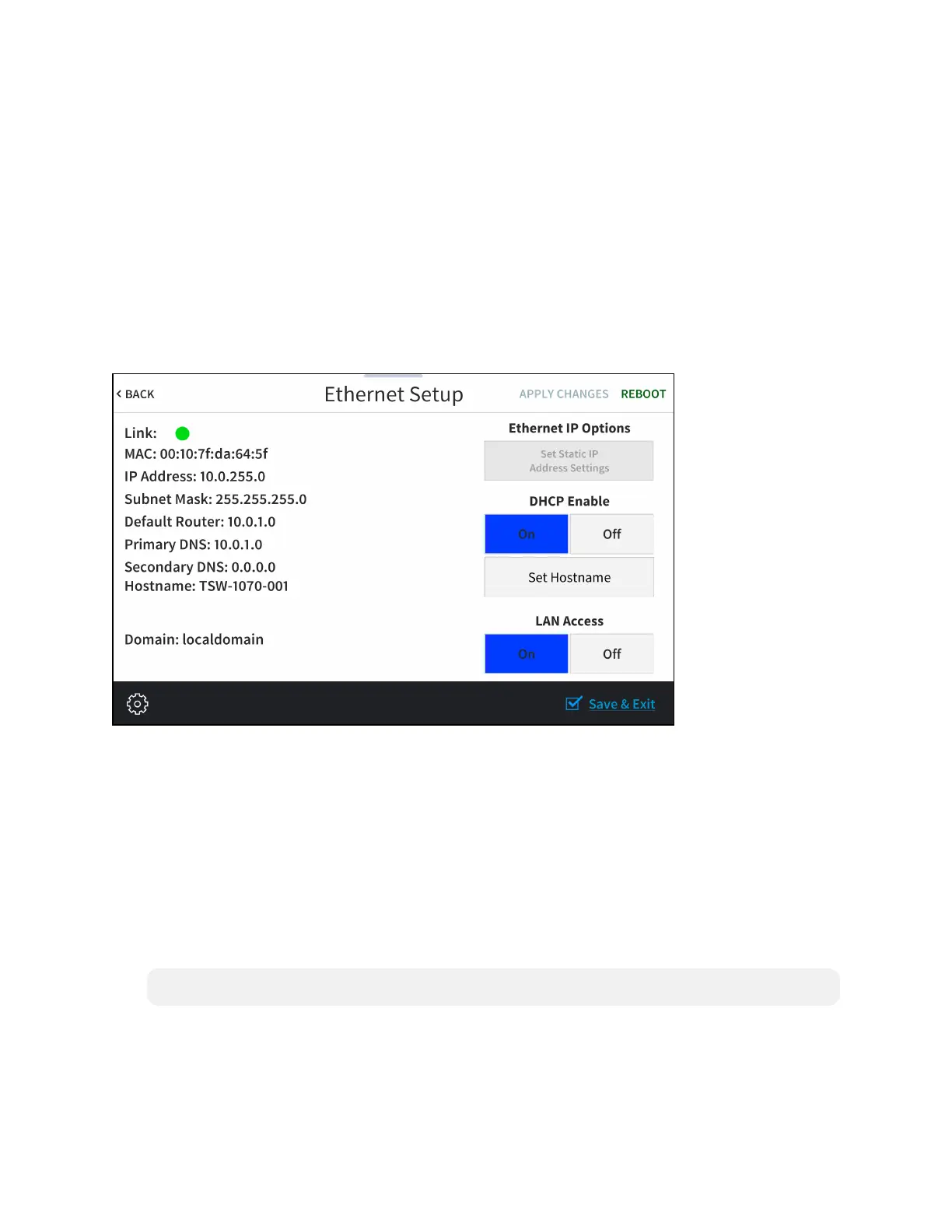4 • TSW-570, TSW-770, and TSW-1070 Product Manual — Doc. 8550C
Local Configuration
Refer tothefollowingsections for informationaboutconfiguringthedevicelocallyusingits setup
screens.
Ethernet Setup
TapEthernetSetupontheSetupscreentodisplaytheEthernetSetupscreen.
EthernetSetupScreen
UsetheEthernetSetupscreentoviewthetouch screenMACandIP addresses,subnetmask
address,defaultrouter address,primaryandsecondary DNSaddresses,hostname,anddomain.A
Linkindicator is providedtoindicatethestatus of theEthernet connection.(Greenindicates that
theEthernetconnection isactive.)
Thefollowingbuttons areprovidedfor configuringEthernetsettings:
l TapOnor Off under LAN Access toturntheEthernet adapter onor off.IfLAN Access is set
toOff,Ethernetwillnotfunction andaWi-Ficonnection canbeestablished.
l TapOnor Off under DHCPEnabletoturnDHCP(dynamichostconfigurationprotocol)on
or off.
NOTE:DHCPis turnedonbydefault.
l If DHCP is turnedoff,tapSetStatic IPAddress Settingstoenter staticIPaddresses
manually.
l TapSetHostnametoenter anewtouch screenhostnameusinganon-screenkeyboard.
