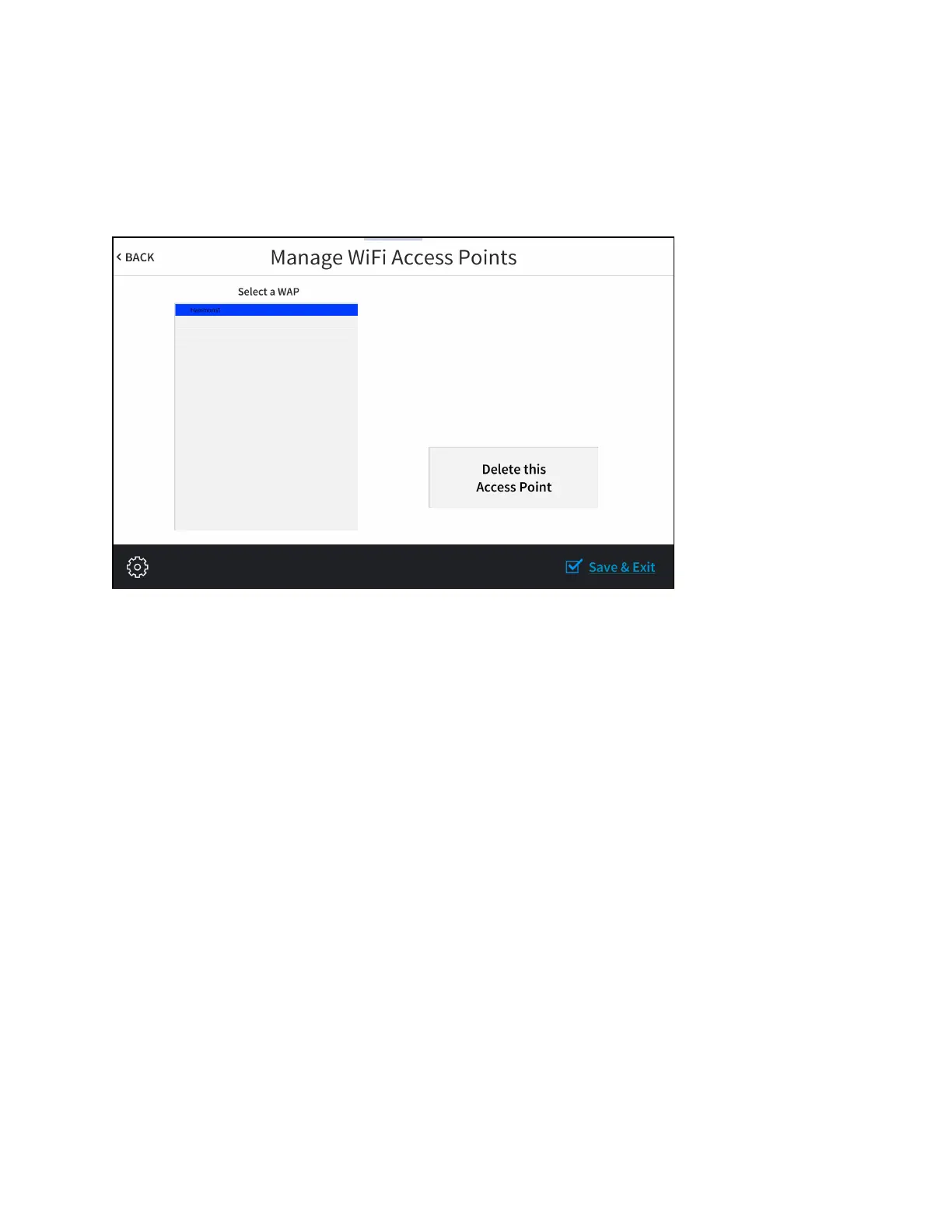20 • TSW-570, TSW-770, and TSW-1070 Product Manual — Doc. 8550C
Manage Wi-FiAccessPoints
OntheWi-FiSetupscreen,tapManageWi-FiAccess Point.TheManageWi-FiAccess Points
screenis displayed.
Manage Wi-FiAccess Points Screen
UsetheManageWi-FiAccess Points screentomanagesettings for uptofour savedWAPs.Tap
oneof thelistedWAPs to displaycontrols tomanagetheWAP.
TapDeletethisAccess PointtodeletetheselectedWAP.IfaWAP is deleted,itmustbeaddedback
tothelistusingtheprocedures describedinSelectaWi-FiAccess Point(onpage17).
Tap<BACKtoreturn totheWi-FiSetupscreen.
