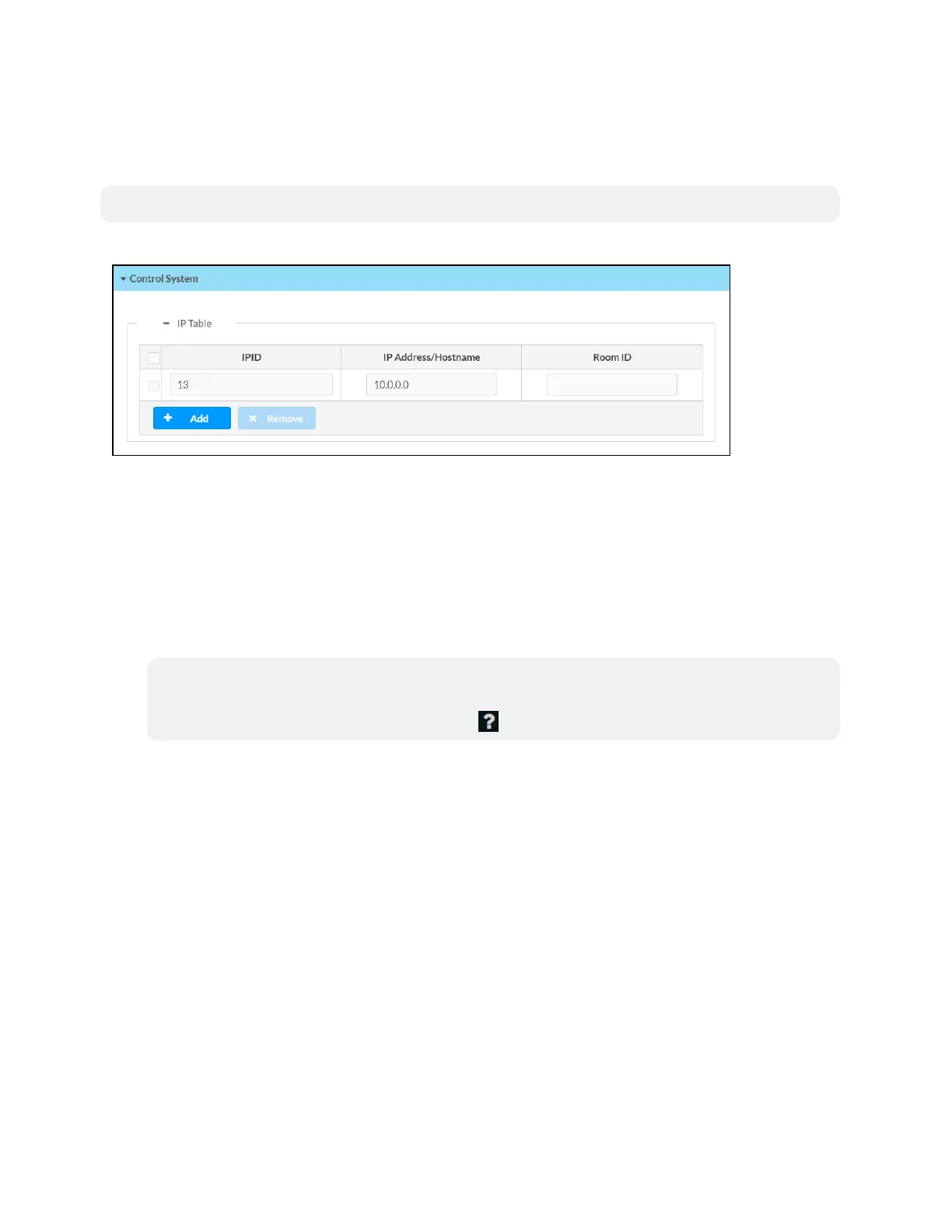60 • TSW-570, TSW-770, and TSW-1070 Product Manual — Doc. 8550C
Control System
ClickControlSystem to configureaconnection toaCrestroncontrolsystem.
NOTE:TheControlSystemaccordionis showninuserprojectmodeonly.
Settings Tab- ControlSystem
If thecontrolsystemhas authenticationenabled,its usernameandpasswordmustbeenteredin
theSecuritytab.For moreinformation,refer toSecurity(onthefacingpage).
l IP Table:SetanIP tableconnectionbetweenthetouchscreenandcontrolsystem:
o
IP ID:EnteranIP ID for connectingthetouchscreentothecontrolsystem.
o
IP Address/Hostname:Enter thecontrolsystem IP address or hostname.
o
RoomID:Enter aroom ID toassociatewith thetouchscreen(for connections with
theCrestronVirtualControlserver-basedcontrolsystem)
NOTE:For moreinformationonconnectingthetouchscreentoCrestronVirtualControl,
refer to thehelpfileintheCrestronVirtualControlwebconfigurationinterface.Toaccess
thehelpfile,clickthequestionmarkbutton onthetopleftofthepage.
