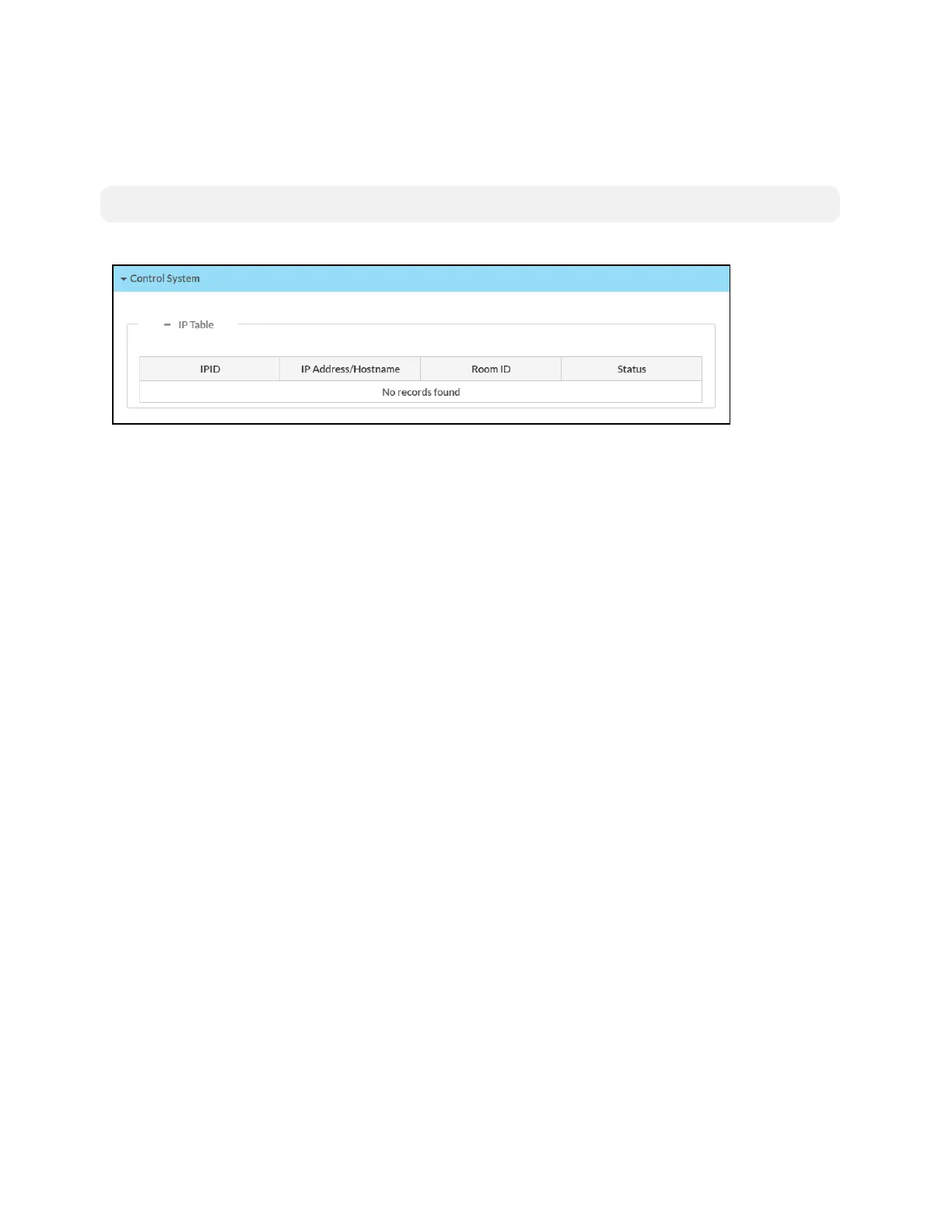Product Manual — Doc. 8550C TSW-570, TSW-770, and TSW-1070 • 45
Control System
ClickControlSystem to viewthestatus of aconnectedcontrolsystem.
NOTE:TheControlSystemaccordionis showninuserprojectmodeonly.
Status Tab- ControlSystem
ThefollowingControlSystem informationis displayed:
l EncryptConnection:Indicates whether theconnectionbetweenthecontrolsystemand
touchscreenis encrypted
l IP Table:Displays theIP tableinformationfor thecontrolsystemconnection:
o
IP ID:TheIP ID usedtoconnectthetouch screentothecontrolsystem
o
IP Address/Hostname:ThecontrolsystemIPaddress or hostname
o
RoomID:Thecontrolsystemroom ID thatthetouchscreenis associatedwith(for
connections totheCrestronVirtualControlserver-basedcontrolsystem)
o
Status:Thecontrolsystem connectionstatus
