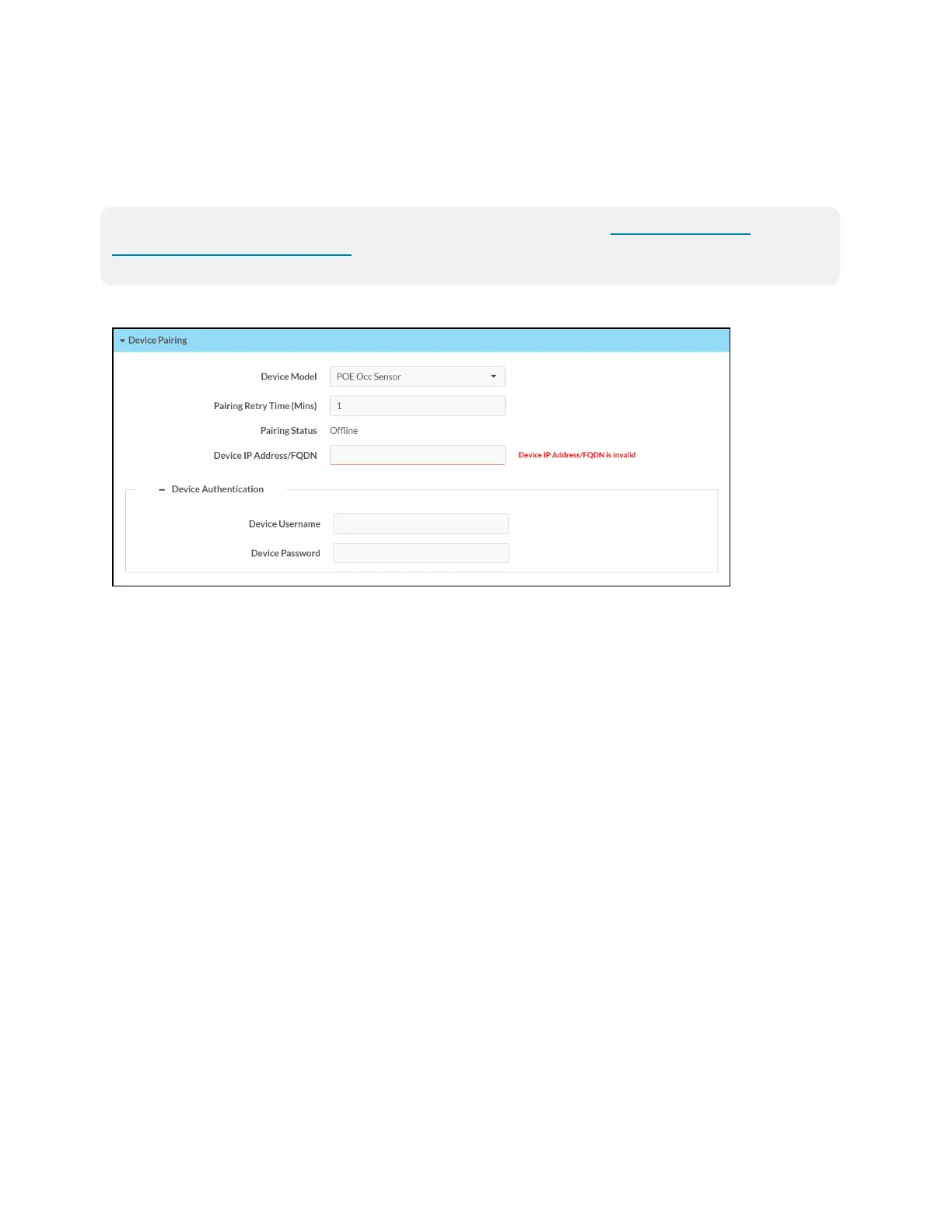56 • TSW-570, TSW-770, and TSW-1070 Product Manual — Doc. 8550C
DevicePairing
ClickDevicePairingtoconfiguresettingsfor pairingthetouchscreentoaCEN-ODT-C-POE.The
CEN-ODT-C-POEprovides localoccupancyreportingfor supportedroom schedulingapps.
NOTE:For moreinformationontheoccupancysensor,refer totheCEN-ODT-C-POE
SupplementalGuide(Doc.8598).For moreinformationonconfiguringtheoccupancysourcein
theschedulingapplication,refertoWebConfiguration(onpage36).
Settings Tab– Device Pairing
l DeviceModel:Usethedrop-downmenutoselectPOEOcc Sensor.
l PairingRetryTime(Min):Enter aduration(inminutes)thatmustelapsebeforetheCEN-
ODT-C-POEreattemptstopairtothetouch screen.
l PairingStatus:Reports whether theCEN-ODT-C-POEis pairedtothetouchscreen(Online)
or not(Offline).
DeviceIP Address/FQDN:Enter theIP address or fullyqualifieddomainnameof theCEN-
ODT-C-POE.This isrequiredfor devicepairing.
DeviceAuthentication:Enter authenticationcredentials for theCEN-ODT-C-POE(if
required):
o
DeviceUsername:Enter avalidusernameusedtoaccess thedevice.
o
DevicePassword:Enter avalidpasswordusedtoaccess thedevice.
