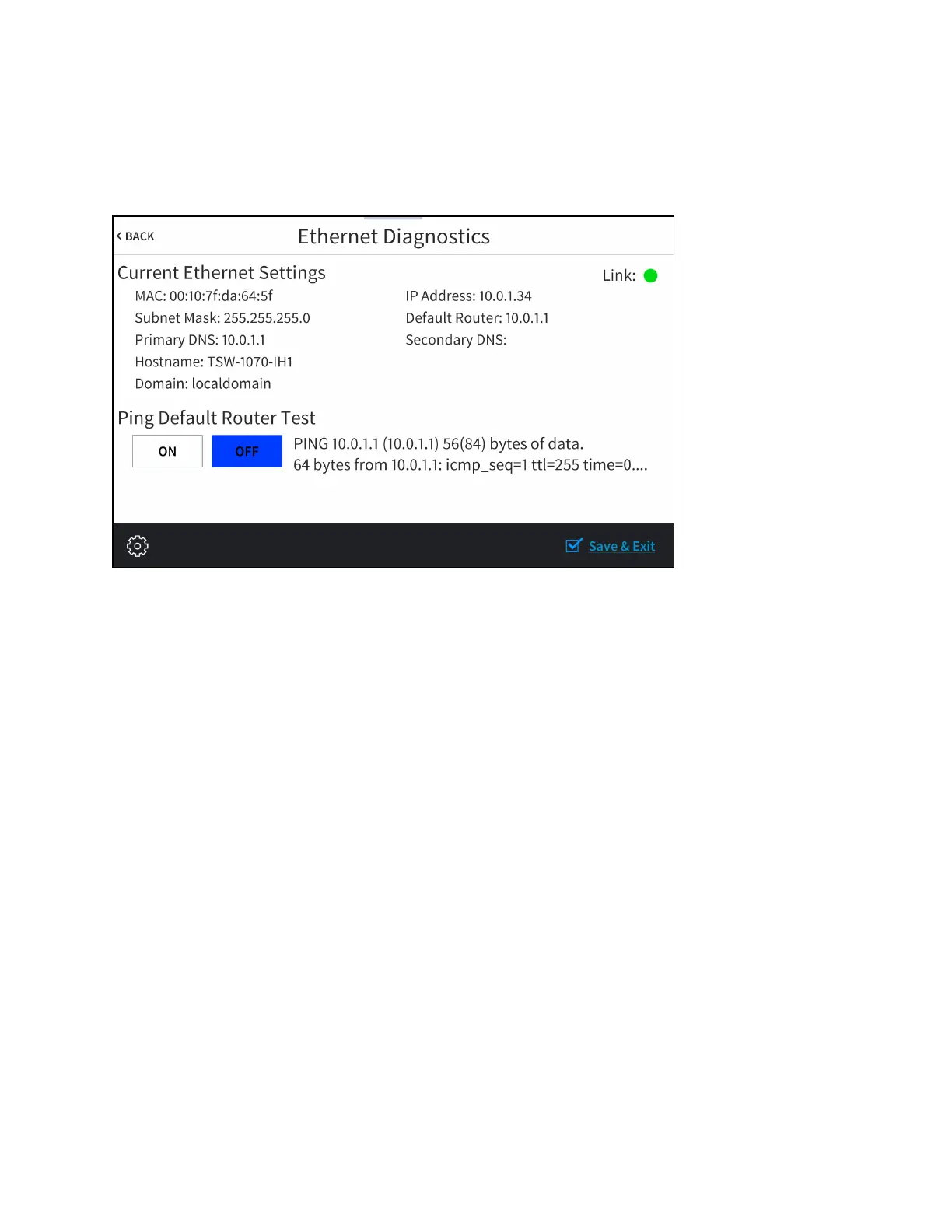Product Manual — Doc. 8550C TSW-570, TSW-770, and TSW-1070 • 29
LANTest
TapLAN TestontheDiagnostics &AdvancedscreentodisplaytheEthernetDiagnostics screen.
EthernetDiagnostics Screen
UsetheEthernetDiagnostics screentoviewandtesttheEthernetconnection.TheEthernet
Diagnostics screendisplaysthetouchscreenMACandIPaddresses,subnetmaskaddress,default
router address,primaryandsecondaryDNSaddresses,hostname,anddomainname.ALink
indicator is providedtoindicatethestatus of theEthernetconnection.(Greenindicates thatthe
Ethernetconnectionis active.)
TheEthernetDiagnostics screenalso provides controls totesttheconnectiontothedefault
router.TapOnto begin thetestandOff toendthetest.
Duringtherouter test,thetouchscreenpingsthedefaultrouter.If therouter iscommunicating
withthetouch screen,connectiondataisdisplayedbelowthepingtestcontrolswithinfive
seconds.Theconnectiondataupdates after everysuccessiveping.
Tap<BACKtoreturn totheDiagnostics &Advancedscreen.
