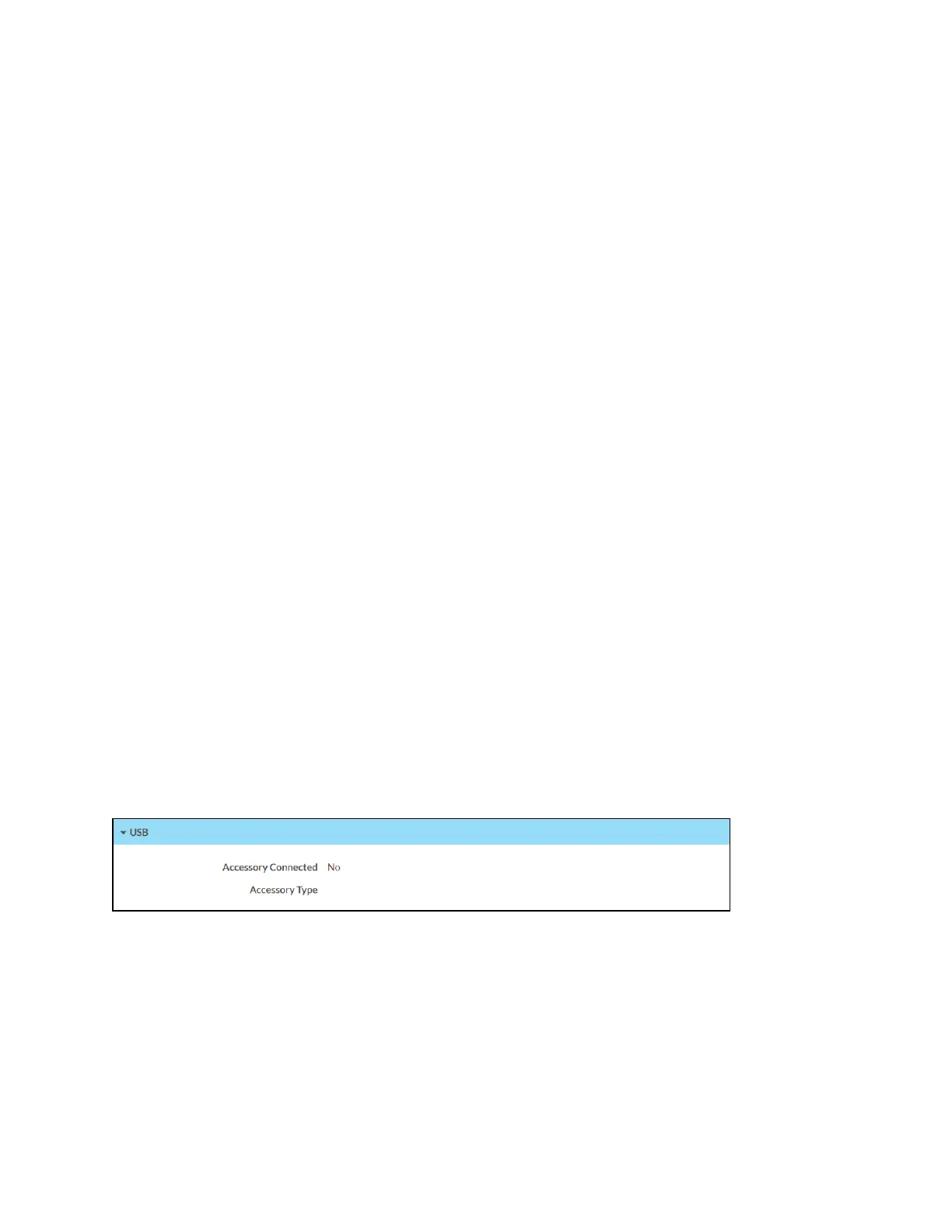Product Manual — Doc. 8550C TSW-570, TSW-770, and TSW-1070 • 43
l LinkActive:Reports thestatus of theEthernet connection(Atruemessageindicates that
theEthernetconnection isactive,whileafalsemessageindicates thattheEthernet
connection isinactive.)
l MACAddress:TheuniquetouchscreenMAC(mediaaccess control)address
Clickthe+(plus)iconnexttoWI-FItodisplaythefollowingWi-Finetworksettings:
l Domain:TheWi-Finetworkdomainname
l DHCP:Reports whether theWi-FinetworkIPaddress isstatic(Yes)or dynamic(No),
shownonlyifaWi-Finetworkconnectionis enabled
l IP Address:TheWi-FinetworkIPaddress,shownonlyifaWi-Finetworkconnectionis
enabled
l SubnetMask:TheWi-Finetworksubnet maskaddress,shownonlyifaWi-Finetwork
connection isenabled
l DefaultGateway:TheWi-Finetworkgatewayrouter address,shownonlyifaWi-Fi
networkconnectionis enabled
l LinkActive:Reports thestatus of theWi-Finetworkconnection(Atruemessageindicates
thattheWi-Finetworkconnectionis active,whileafalsemessageindicates thattheWi-Fi
networkconnectionis inactive.)
l MACAddress:TheuniqueWi-FinetworkMAC(mediaaccess control)address
Clickthe+(plus)iconnexttoLAN todisplaythefollowingLAN settings:
l Network ProxySettings:Reports whether networkproxysettings areenabledor disabled
for thetouchscreen
For moreinformationonconfiguringnetworksettings,refer toSystem Setup(onpage46).
USB
ClickUSBtoviewthestatusof aconnectedUSBaccessory,suchasaroomschedulinghallway
signor lightbar.
Status Tab- USB
ThefollowingUSBinformationis displayed:
l AccessoryConnected:Thenameof theconnectedaccessory
l AccessoryType:Thetypeof connectedaccessory
