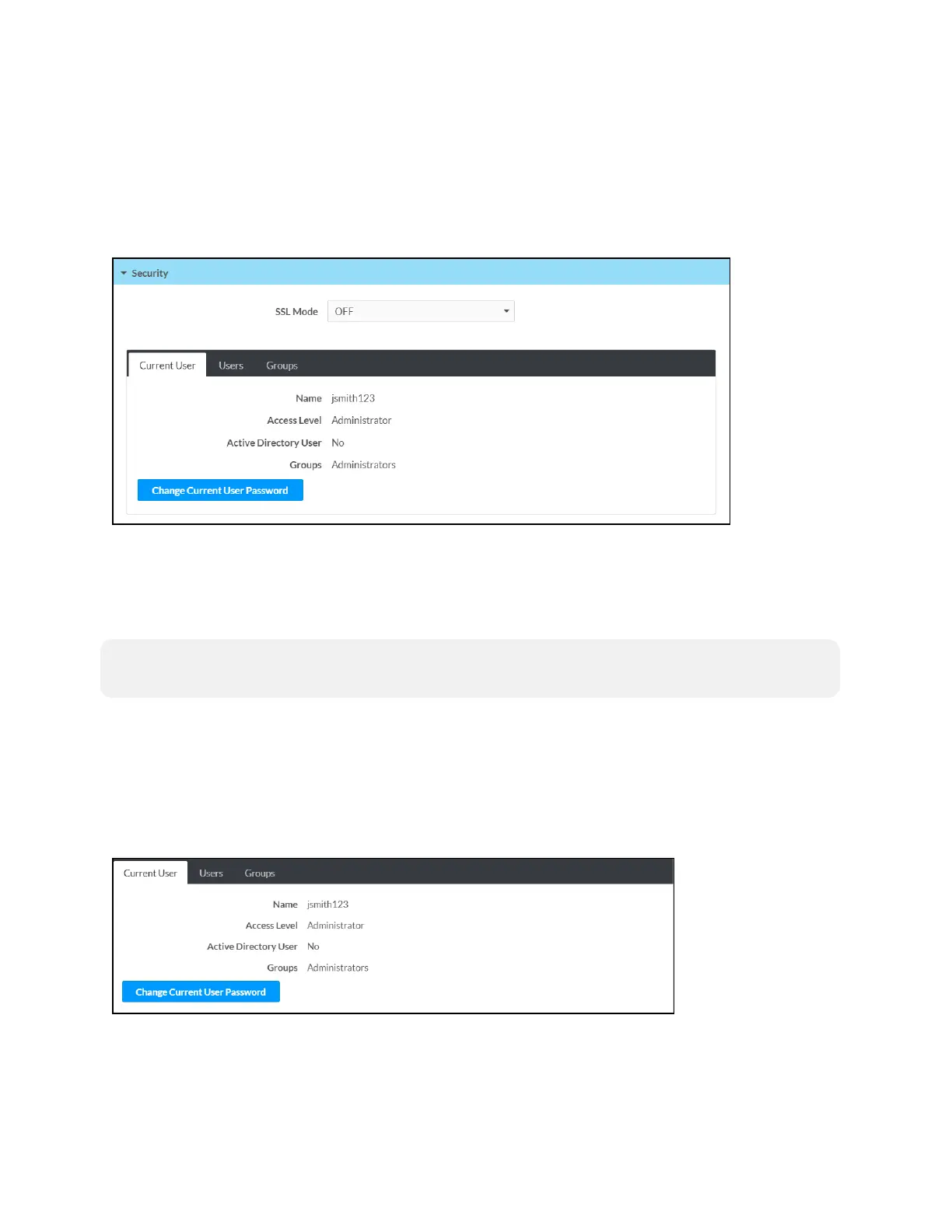62 • TSW-570, TSW-770, and TSW-1070 Product Manual — Doc. 8550C
Authentication
TurnontheEnableAuthentication toggleintheSecuritysettingstouseauthenticationfor the
touchscreen.Authenticationis turnedonbydefault.Whenauthenticationis enabled,settingsare
displayedwithintheSecurityaccordion.
AuthenticationSettings
Whenauthenticationis turnedon,thewebconfigurationinterfacepromptstheusertoenter a
newadministrator usernameandpassword.After rebootingthetouchscreen,this usernameand
passwordmustbeenteredtoaccess thewebconfigurationutilityor toconnecttothetouch
screenthroughCrestronToolbox™ software.
CAUTION:Donotlosetheadministratorusernameandpassword,as thetouch screensettings
mustberestoredtofactorydefaults toresettheusernameandpassword.
UsethefollowingAuthenticationManagementsettingstoadd,delete,andedittouchscreenusers
andgroups.
Current User
ClicktheCurrentUser tabtoviewandeditinformationfor thecurrenttouchscreenuser.
AuthenticationManagement- CurrentUser Tab
