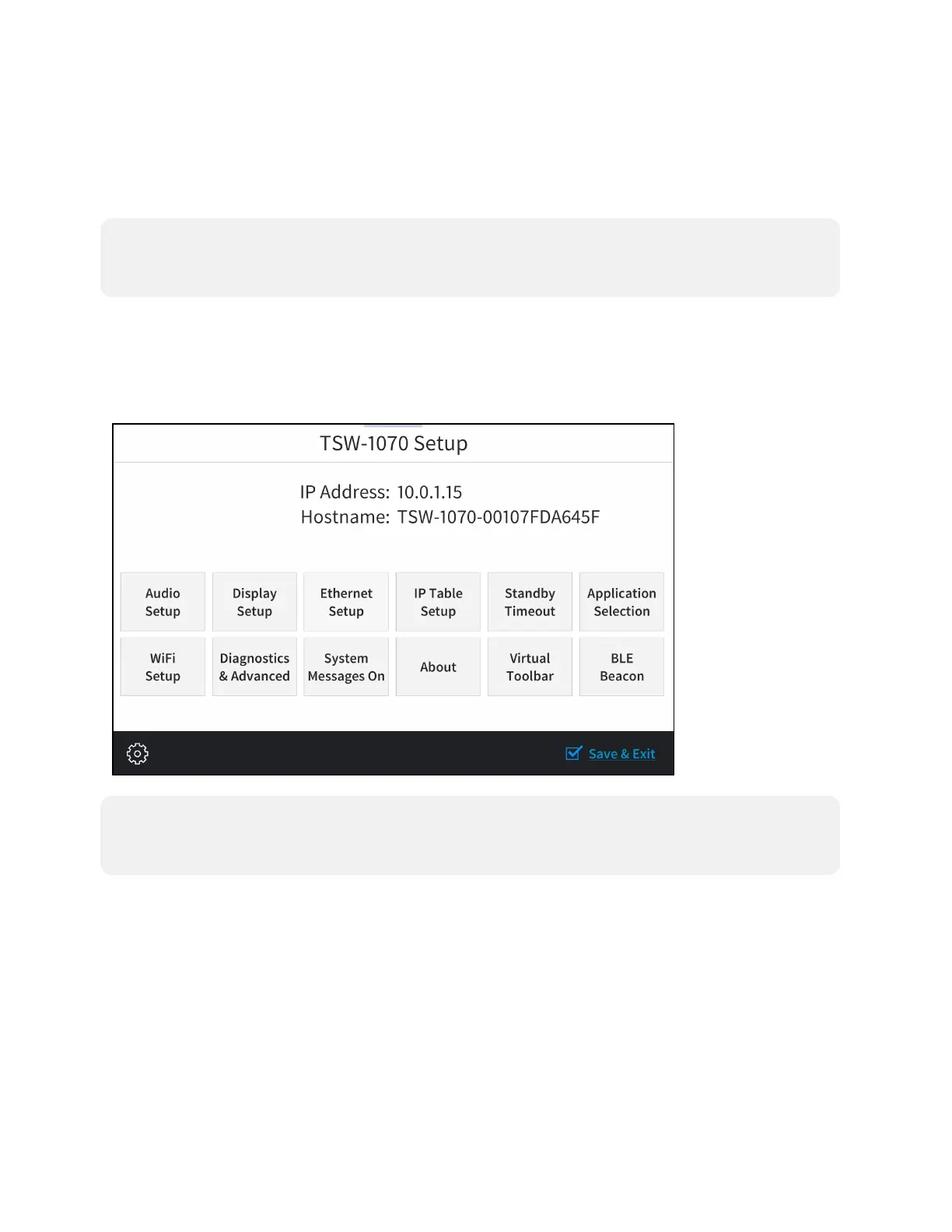2 • TSW-570, TSW-770, and TSW-1070 Product Manual — Doc. 8550C
Access the Setup Screens
Thesetupscreens enablebasicconfigurationprior toregular operationof thetouchscreen.
NOTE:TheTSW-570P 5 in.portraittouchscreenprovides thesamesetupscreens thatare
describedinthis guide,buttheappearanceandlayoutof thescreenshavebeen modifiedfor
portraitorientation.
Toaccess thetouchscreen's built-insetupscreensduringregular operation,placefivefingers on
thedisplayandholdfor 15 seconds.
ThemainSetupscreenis displayed(TSW-1070shown).
TSW-1070 SetupScreen
NOTE:Thetouch screenalsoprovides awebconfigurationinterfacethatmaybeusedtoview
andconfigurevarious touchscreensettings.For moreinformation,refer toWebConfiguration
(onpage36).
TheSetupscreenshows theIP address andhostnameof thetouchscreenandprovides the
followingconfigurationselections:
l Buttons for Ethernetsetup,IPtablesetup,audiosetup,displaysetup,standbytimeouts,
application selection,Wi-Fi®networksetup,diagnostics,Bluetooth®beaconconfiguration,
andthevirtualtoolbar (modeldependent).
l Abuttontotogglesystem messages on or off
l An Aboutbuttonthatprovides informationaboutthetouch screen.
