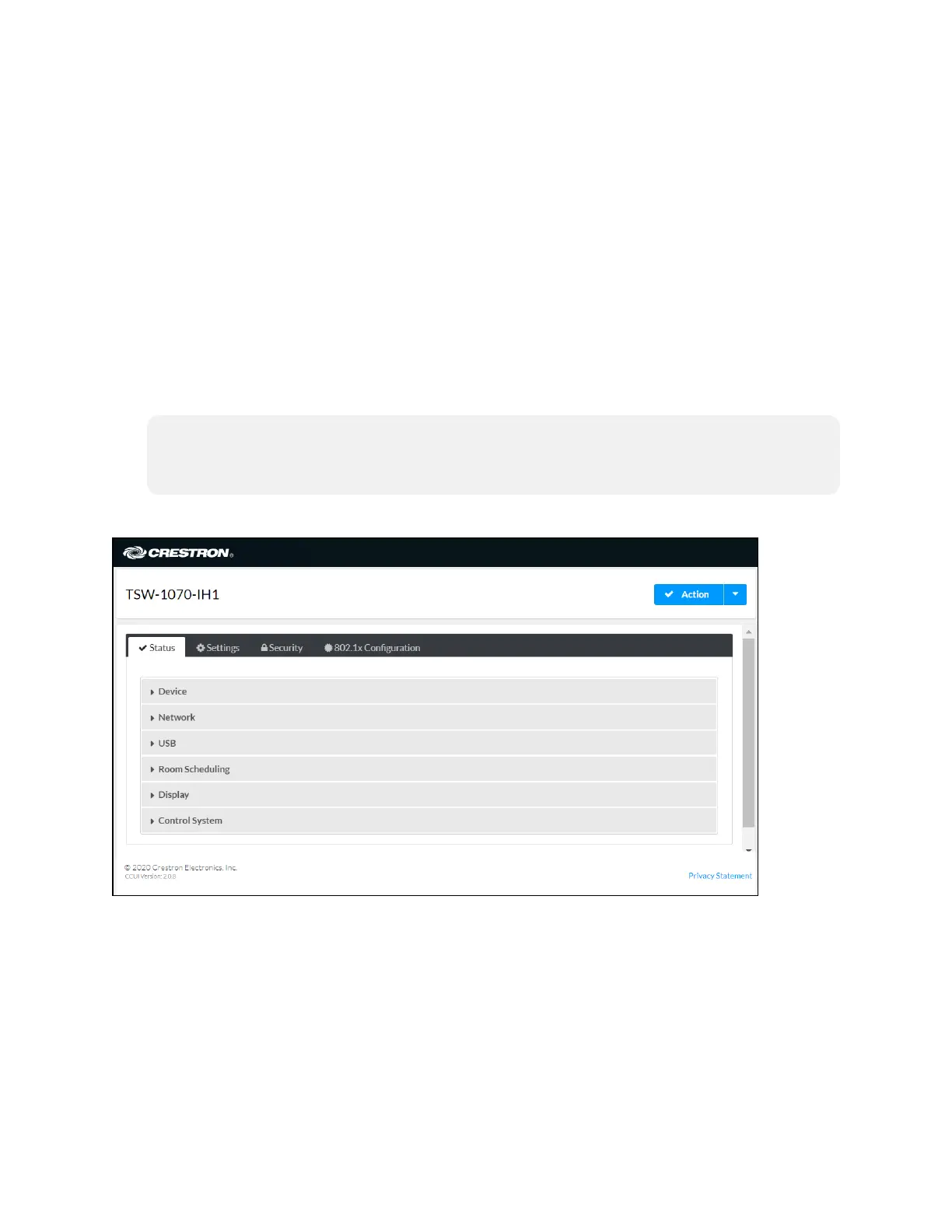36 • TSW-570, TSW-770, and TSW-1070 Product Manual — Doc. 8550C
Web Configuration
Thetouchscreenmaybemonitoredandconfiguredusingtheincludedwebconfiguration
interface.Theconfigurationinterfaceisaccessiblefrom awebbrowser ifthetouchscreenIP
address is known.This interfaceisalsoaccessibleusingtheXiOCloud®service.
Toaccess theconfigurationinterface:
1. UsetheDeviceDiscoverytoolinCrestronToolbox™ softwaretodiscoverthetouchscreen
anditsIP address onthenetwork.
2. Openawebbrowser.
3. Enter thetouchscreenIPaddress intothebrowser URLfield.Theconfigurationinterfaceis
displayed(TSW-1070shown).
NOTE:If authenticationisenabledfor thetouch screen,anadministrator usernameand
passwordmustbeenteredprior toaccessingthewebconfigurationinterface.For more
information onconfiguringauthenticationsettings,refer to Authentication (onpage62).
WebConfiguration Interface
Theconfigurationinterfaceprovides thefollowingtabs:
l Status:Usedtomonitor touchscreenstatus
l Settings:Usedtoconfiguretouchscreensettings
l Security:Usedtoenableauthenticationandother securitysettings
l 802.1x Configuration:UsedtoconfigureIEEE802.1x networkauthenticationfor touch
screensecurity
