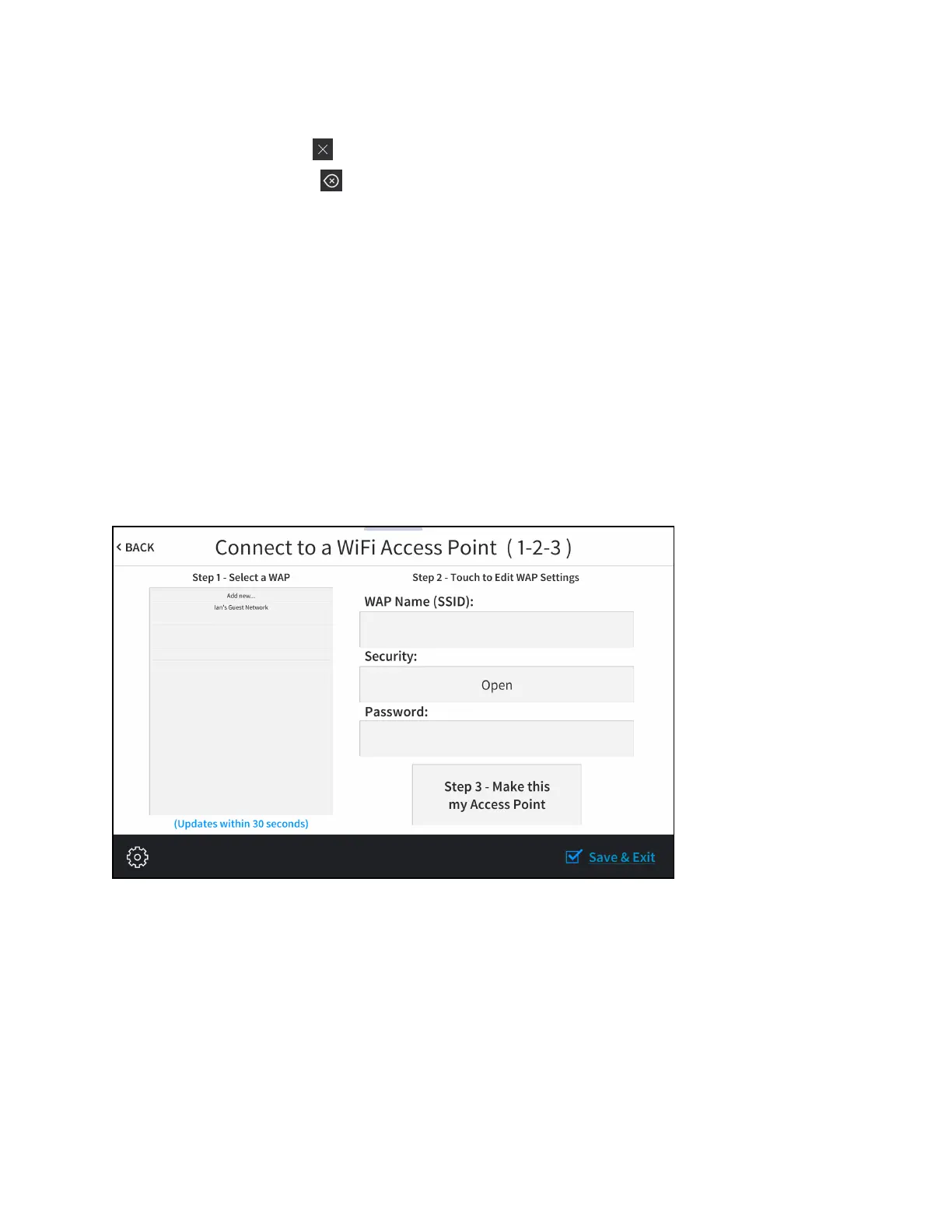Product Manual — Doc. 8550C TSW-570, TSW-770, and TSW-1070 • 17
l Usethekeypadtomakeanewentry.
l
Taptheclear button inthetextfieldtoclearanyprevious entry.
l
Tapthedeletebutton todeletethelastdigit.
l TapSavetosaveanewentryor tap<CANCELto discardanychanges.Thedisplayreturns
totheStatic IPEthernetSetupscreen.
After newsettingshavebeensaved,tapAPPLY CHANGESon theWiFiStaticIP Setupscreento
apply thenewsettings andstayinsetupmode.TapREBOOTtoexitsetupmodeandrebootthe
touchscreen.
Tap<BACKtoreturn totheWi-FiSetupscreen.
Tap<BACKontheWi-FiSetupscreentoreturn totheSetupscreen.
Select a Wi-FiAccessPoint
OntheWi-FiSetupscreen,tapSelectWi-FiAccess Point.TheConnecttoaWi-FiAccess Point(1-
2-3)screenis displayed.
ConnecttoaWi-Fi Access Point(1-2-3)Screen
UsetheConnecttoaWi-FiAccess Point(1-2-3)screentoconnectthetouchscreentoanexisting
WAPthatisinrangeor toconfigureanewWAP.AnyWAPs thatareinrangeanddiscoverableare
displayedunder Step1 - SelectaWAPuponsuccessfuldiscovery.
