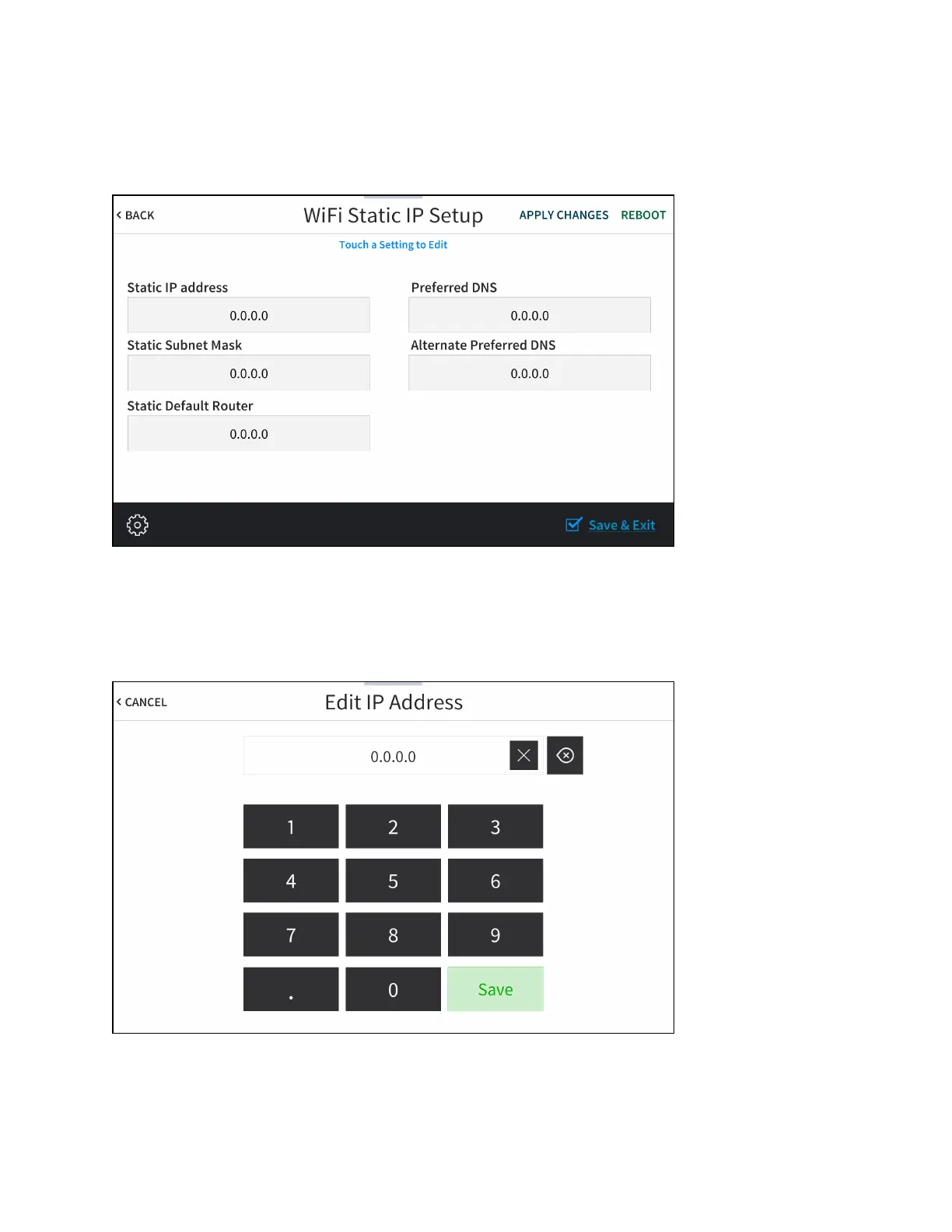16 • TSW-570, TSW-770, and TSW-1070 Product Manual — Doc. 8550C
Tochangeastatic IPaddress,tapOff under DHCPEnable.Then,tapSetStaticIPAddress
Settings todisplaytheWi-FiStaticIP Setupscreen.
Wi-Fi StaticIPSetupScreen
Toeditthestatic IPaddress,thestaticsubnetmask,thestatic defaultrouter,thepreferredDNS,
or thealternatepreferredDNS,tapthetextfieldunderneaththesettingname.
Theon-screennumerickeypadopens for thechosensetting.
EditIPAddress On-ScreenNumeric Keypad
