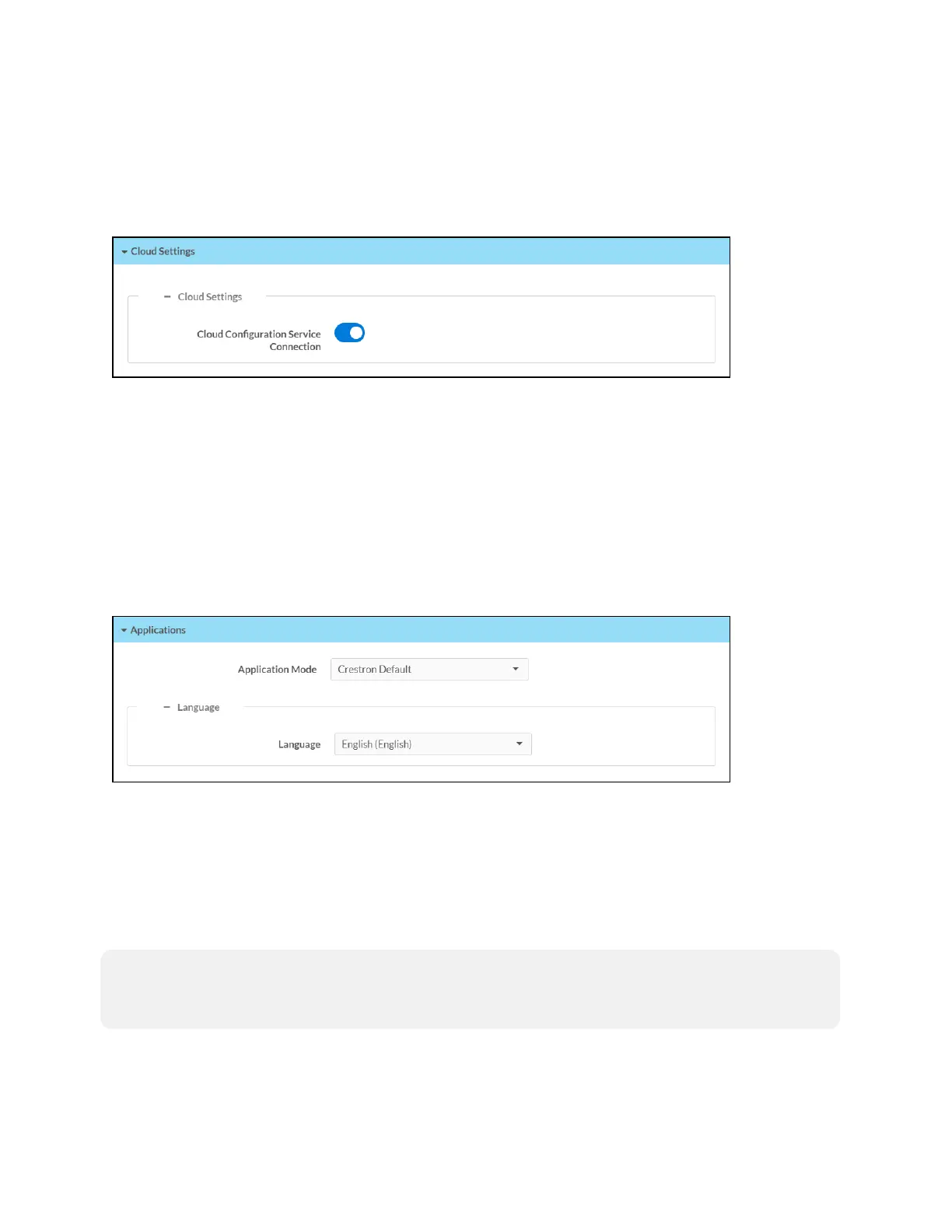Product Manual — Doc. 8550C TSW-570, TSW-770, and TSW-1070 • 59
Cloud Settings
ClickCloudSettings toenableor disableaconnectionbetweenthetouchscreenandan XiOCloud®
serviceaccount.Aconnection totheXiOCloudserviceisenabledbydefault.
Settings Tab–CloudSettings
TurnontheCloudConfigurationServiceConnectiontoallowaconnectionbetweenthetouch
screenandan XiOCloudaccount.This settingis turnedonbydefault.
For moreinformationonconnectingtotheXiOCloudservice,refer to ConnecttoXiOCloud
Service(onpage76).
Applications
ClickApplications toaselectanapplicationtorunonthetouchscreen.
Settings Tab- Applications
UsetheApplicationModedrop-downmenutoselectatouchscreen applicationfrom theavailable
selections.User Projectis selectedbydefault.
Onceanewapplicationis selected,clickSaveChangesfrom theActions menu.Apop-updialogbox
isdisplayedstatingthatthetouchscreenmustberebootedfor thenewapplicationtotakeeffect.
ClickYestorebootthetouchscreennowor Notoreboot thetouchscreenlater.Thetouchscreen
reboots withthenewapplicationrunning.
NOTE:Eachapplication usesauniquesetupprocedurefor registeringandconfiguringthe
application.For moreinformationonsupportedapplications,refer toApplicationSelection(on
page74).
