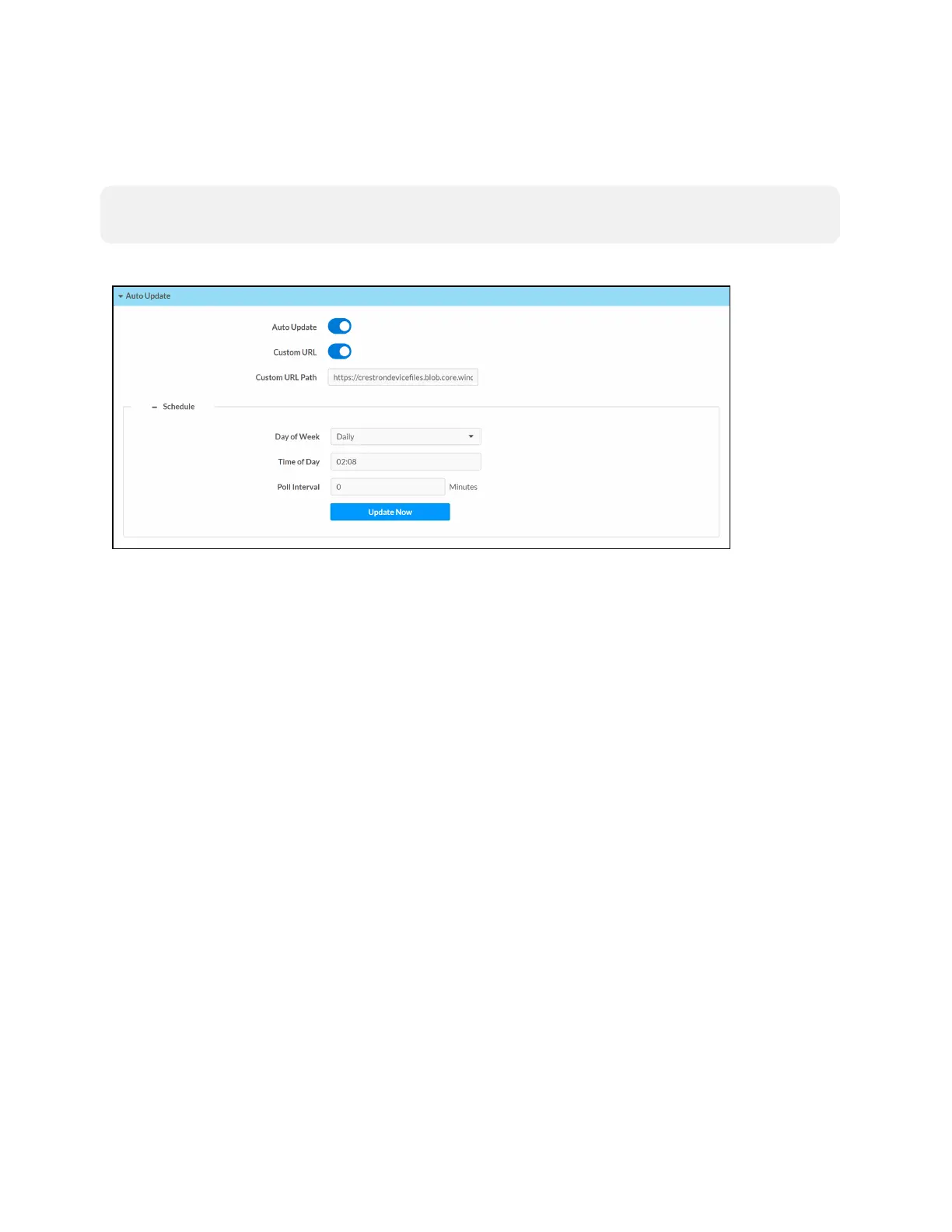58 • TSW-570, TSW-770, and TSW-1070 Product Manual — Doc. 8550C
Auto Update
ClickAutoUpdatetoconfigureautomatic firmwareupdates for thetouchscreen.
NOTE:TheAutoUpdateaccordioncanbeusedtoconfigureautoupdatesettingsfor firmware
only.Automatic applicationupdatesarenotaffectedbythesesettings.
Settings Tab- Auto-Update
l AutoUpdate:Turnonthetoggletouseautomatic firmwareupdates.
l Custom URL:Turn onthetoggleuseacustomupdateserverURL.If turnedoff,theserver
URLwilldefaulttothestandardCrestronupdatesever.
l Custom URLPath:If Custom URLPathis turnedon,enter thecustomURLpath for the
updateserver.
l Dayof Week:Selecttheday of weekwhenthetouchscreenwillcheckfor updates.Select
Dailytohavethetouchscreencheckfor updatesevery day.
l Timeof Day:Enter atimeofday(in24-hour format)whenthetouchscreenwillcheck
updates onthescheduledday.
l PollInterval:Enter thepollinginterval(inhours)for whenthetouchscreenwillpolltheserver
for updates.
l ClickUpdateNowtochecktheupdateserverfor newfirmwareandto updatethetouch
screenimmediatelyif newfirmwareis available.
