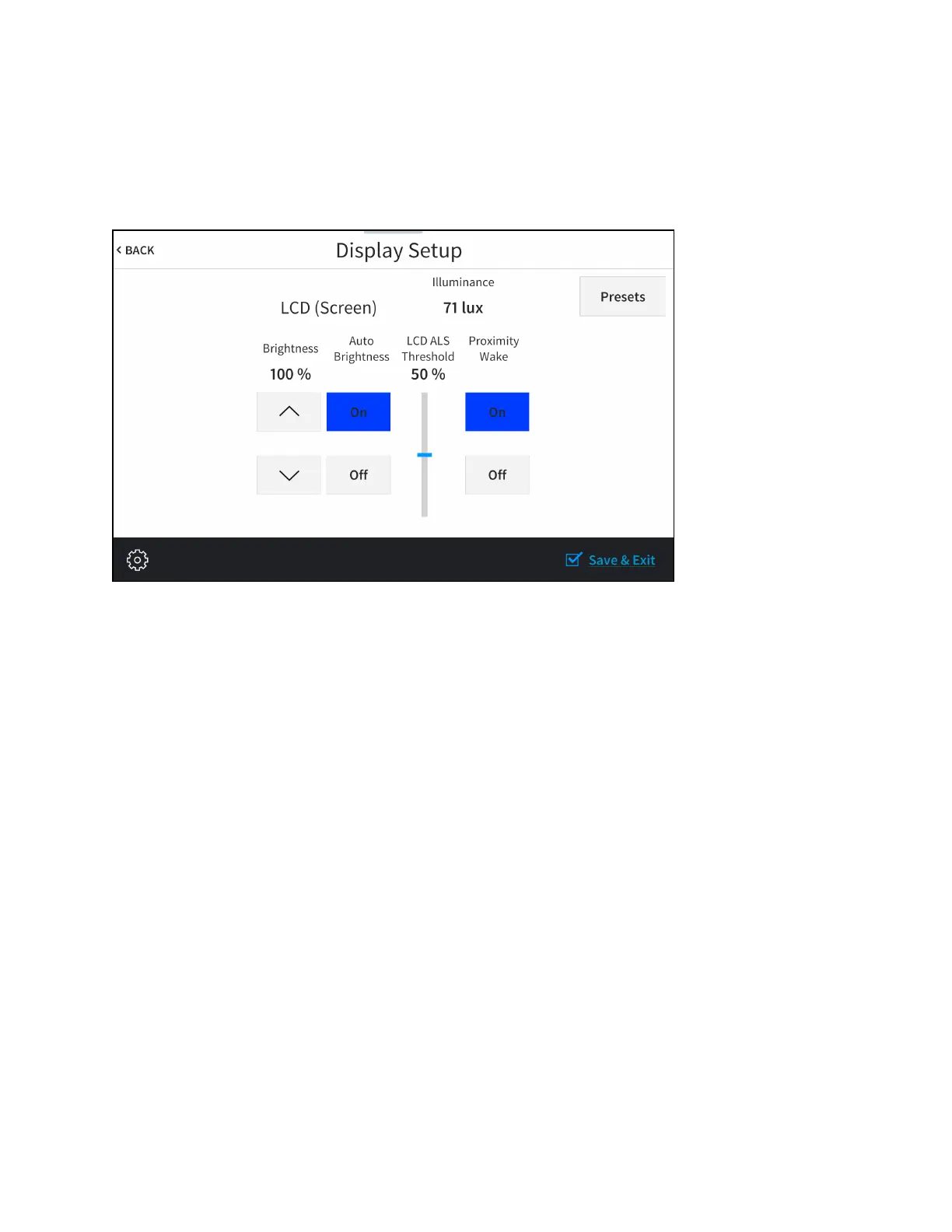Product Manual — Doc. 8550C TSW-570, TSW-770, and TSW-1070 • 11
Display Setup
TapDisplaySetupon theSetupscreentodisplaytheDisplaySetupscreen.
Display SetupScreen
l Thevalueshownunder Illuminancerepresents theunitsof light(in lux)thatarereceivedby
thetouchscreen.This valuechanges inrealtimedependingon thelightreceivedbythetouch
screen.
l Taptheupor down arrowbuttons under Brightness toraiseor lower theLCDdisplay
brightness levelincrementallyfrom 0to100%.
l TapOnor Off under AutoBrightness toturnautomatic brightness onor off for thedisplay.
l Dragtheslider upanddownunder LCDALSThresholdtoadjust theALS(ambientlight
sensor)thresholdvaluefor switchingbetweenhighandlowauto-brightness presetsonthe
LCDdisplay.
l TapOnor Off under ProximityWaketoturnproximitywakingonor offfor thedisplay.
Whenproximitywakingison,thetouchscreenwillwakefromstandbyautomaticallywhena
user gets withinproximityofthetouch screen.
