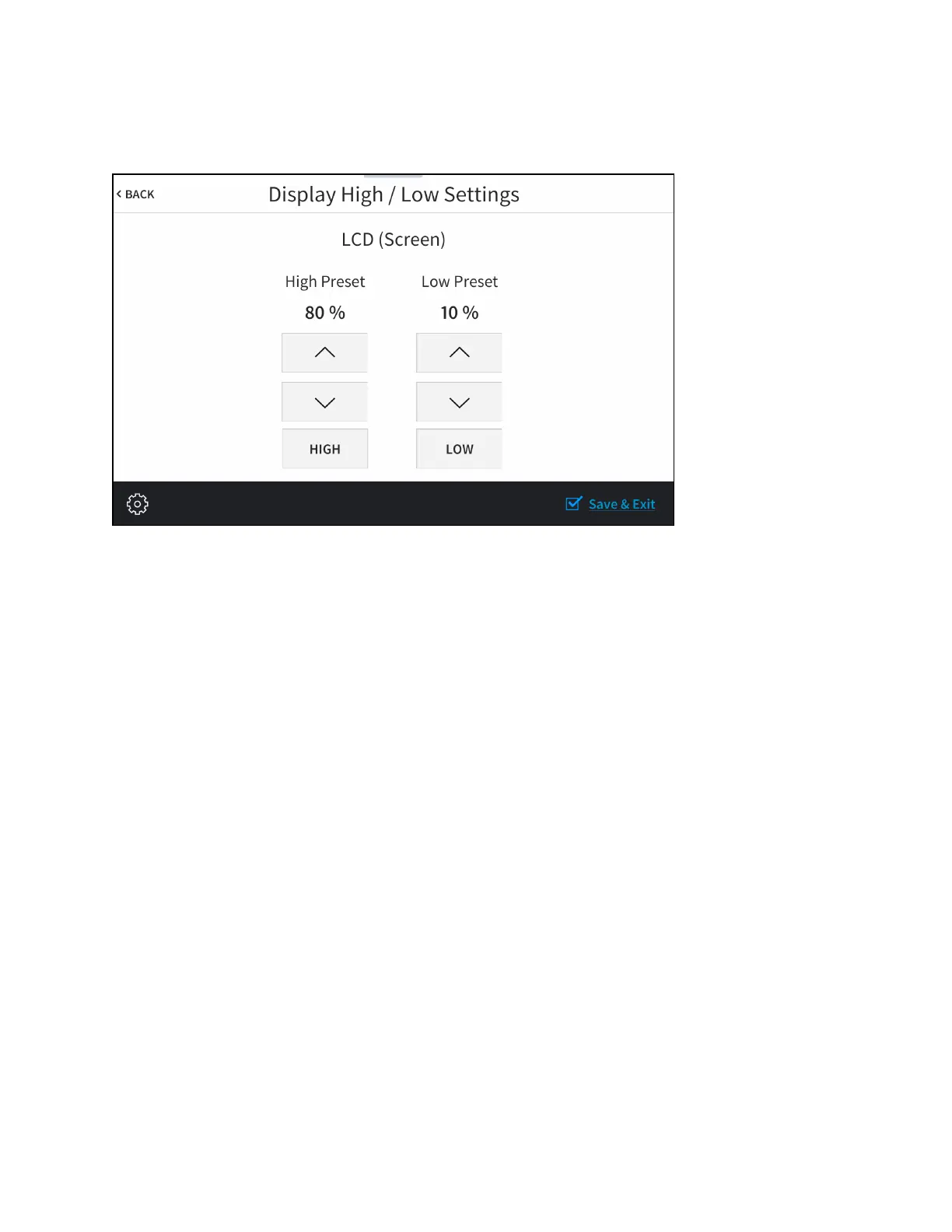12 • TSW-570, TSW-770, and TSW-1070 Product Manual — Doc. 8550C
TapPresets toaccess theDisplayHigh/ LowSettings screen.
Display High /LowSettings Screen
UsetheDisplayHigh/ LowSettings screentoadjustthebrightness values for thetouchscreen
displayandkey backlight.
l Taptheupanddownarrows toraiseor lower thevalues of thehighandlowbrightness
settings for theLCD displayfrom 0to100%.
l TapLowor Highto setthebrightness leveltolowor high,respectively,for theLCDdisplay.
Tap<BACKtoreturn totheDisplaySetupscreen.
Tap<BACKontheDisplaySetupscreentoreturn totheSetupscreen.
