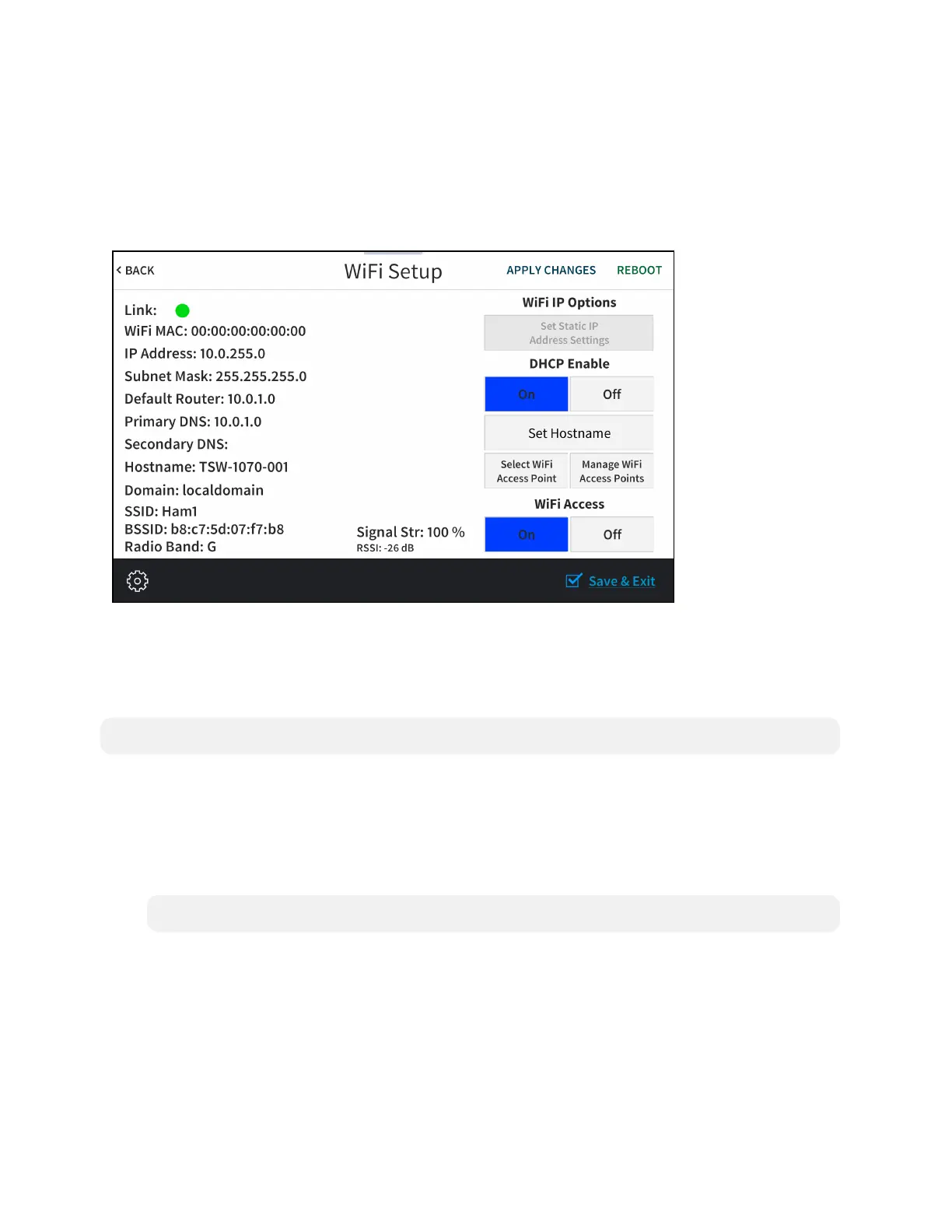Product Manual — Doc. 8550C TSW-570, TSW-770, and TSW-1070 • 15
Wi-Fi Setup
TapWi-FiSetupon theSetupscreentodisplaytheWi-FiSetupscreen.(TSW-770andTSW-1070
only)
Wi-Fi SetupScreen
UsetheWi-FiSetupscreentoviewtheWi-FinetworkMACandIP addresses,subnetmask
address,defaultrouter address,primaryandsecondary DNSaddresses,hostname,domain,and
various details abouttheWi-Ficonnection.ALinkindicator is providedtoindicatethestatus of the
Wi-Ficonnection.(Greenindicates thattheWi-Ficonnectionis active.)
NOTE:EthernetmustbedisabledbeforeaWi-Ficonnectioncanbeconfigured.
Thefollowingbuttons areprovidedfor configuringWi-Fisettings:
l TapOnor Off under Wi-FiAccess toturntheWi-Fiadapter onor off.If Wi-FiAccess isset
toOff,Wi-Fiwillnotfunctionandan Ethernetconnectioncanbeestablished.
l TapOnor Off under DHCPEnabletoturnDHCP(dynamichostconfigurationprotocol)on
or off.
NOTE:DHCPis enabledonthetouchscreenby default.
l If DHCP is turnedoff,tapSetStatic IPAddress Settingstoenter staticIPaddresses
manually.
l TapSetHostnametoenter anewtouch screenhostnameusinganon-screenkeyboard.
l TapAPPLY CHANGES toapplyanynewWi-Fisettings tothetouchscreenandtostayin
setupmode.
l TapREBOOTtoexitsetupmodeandreboot thetouchscreen.
