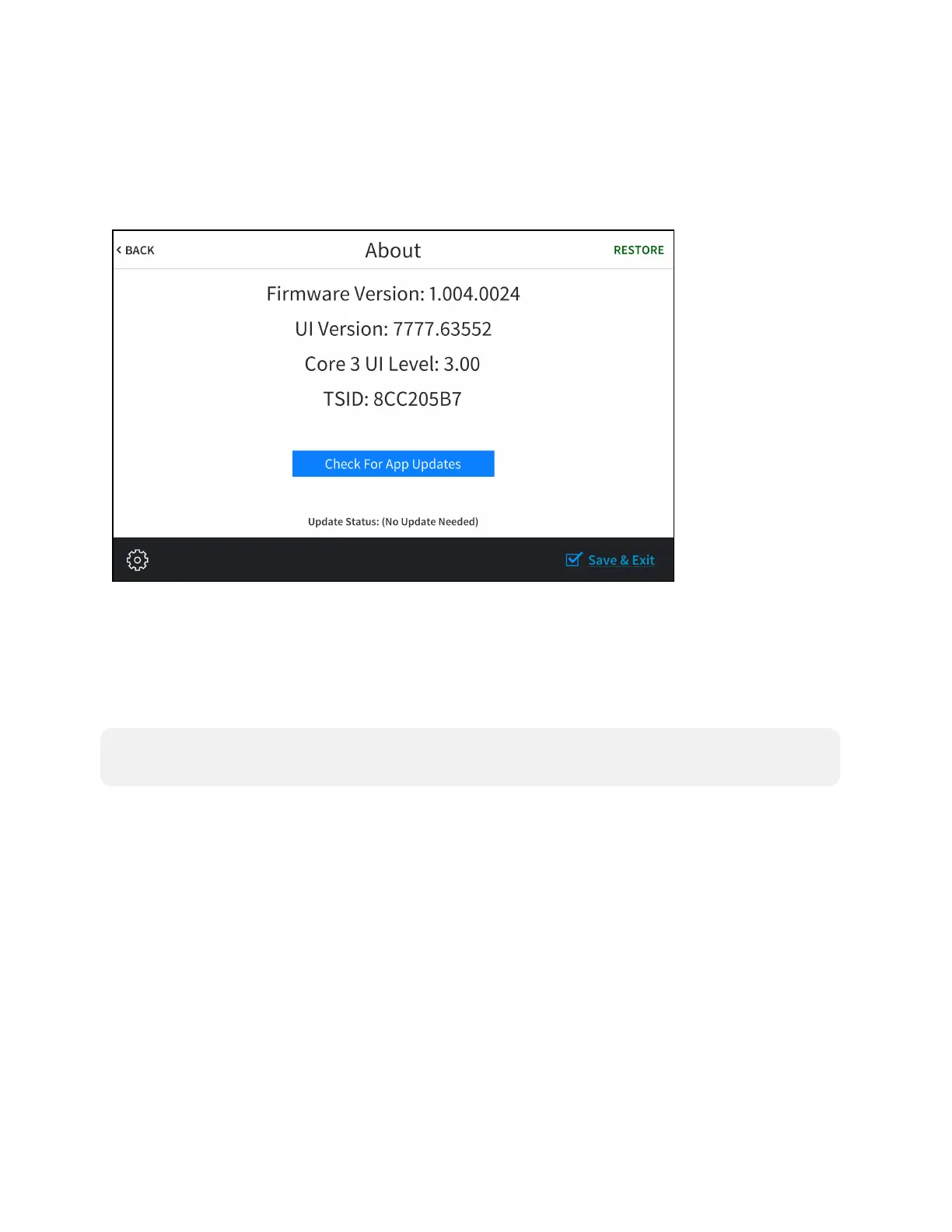Product Manual — Doc. 8550C TSW-570, TSW-770, and TSW-1070 • 35
About
TapAboutontheSetupscreentodisplaytheAboutscreen.
AboutScreen
UsetheAboutscreen toviewinformationaboutthetouchscreen,includingthefirmwareversion
andtheoperatingsystemversions.
TapCheckFor AppUpdates toscanthenetworkfor anyupdatestothetouch screenapplications.
If applicationupdates areavailable,thetouch screendownloads andinstallstheupdates.The
status of theupdates is shownonthebottomof thescreen.
NOTE:TheCheckFor AppUpdates buttonisshownonlyifanapplicationis runningonthetouch
screen.
TapRESTOREatthetoprightofthescreentorestorethetouchscreentoits defaultfactory
settings.
Tap<BACKtoreturn totheSetupscreen.
