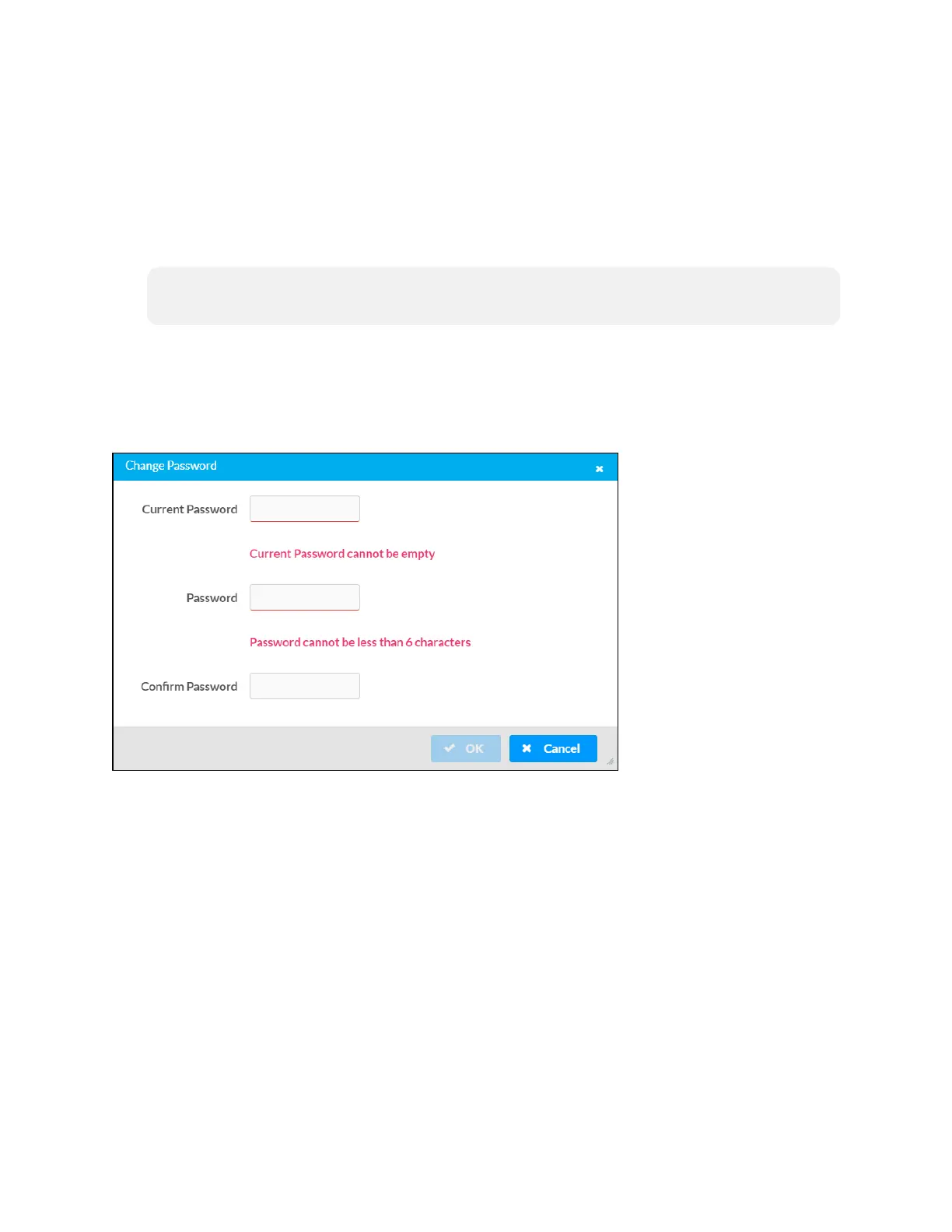Product Manual — Doc. 8550C TSW-570, TSW-770, and TSW-1070 • 63
Thefollowingsettings aredisplayedfor thecurrentuser:
l Name:Thechosen username
l Access Level:Theaccess levelgrantedto theuser (Administrator,Programmer,Operator,
User,or Connect)
l ActiveDirectoryUser:Reports whetherthecurrent user is (Yes)or isnot(No)authenticated
throughActiveDirectory®software
NOTE:Ausermust beaddedtoanActiveDirectorygroupbeforetheusermaybeselected
asanactivedirectoryuser.For moreinformation,refer toGroups(on page68).
l Groups:Anygroups of whichthecurrent useris amember
ClickChangeCurrentUserPasswordtochangethepasswordfor thecurrentuser.TheChange
Passworddialogboxis displayed.
Change PasswordDialogBox
Enter theexistingpasswordintheCurrentPasswordfield.Then,enter anewpasswordinthe
Passwordfield,andreenterthepasswordintheConfirmPasswordfield.
ClickOKtosavethenewpassword,or clickCanceltocancelthechange.
