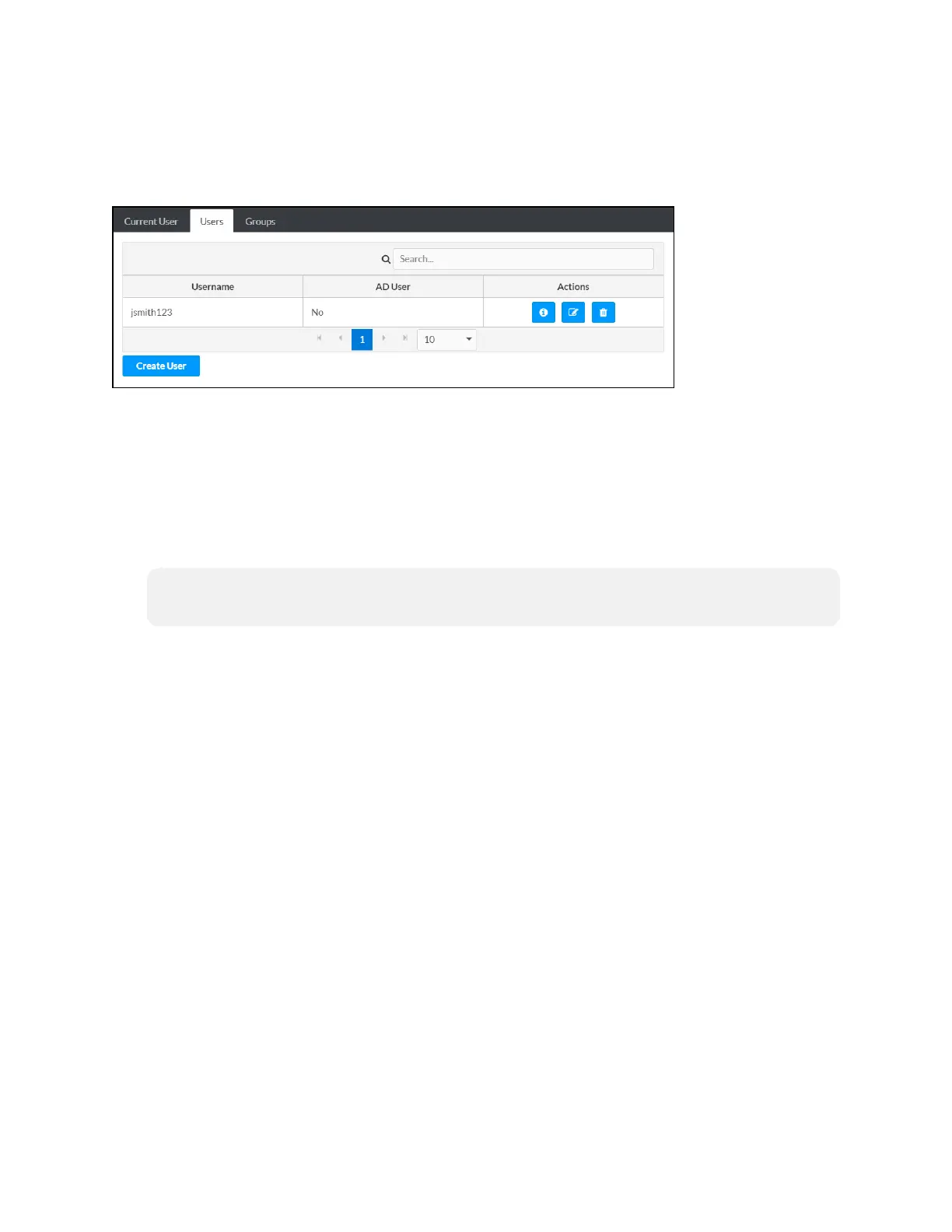64 • TSW-570, TSW-770, and TSW-1070 Product Manual — Doc. 8550C
Users
ClicktheUsers tabtoviewandeditinformationfor thetouch screenusers.
AuthenticationManagement- Users Tab
Enter textintotheSearch Users fieldtofindanddisplayusers thatmatchthesearchterm(s).
Touchscreenusers arelistedintableformat.Thefollowinginformationis displayedfor eachtouch
screenuser:
l Username:Thechosenusername
l AD User:Reports whether theuser is (Yes)or is not(No)authenticatedthroughActive
Directory
NOTE:Ausermust beaddedtoanActiveDirectorygroupbeforetheusermaybeselected
asanactivedirectoryuser.For moreinformation,refer toGroups(on page68).
If thetouchscreenusers spanmultiplepages,usethenavigationarrows onthebottom of the
pagetomoveforwardor backwardthroughthepages,or selectapagenumber tonavigateto
thatpage.Additionally,thenumber of users displayedoneachpagemaybesetto5,10,or 20
users.
An Actions column isalsoprovidedfor eachuser thatallows various actions tobeperformed.The
followingselections maybeselectedfromtheActions column.
