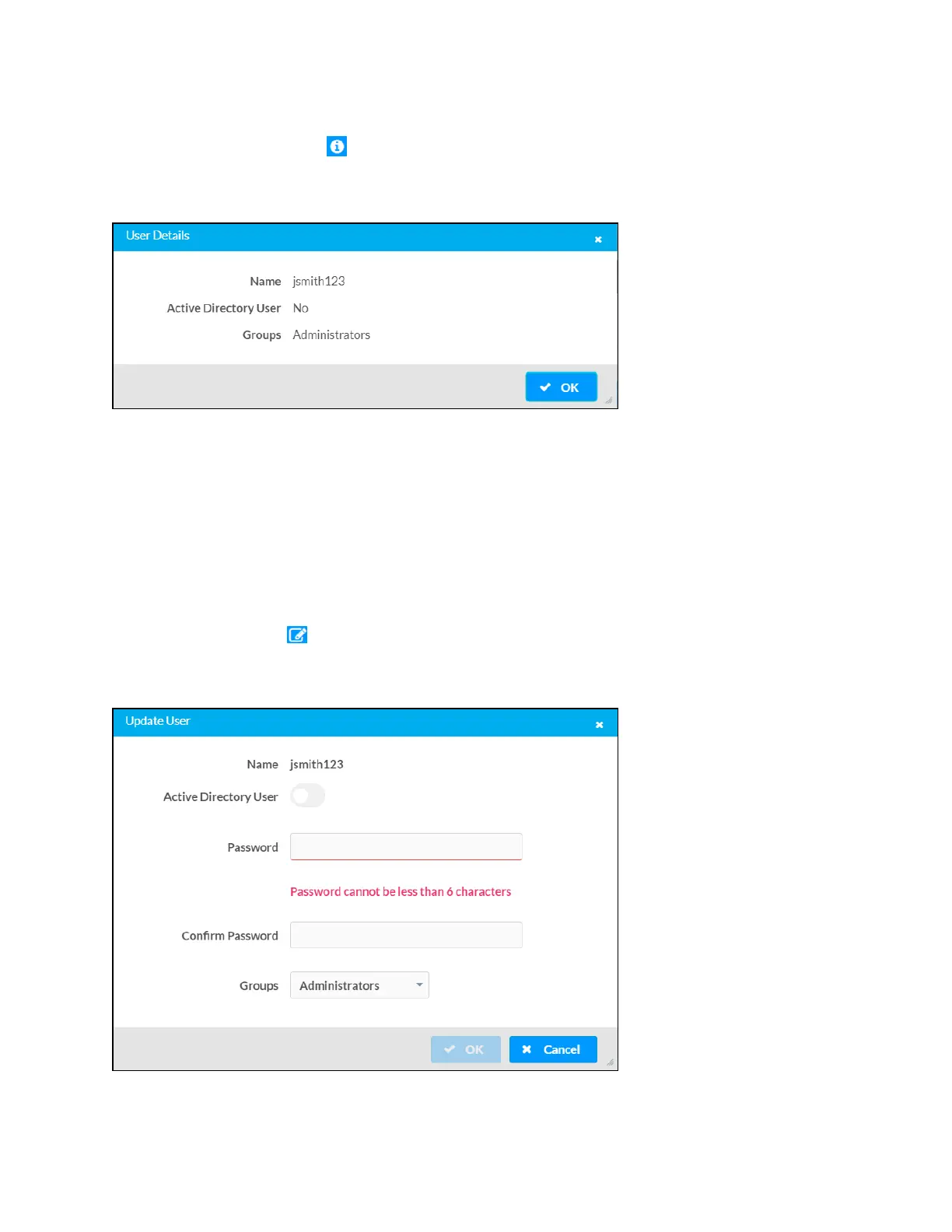Product Manual — Doc. 8550C TSW-570, TSW-770, and TSW-1070 • 65
User Details
Clicktheinformation button in theActions column toviewinformationfor theselecteduser.
TheUser Detailspop-updialogboxisdisplayed.
User Details DialogBox
Thefollowingsettings aredisplayedfor thecurrentuser:
l Name:Thechosen username
l ActiveDirectoryUser:Reports whethertheuseris(Yes)or isnot(No)authenticated
throughActiveDirectory
l Groups:Lists anygroups thatcontaintheuser
ClickOKtoreturntotheAuthenticationManagement>Users page.
Update User
Clicktheeditingbutton intheActions columntoeditsettings for theselecteduser.TheUpdate
User dialogboxis displayed.
Update UserDialogBox
