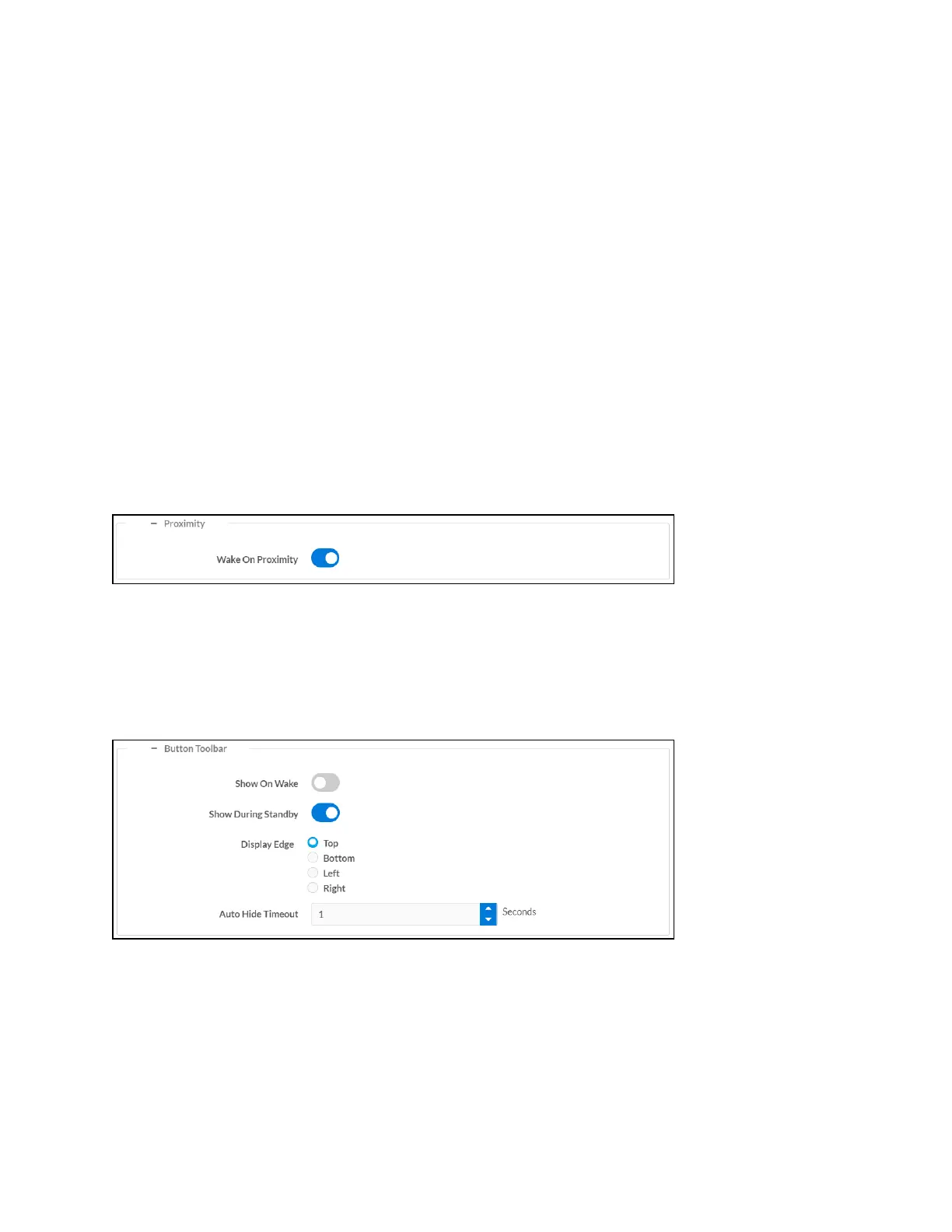Product Manual — Doc. 8550C TSW-570, TSW-770, and TSW-1070 • 53
o
Header TextLine2:Enter texttobedisplayedonthesecondheader textlineoftouch
screenscreensaver.
o
Header TextJustification:Selectoneof theradiobuttons (Left,Center,orRight)to
selecthowtheheadertextis justifiedonthetouchscreenscreensaver.
o
Header TextBidirectionalTextDirection:Selectoneof theradiobuttons
(Left-To-Rightor Right-To-Left)todeterminethelanguagetextdirectiononthe
touchscreenscreensaver.
o
BackgroundImageURL:EnteraURLof abackgroundimagetobeusedbythetouch
screenscreensaver.
o
VideoURL:Enter aURLof videoto beusedbythetouchscreenscreensaver.
o
LogoSetting:Selectoneof theradiobuttons (None,Crestron,andCustom)toselect
alogotypetouseonthetouchscreenscreensaver.
o
LogoURL:If LogoSettingis settoCustom,enter aURLof acustomlogotobeused
bythetouchscreenscreensaver.
Clickthe+(plus)iconnexttoProximitytodisplaythefollowingproximitysettings.
Settings Tab- SystemSetup(Proximity)
TurnontheWakeOnProximitytogglewakethetouchscreenautomaticallywhen auserenters
thetouchscreenproximityfield.
Clickthe+(plus)iconnexttoButtonToolbar todisplaythefollowingvirtualtoolbar button
settings.
Settings Tab- SystemSetup(ButtonToolbar)
l ShowOnWake:Turnonthetoggletoshowthevirtualtoolbar whenthetouch screenwakes
from standbytimeout.
l ShowDuringStandby:Turnonthetoggletoshowthevirtualtoolbarduringstandby
timeout.
l DisplayEdge:Selectaradiobutton(Top,Bottom,Left,or Right)toselecttheposition onthe
touchscreenwherethevirtualtoolbaris displayed.
