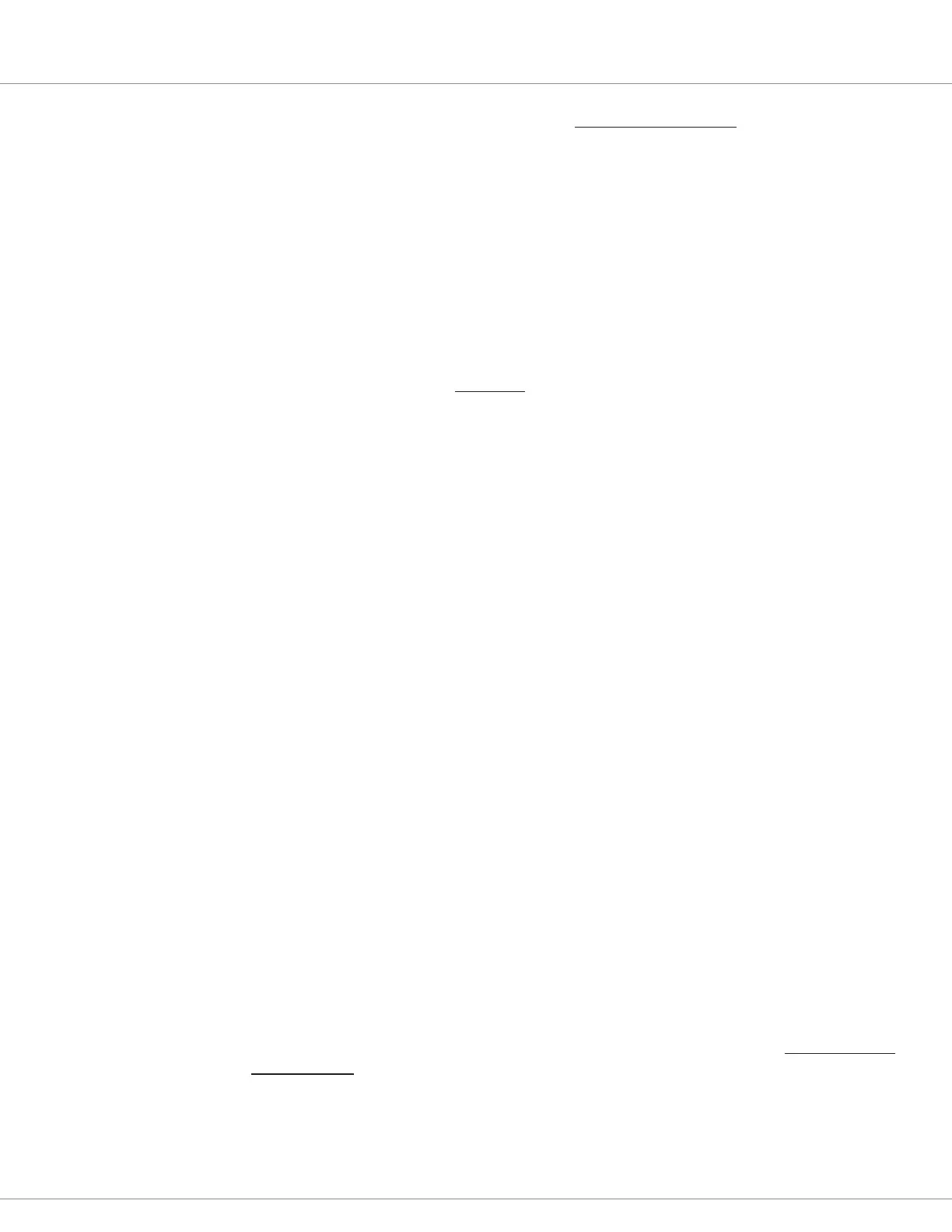6 — COMMISSIONING
pg. 145
Return to TOC Curtis AC F4-A Motor Controller – August 2020
When the SlipGain test is completed, re-enable encoder fault detection:
Fault Detection Enable = On.
(b) Alternately, use the vehicle as the “drawbar test” load by accelerating the motor to a
predetermined speed (rpm)—with the quickest time corresponding to the optimum
SlipGain. is method uses the controller’s time-to-speed function. e test-acceleration
will be at full controller current.
Begin by setting the corresponding Accel Rates to very fast values, based upon the application’s
Control Mode.
Speed Mode Express: Accel Rate.
Speed Mode: Full Accel LS, Full Accel HS, Low Accel.
Next, set the Capture Speed 1 parameter to an rpm encompassing the motor’s desired maximum
torque range. e monitor item, Time to Speed 1, will record the time taken for the vehicle (motor)
to go from zero rpm to the programed Capture Speed 1 during its most recent acceleration.
Programmer: Application Setup » Vehicle » Speed/Dist/Accel » Capture Speed 1.
Programmer: System Monitor » Vehicle » Speed/Dist/Accel » Time to Speed 1.
Test: From a stop, accelerate the vehicle through the predetermined speed. e timer starts
counting when full throttle is applied, and stops counting when the speed is reached. A built-in
trigger will allow the test to begin again once the vehicle comes to a stop and the throttle is re-
engaged, so be sure to note the value of the test rst before accelerating away in subsequent runs.
Each time, adjust the SlipGain value until the Time to Speed 1 is minimized.
Programmer: AC Motor Setup » Induction Motor » Characterization Tests » SlipGain.
Run this test repeatedly over the same stretch of at or uphill ground. Loading the vehicle will
improve results, the idea being to have the motor produce maximum torque as in the drawbar
method. Work quickly, to avoid excessive motor heating and to obtain the most accurate results.
14. Run the FW Base Speed test (do not skip this critical step).
Set the FW Base Speed to 6000 rpm. Run the test with batteries that have a reasonable charge.
Programmer: AC Motor Setup » Induction Motor » Field Weakening » FW Base Speed.
Set the Accel Rates to be very fast, so that the vehicle will be accelerating at full current during
the test. From a stop, quickly apply full throttle to accelerate to a high speed. Aer the motor
settles at a speed for a moment, release the throttle to stop the test run. Note the value of the Base
Speed Captured and enter this value for the application’s FW Base Speed setting.
Programmer: AC Motor Setup » Induction Motor » Field Weakening » Base Speed Captured.
Note that the base_speed_capture test restarts each time the motor comes to a stop and the
throttle released, so be sure to note the value before re-accelerating the motor.
If the Motor Type or the low speed current limit are changed aer performing the initial
setup procedures, the FW Base Speed parameter also needs to reset.
For example, if lowering the Drive_Current_Limit or PL_Drive_Nominal, retest and reset
this parameter.
15. Run the Field Weakening test.
This test will enable the choice between a more efficient (less torque) or more torque (less
ecient) operation above the base speed, by adjusting the Field Weakening Drive parameter.
Programmer: AC Motor Setup » Induction Motor » Field Weakening » Field Weakening Drive.
Quick Links:
Accel Rate p.40
Full Accel/etc. p.43
Capture Speed 1 p.81
Time to Speed 1 p.81
SlipGain p.113
Field Weaking menu p.110-111
FW Base Speed
Base Speed Captured
Field Weakening Drive