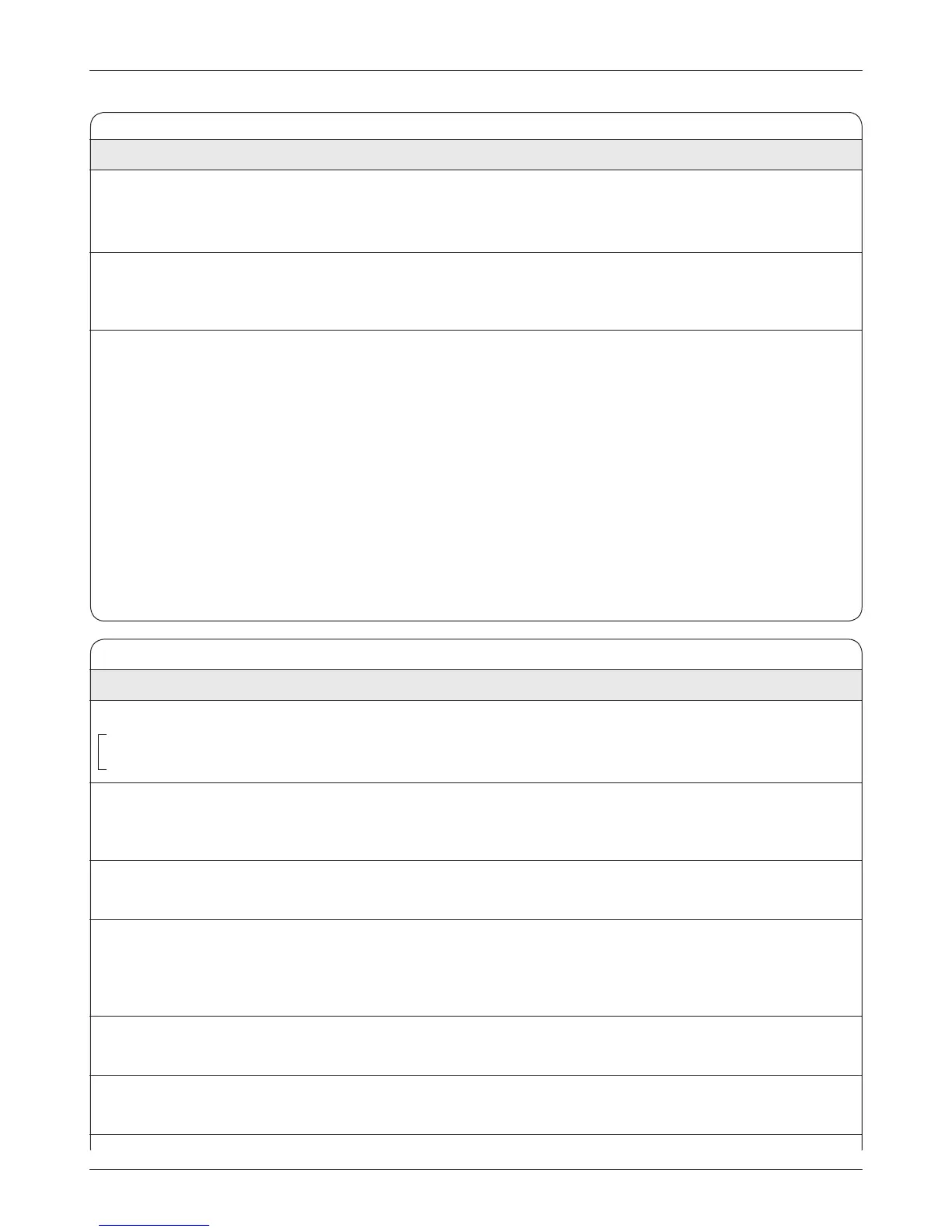Curtis 1298 Manual, OS 11
35
POSITION HOLD MENU [SPEED MODE & SPEED MODE EXPRESS only]
ALLOWABLE
PARAMETER RANGE DESCRIPTION
Position Hold Enable On/Off Allows the Position Hold mode to be entered at zero throttle when
Position_Hold_Enable On/Off the vehicle comes to a stop.
Position_Hold_Enable_Bit0 [Bit 0] Note: EM Brake Type = 2 also enables the Position Hold function.
Kp 2–100 % Determines the stiffness with which position is regulated when in
Kp_Position_Hold 82–2048 Position Hold mode. High Kp will produce less rollback on a ramp, but
more bouncing; see Kd below. Too much Kp will cause instability.
Kp Deadband (motor degrees) 0–720 motor degrees Allows a position feedback deadband around the setpoint,
Kp_Deadband_Position_Hold 0–8192 to help avoid instability caused by gear slop.
Kd 0–100 % Determines the damping in Position Hold mode. Some damping must
Kd_Position_Hold 0–8192 be present in the control system to keep the vehicle from oscillating
slowly (“bouncing”). High Kd will improve the dynamic response of the
Position Hold controller, but too much Kd will cause fast instability.
Set Speed Settling Time 0–5000 rpm This parameter appears twice in the menu structure. For description,
Set_Speed_Settling_Time 0–156 see EM Brake Control menu, page 43.
Set Speed Threshold 5–100 rpm This parameter appears twice in the menu structure. For description,
Set_Speed_Threshold 5–100 see EM Brake Control menu, page 43.
3 — PROGRAMMABLE PARAMETERS: Restraint and Position Hold Parameters
RESTRAINT MENU
ALLOWABLE
PARAMETER RANGE DESCRIPTION
Restraint Forward 0–100 % Increases torque when on a steep hill in order to limit roll-forward speed.
Restraint_Forward 0–32767 Setting this parameter too high may cause oscillations in the motor as it
attempts to limit the roll-forward speed.
Restraint Back 0–100 % Increases torque when on a steep hill in order to limit roll-back speed.
Restraint_Back 0–32767 Setting this parameter too high may cause oscillations in the motor as it
attempts to limit the roll-back speed.
Soft Stop Speed 0–500 rpm Defines the speed below which a much slower decel rate is used.
Soft_Stop_Speed 0–500 A setting of zero disables the function. Note: This parameter works only
in Speed Mode and Speed Mode Express.
Soft Stop Speed is useful for vehicles that have fast deceleration
and vehicles operating on ramps using the Position Hold function.
With vehicles that have fast deceleration, the driver may find the
final speed reduction to zero rpm uncomfortable; the vehicle may even
rock back as a result of tire wind-up. Soft Stop Speed allows the vehicle
to slow at the same fast rate until it reaches the set threshold, at which
point it changes to a slower (softer) deceleration rate. However, if the
threshold is set too high, the vehicle will feel like it is “running on.”
When throttle is released on a ramp, the vehicle may roll back
before Position Hold (see below) takes control. Soft Speed Stop can be
used to reduce the amount of rollback, but shouldn’t be set so high the
vehicle drives up the ramp after the throttle is released.
Leading in last 3 paragraphs of Soft Stop Speed reduced to 11.5.