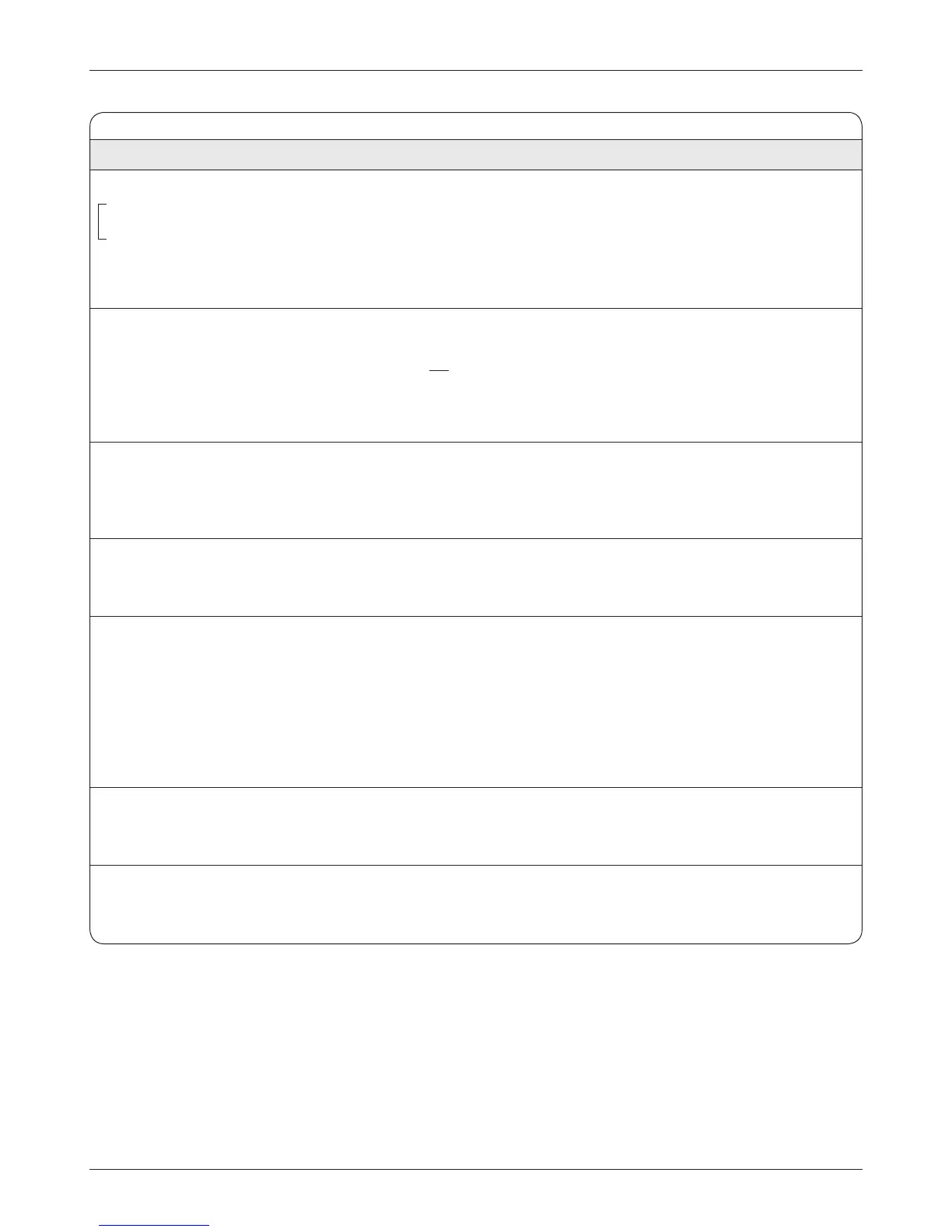58
Curtis 1298 Manual, OS 11
3 — PROGRAMMABLE PARAMETERS: Vehicle Parameters
VEHICLE MENU
ALLOWABLE
PARAMETER RANGE DESCRIPTION
Metric Units On/Off When this parameter is programmed On, the distance variables (Vehicle
Metric_Units
On/Off Odometer, Braking Distance Captured, Distance Since Stop, Distance Fine,
OptionBits3 [Bit 5] and the Capture Distance variables) will accumulate and display in metric
units (km, meters, or decimeters). When programmed Off, the distance
variables will accumulate and display in English units (miles, feet, or inches).
Distance variables are displayed in the Monitor
» Vehicle menu, page 71.
Speed to RPM 10.0–3000.0 This parameter affects the vehicle speed displayed in the Monitor
» Motor
Speed_to_RPM 100–30000 menu (see page 68), and also modifies the VCL variable Vehicle_Speed;
it does
not affect actual vehicle performance. The value entered for Speed
to RPM is a conversion factor that scales motor speed to vehicle speed.
KPH to RPM: (G/d)*5305, where G = gear ratio, d = tire diameter [mm].
MPH to RPM: (G/d)*336.1, where G = gear ratio, d = tire diameter [in].
Capture Speed 1 0–8000 rpm The controller captures the time it takes the motor to go from 0 rpm to the
Capture_Speed_1 0–8000 programmed Capture Speed. The result is stored as “Time to Speed 1”
in the Monitor
» Vehicle menu (page 71). This timer starts every time the
motor accelerates from zero speed.
Capture Speed 2 0–8000 rpm This parameter allows a second capture speed to be defined, and works
Capture_Speed_2 0–8000 identically to Capture Speed 1. The result is stored as “Time to Speed 2”
in the Monitor
» Vehicle menu.
Capture Distance 1 1–1320 The controller captures the time it takes the vehicle to travel from 0 rpm to
Capture_Distance_1 1–1320 the programmed Capture Distance. The result is stored as “Time to Dist 1”
in the Monitor
» Vehicle menu (page 71). This timer starts every time the
vehicle accelerates from zero speed.
Note: For accurate distance measuring, the Speed to RPM parameter
must be set correctly.
With the Metric Units parameter programmed Off, distance is in units
of feet. With Metric Units programmed On, distance is in units of meters.
Capture Distance 2 1–1320 This parameter allows a second capture distance to be defined, and works
Capture_Distance_2 1–1320 identically to Capture Distance 1. The result is stored as “Time to Dist 2” in
the Monitor
» Vehicle menu.
Capture Distance 3 1–1320 This parameter allows a third capture distance to be defined, and works
Capture_Distance_3 1–1320 identically to Capture Distance 1. The result is stored as “Time to Dist 3” in
the Monitor
» Vehicle menu.
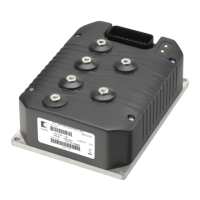