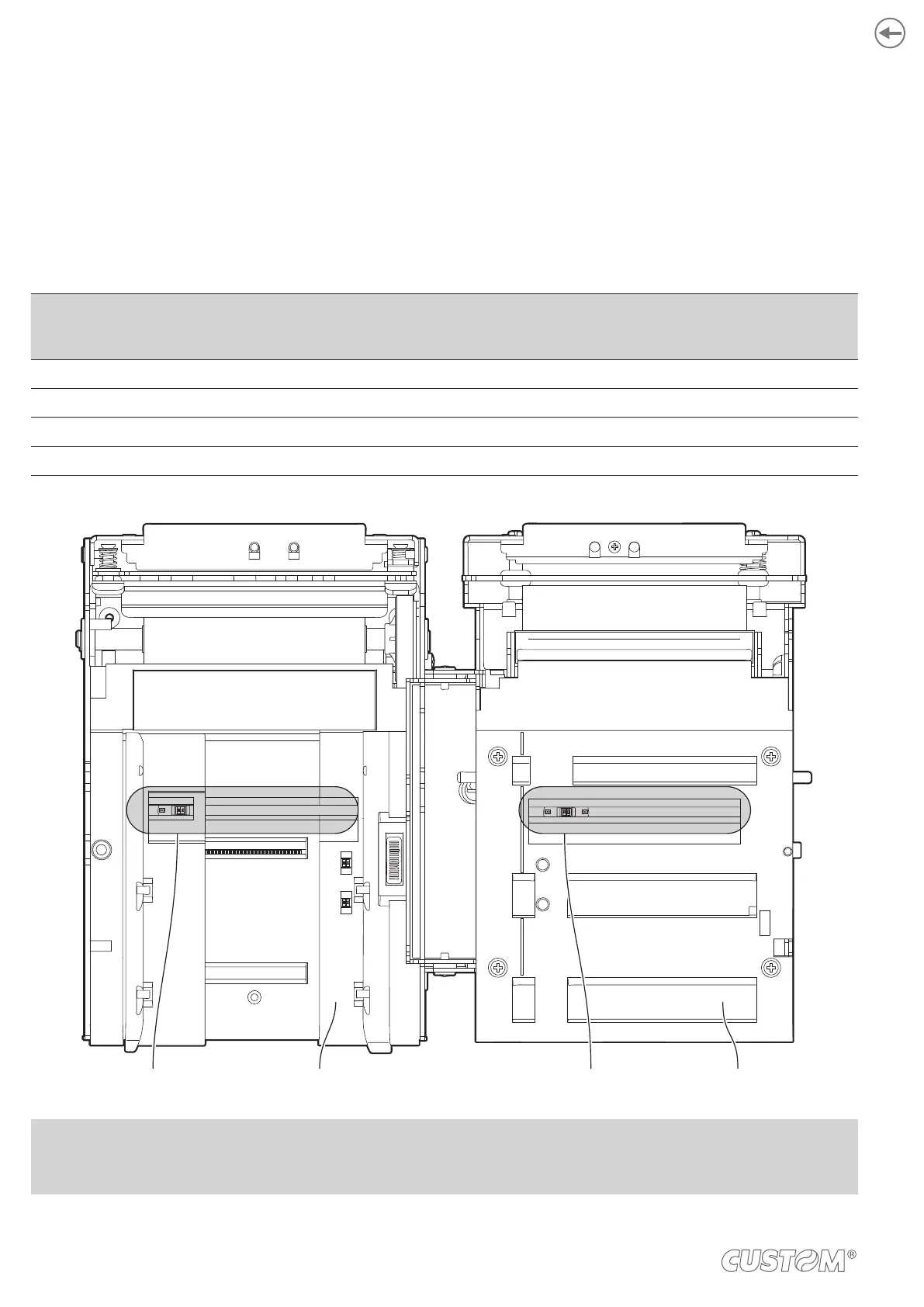11.1 Enable alignment
Device is provided with two sensors for alignment, placed as follows:
•
•
To guarantee the alignment, it is necessary to correctly choose the sensor to use for the notch/b.mark detection depending
on the type of notch/b.mark and its location on the ticket.
To do this, you must enable the parameter “Notch/B.Mark Position” during the setup procedure (see chapter 6) and set the
correct value of this parameter as described in the following table.
SENSOR
USED
VALUE OF THE
“NOTCH/B.MARK POSITION”
PARAMETER
USING MODE
OF SENSORS
NOTCH TYPE
- Disabled - Alignment disabled
1 Bottom Black mark printed on the non-thermal side of paper
2 Top Black mark printed on the thermal side of paper
1 + 2 Transparent Transparence Hole between tickets or gap between labels
SENSOR 1 lower flat SENSOR 2 upper flat
For ease of reference, for some models is represented only the internal printer group without external plastic chassis
or triple feeder.
170