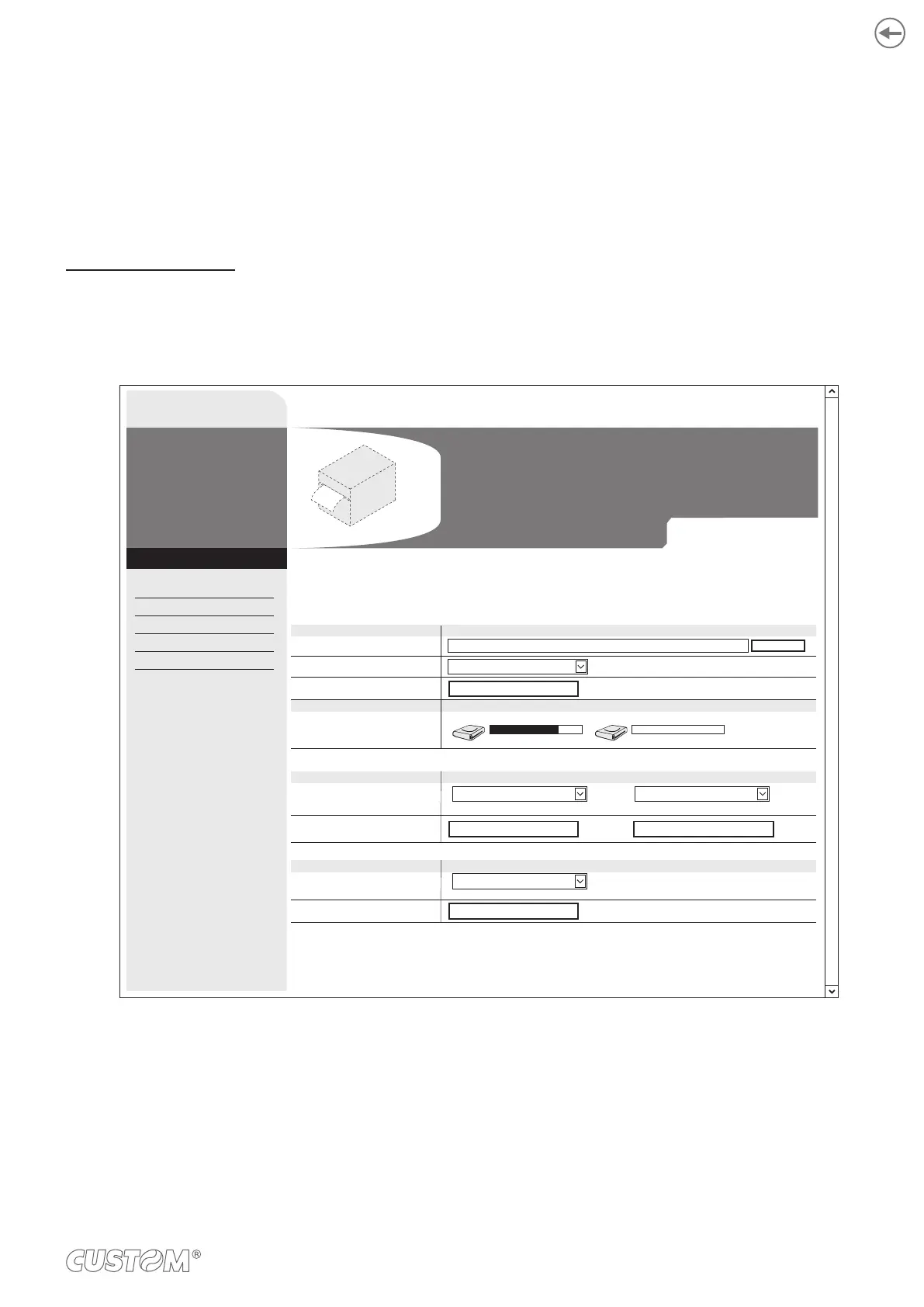13.8 Fonts management
It is possible to store new font in addition to default fonts stored on Flash Disk.
Fonts may be stored on Flash Disk both on Flash Disk and on the SD/MMC card.
The use of the SD/MMC card allows to handle more fonts (however, the max number of manageable fonts is limited by the
RAM memory reserved for fonts management).
Embedded Web Server
To add a new font to the device enter the “FONT SETTINGS” page of the “PRINTER SUPPORT” section of the embedded
Advanced Function
Picture Settings
Download Driver
Font Settings
Firmware Upgrade
Web Site
PRINTER SUPPORT
< Device name >
< PRINTER >
Warning :
Font Settings
File System Free Space
Add New Font
Font Test
Flash Drive Memory Card
Delete Existing Font
195