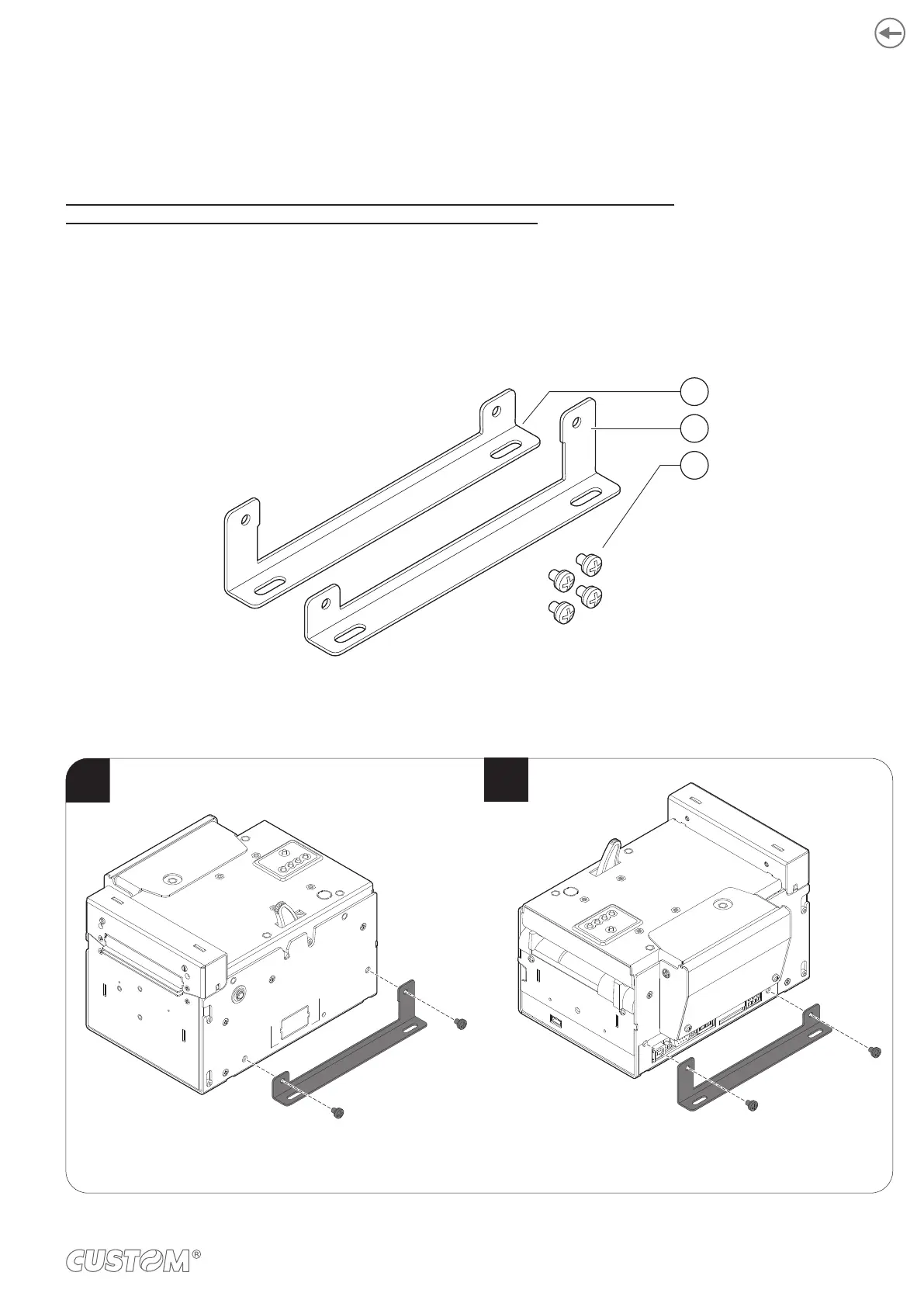4 INSTALLATION
4.1 Fixing brackets
KPM302 STD, KPM303 STD, KPM302 EJ, KPM303 EJ, KPM302 vSEL, KPM303 vSEL
KPM302 TF, KPM302 TF-EJ, KPM302 TF-vSEL, KPM302 TF-hSEL
The kit contains:
1.
2.
1
1
2
For the assembly procedure, proceed as follows:
1
Fix the bracket on
the left side of the device.
Fix the bracket on
the right side of the device.
2
37