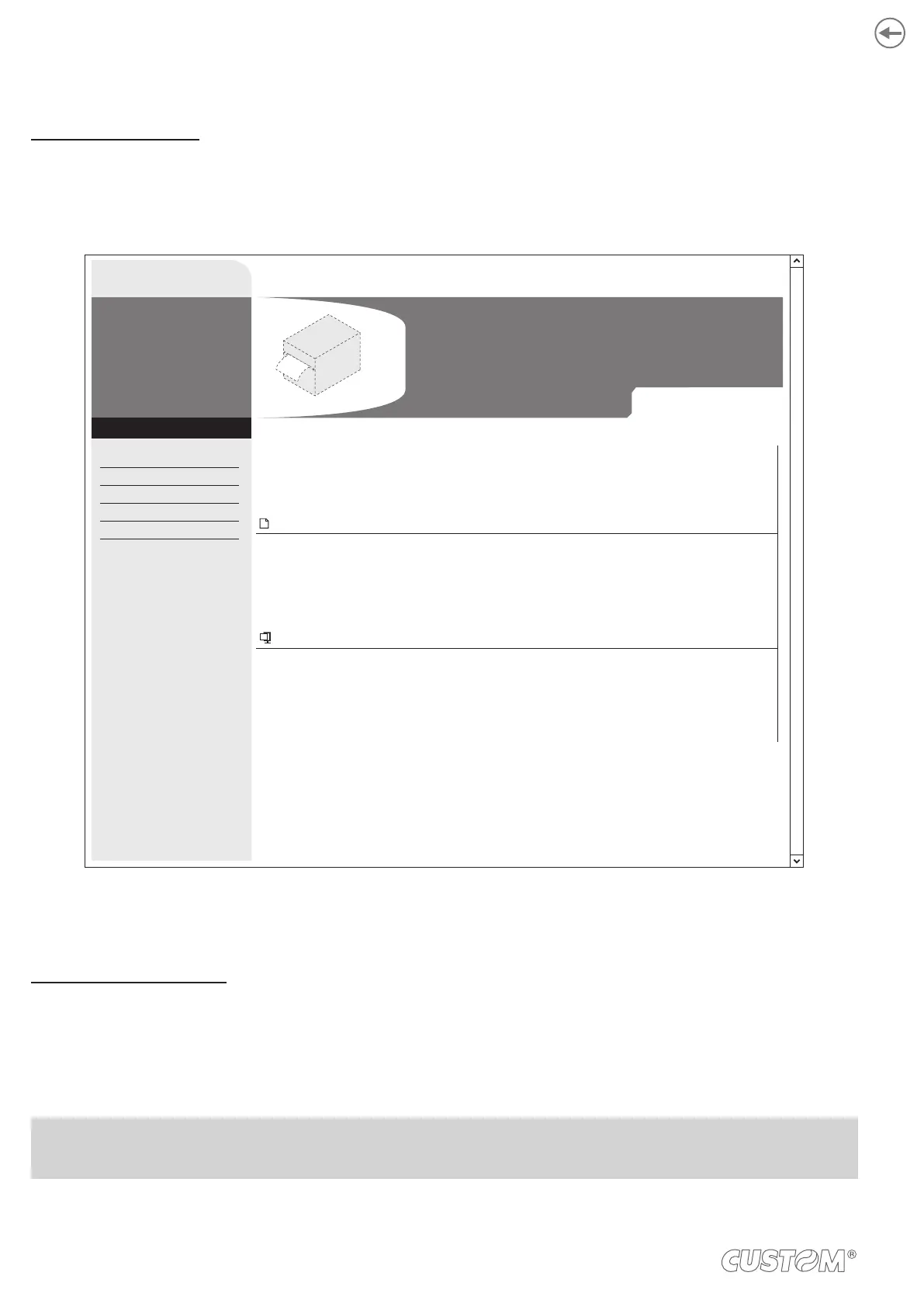13.6 Drivers installation
Embedded Web Server
To install a new driver update for the device, enter the “DRIVER” page of the “PRINTER SUPPORT” section of the embed-
Advanced Function
Picture Settings
Download Driver
Font Settings
Firmware Upgrade
Web Site
PRINTER SUPPORT
< Device name >
< PRINTER >
Download Driver
<Printer>_rel_111_Win2K_2K3_XP.exe | | Release : 1.11 | | File Size : 37 KB
<Printer>_cupsdrv-1.00.tar.gz | | Release : 1.00 | | File Size : 12 KB
You can find on this section the printer drivers.
Related product(s) : <PRINTER>
Category : Drivers
Operative system(s) :
Related product(s) : <PRINTER>
Category : Drivers
Operative system(s) : Linux
Download file >>
Download file >>
Mass Storage / FTP Server
It is possible to install the new driver update directly into the folder “DRIVER” on the Flash Drive of the device.
par.13.1).
NOTE: To know the IP address of the device, print the setup report of the device (see chapter 6) or use software LO-
CATOR. Type in the address bar “ftp://” followed by the IP address of the device.
192