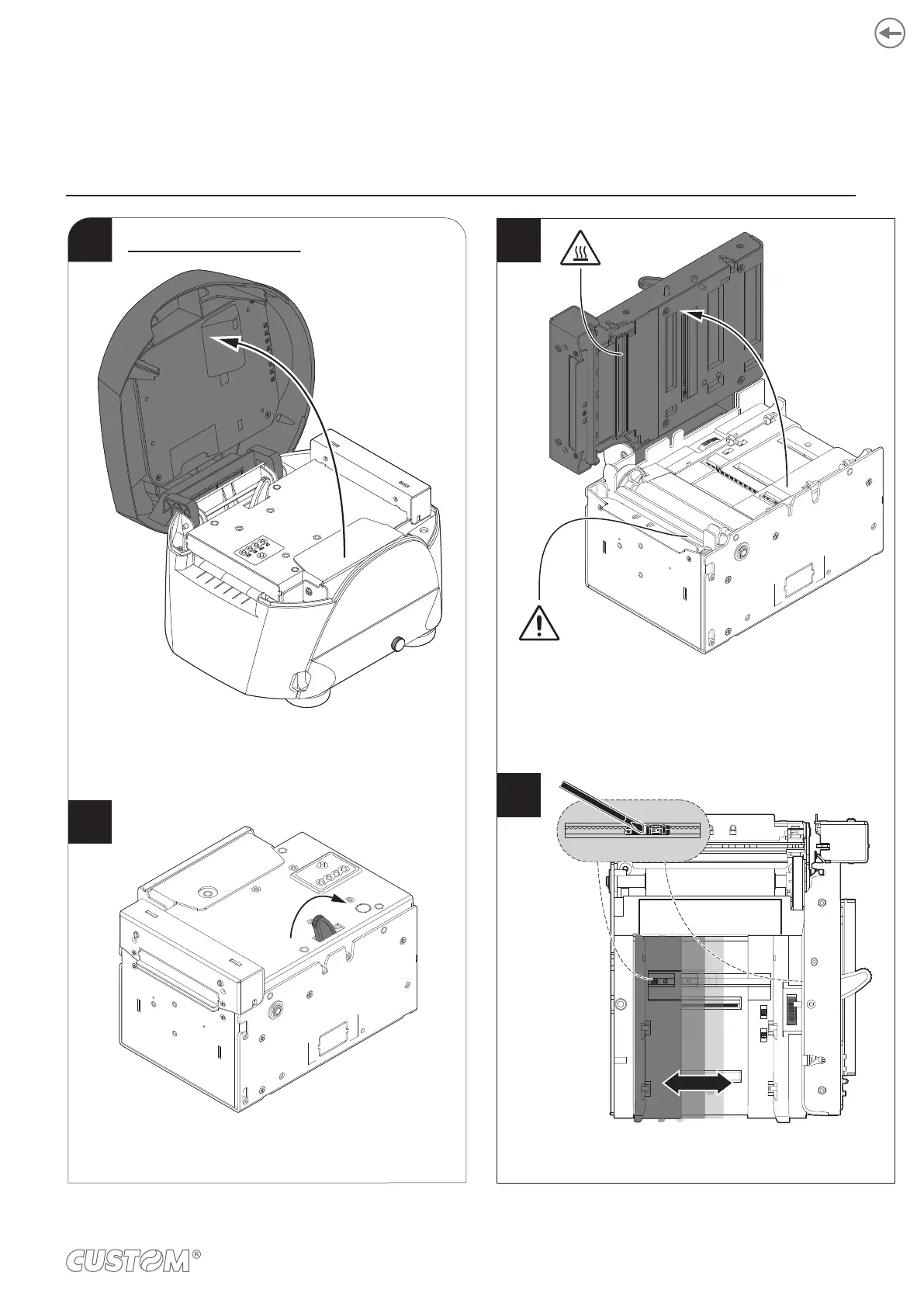5.4 Loading the paper roll
To change the paper roll proceed as follows. At every paper change, check inside the device to locate and remove any
scraps of paper.
KPM302 STD, KPM303 STD, KPM302 EJ, KPM303 EJ, KPM302 vSEL, KPM303 vSEL, TK302 STD, TK303 STD
1
Adjust the paper width and the notch sensors
position (see previous paragraphs).
Push the opening lever
in the direction shown in the figure.
3
2
TK302 STD, TK303 STD
Open the
upper plastic cover.
Open the upper cover
of the device.
ATTENTION:
Pay attention to the
exposed cutter blade.
4
63