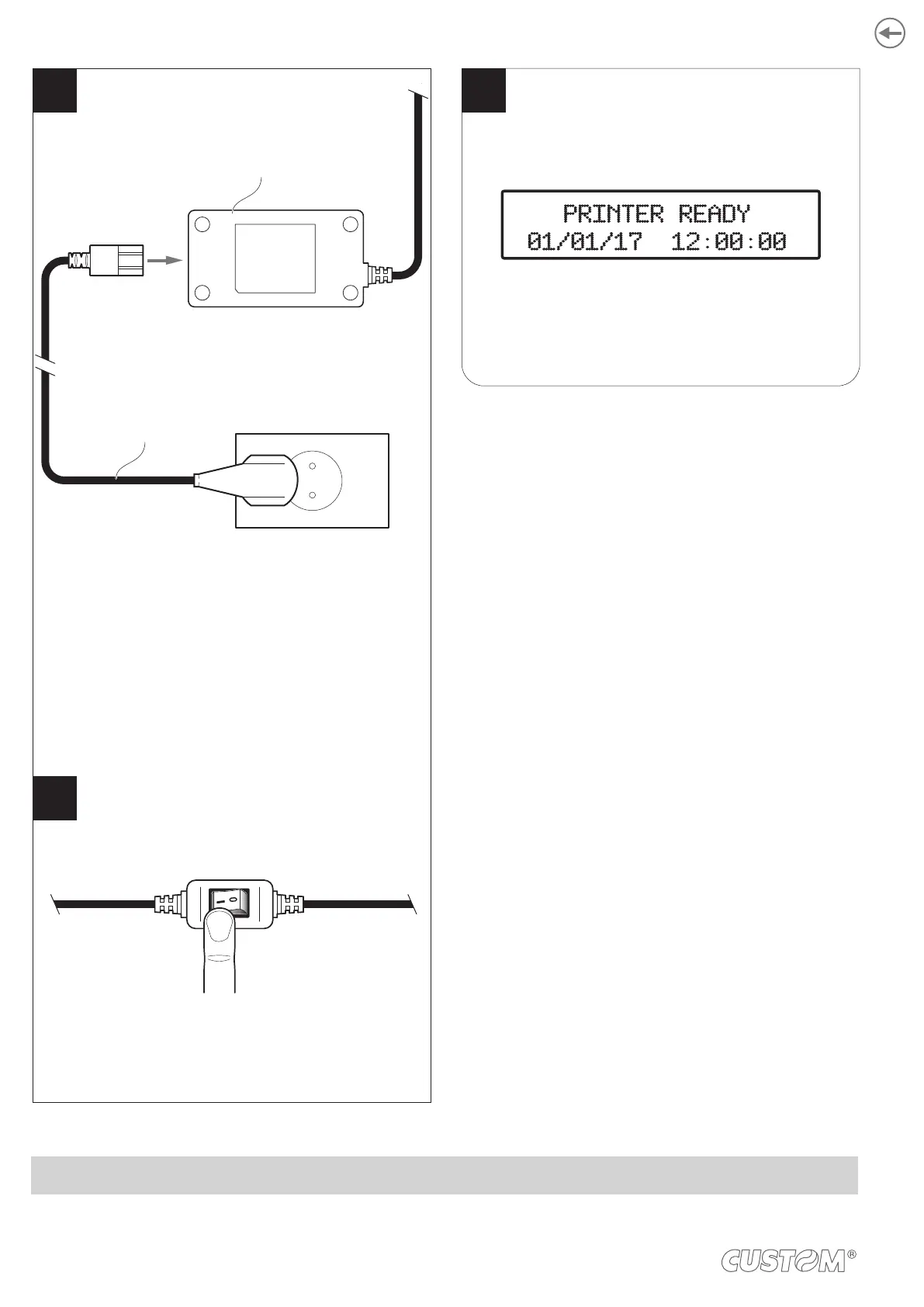The display turns on with standby message.
The device is ready.
4
Connect the 220V power supply cable
to the power supply unit and to outlet.
6
220V power supply
cable (included)
Power supply
(included)
PRINTER READY
01/01/17 12:00:00
Switch the device on by pressing the ON/OFF key
on the power supply cable.
5
ON/OFF
NOTE: For ease of reference, it is represented only the printer group without triple feeder.
62