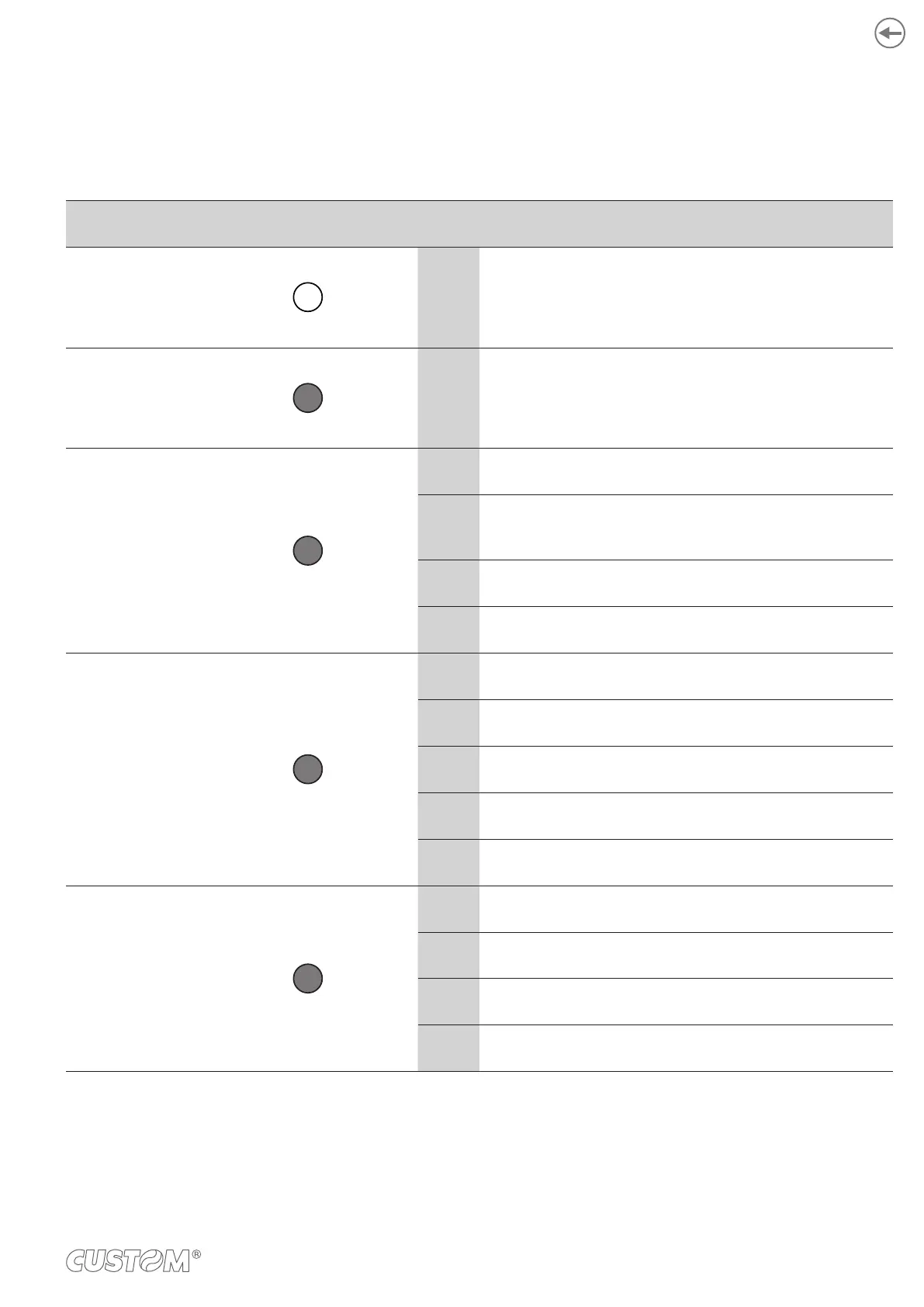3.8
The status LED indicates hardware status of device. Given in the table below are the various LED signals and the cor-
responding device status.
STATUS LED DESCRIPTION
-
OFF DEVICE OFF
GREEN
ON DEVICE ON: NO ERROR
GREEN
COMMUNICATION
STATUS
x 1 RECEIVE DATA
x 2
RECEPTION ERRORS
(PARITY, FRAME ERROR, OVERRUN ERROR)
x 3 COMMAND NOT RECOGNIZED
x 4 COMMAND RECEPTION TIME OUT
YELLOW
RECOVERABLE
ERROR
x 2 PRINTHEAD OVERHEATED
x 3 PAPER END
x 4 PAPER JAM
x 5 POWER SUPPLY VOLTAGE INCORRECT
x 6 COVER OPEN
RED
UNRECOVERABLE
ERROR
3 x RAM ERROR
4 x EEPROM ERROR
5 x CUTTER ERROR
6 x FRONT COVER OPEN
33