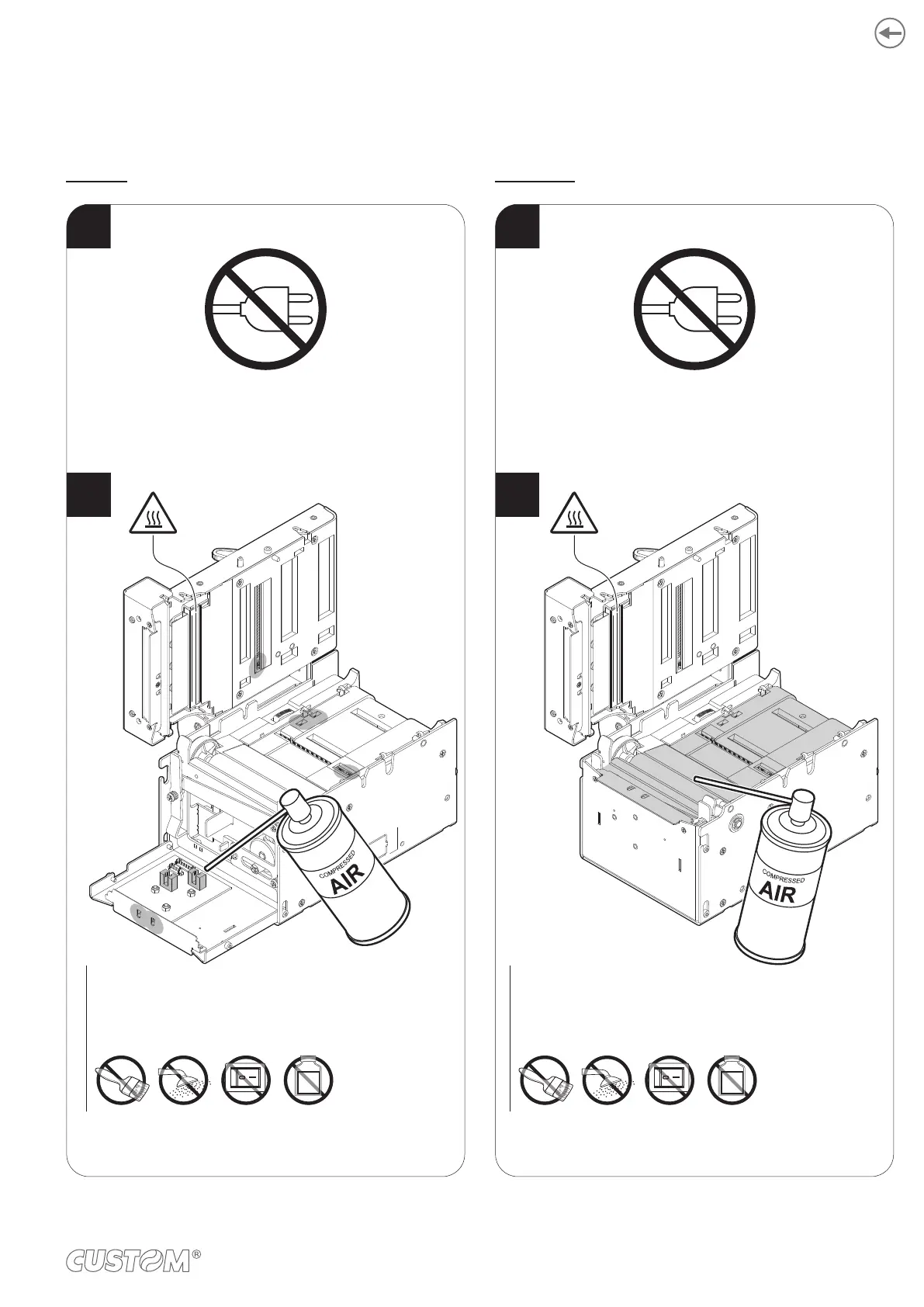7.4 Cleaning
For periodic cleaning of the device, see instructions below.
Sensors Paper path
1
Disconnect the power supply cable and open all the
device covers (see previous paragraphs).
2
Clean all the device sensors
by using compressed air.
1
Disconnect the power supply cable and open the upper
device covers (see previous paragraphs).
2
Clean the area involved in the passage of paper
by using compressed air.
ATTENTION:
Do not use alcohol, solvents, or hard brushes.
Do not let water or other liquids get inside the machine.
To remove paper scraps, use tweezers or compressed air.
ON
Alcohol, solvent
ATTENTION:
Do not use alcohol, solvents, or hard brushes.
Do not let water or other liquids get inside the machine.
To remove paper scraps, use tweezers or compressed air.
ON
Alcohol, solvent
105