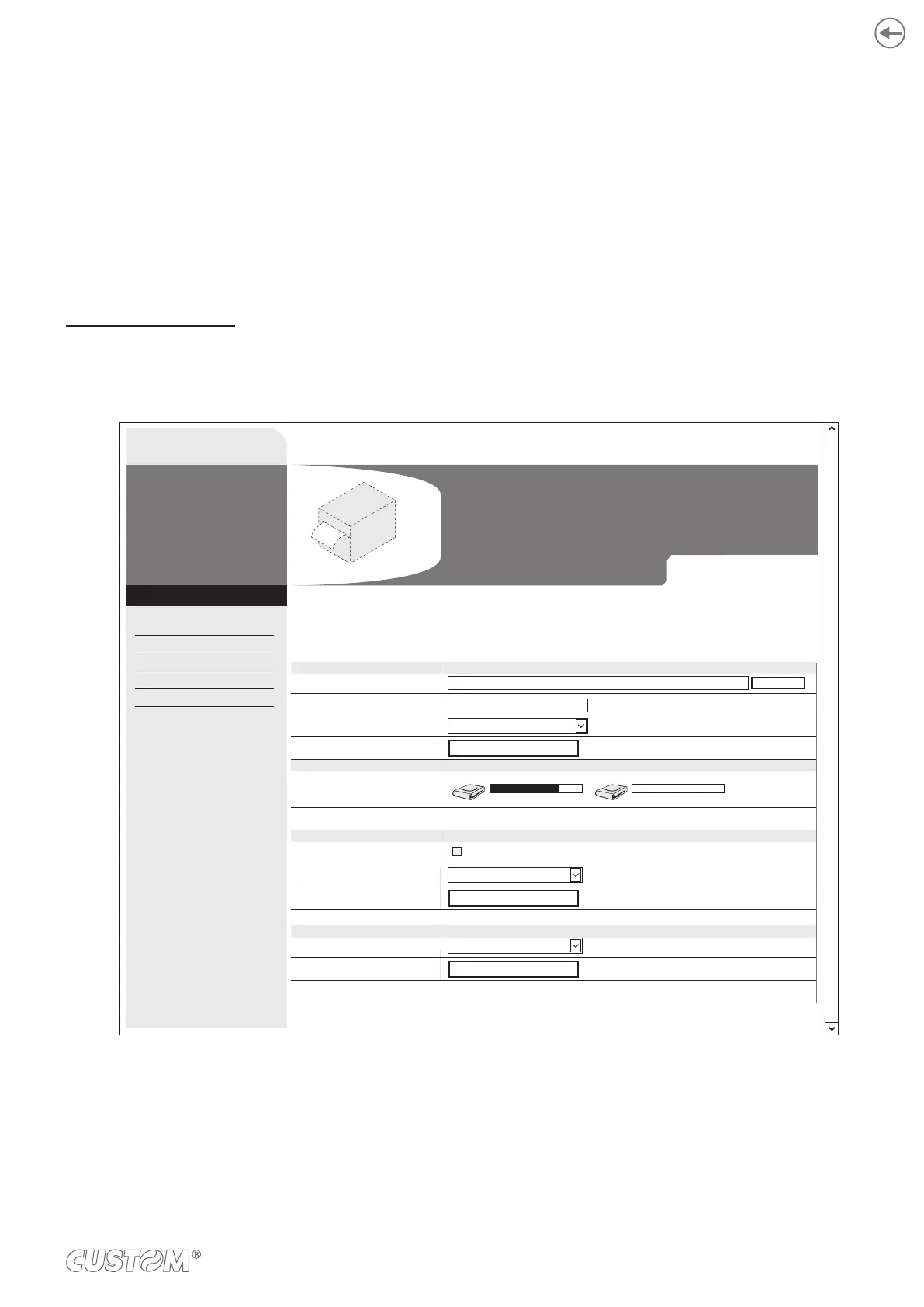13.7 Logos management
It is possible to store new logos in addition to default logos stored on Flash Disk. The device automatically provides to
convert BMP image to the error-diffusion format in black and white.
Logos may be stored both on Flash Disk and on the SD/MMC card.
The use of the SD/MMC card allows to handle more logos (however, the max number of manageable logos is limited by
the RAM memory reserved for logos management).
Embedded Web Server
To add a new logo to the device enter the “PICTURE SETTINGS” page of the “PRINTER SUPPORT” section of the embed-
Advanced Function
Picture Settings
Download Driver
Font Settings
Firmware Upgrade
Web Site
PRINTER SUPPORT
< Device name >
< PRINTER >
Picture Settings
File System Free Space
Add New Logo
Logo Test
Flash Drive Memory Card
Logo Test
Warning :
193