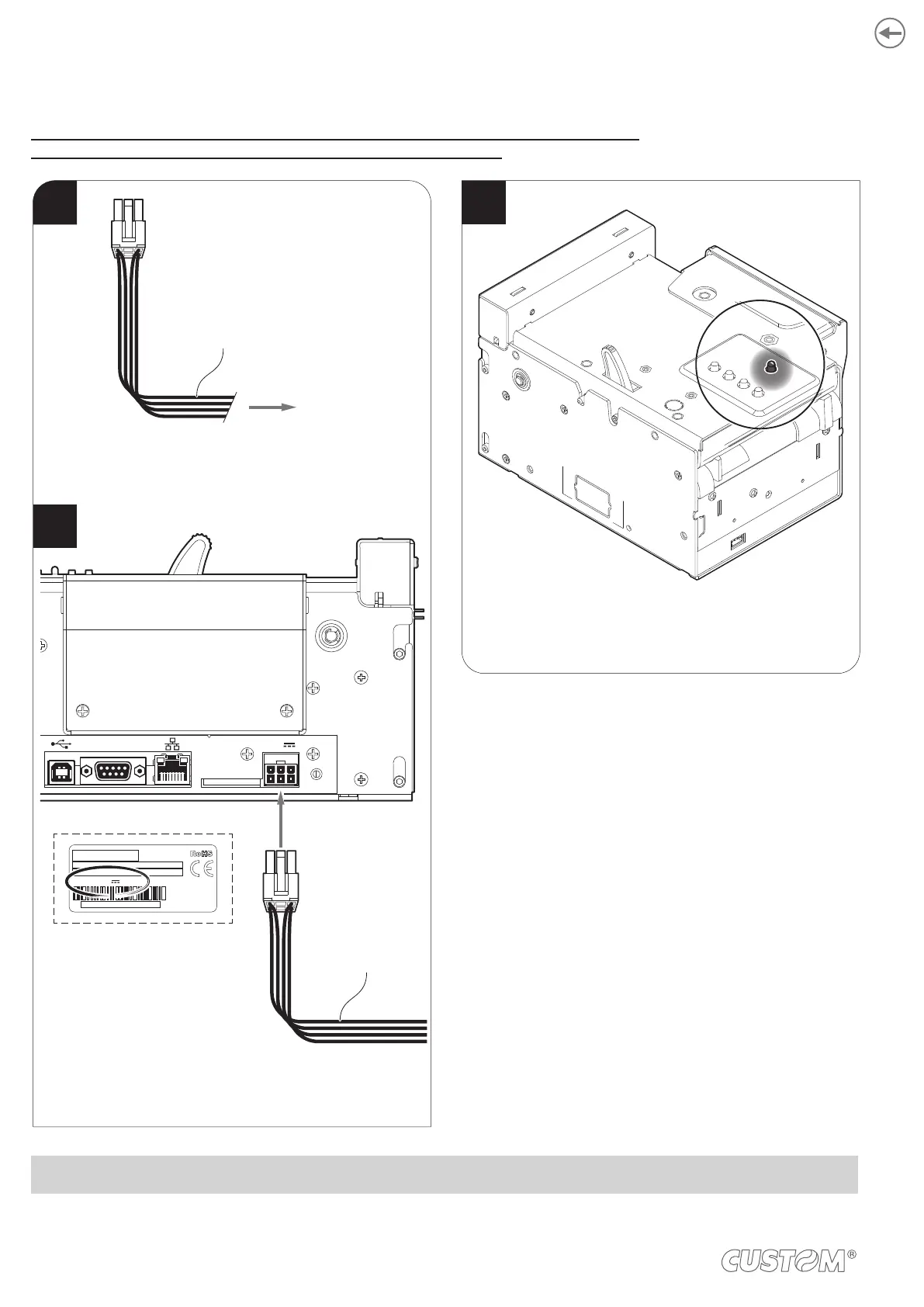5.3 Switch device on
KPM302 STD, KPM303 STD, KPM302 EJ, KPM303 EJ, KPM302 vSEL, KPM303 vSEL
KPM302 TF, KPM302 TF-EJ, KPM302 TF-vSEL, KPM302 TF-hSEL
1
Connect the power supply cable
to an external power supply unit.
2
Connect the power supply cable to the device.
Use the type of electrical power supply
indicated on the label.
The green LED turn on
and the device is ready.
3
Power supply cable
(included)
EXTERNAL POWER
SUPPLY UNIT
(OPTIONAL)
RS232 24V
Power supply cable
(included)
IN DC 24V 4.10A
NOTE: For ease of reference, it is represented only the printer group without triple feeder.
60