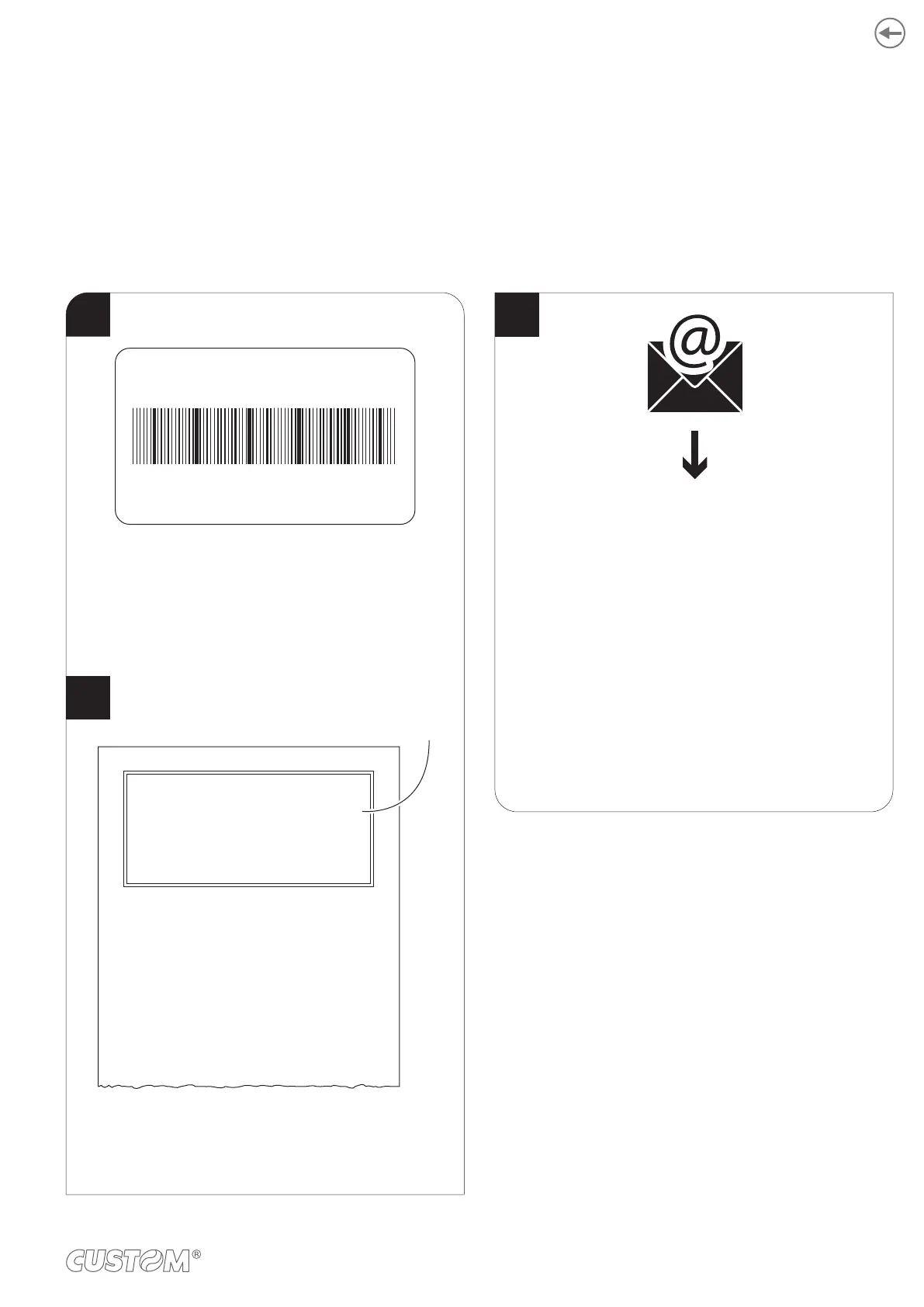12 TECHNICAL SERVICE
In case of failure, send the 4 pieces of information listed below to our support team:
1. Product code
2. Serial number
3. Hardware release
4. Firmware release
To get the necessary data, proceed as follows:
1
Write down the data printed
on the product label (see paragraph 3.5).
Print a setup report (see paragraph 6.1)
The setup report shows
the firmware release.
2
XXXXXXXXXXXXXX
Rx
0000000000000000000
Send an e-mail to the technical service,
with the data collected.
3
Customer Service Department:
support@customamerica.com
(specific for North/South American customers)
support@custom.it
(worldwide)
or
PRINTER SETTINGS
PRINTER TYPE ...................................<device model>
Barcode Reader ................................... Not Present
RFID module ........................................Not Present
PRINTING HEAD TYPE .......................<head model>
INTERFACE .........................................RS232
ETHERNET TYPE................................10/100Base-TX
PROGRAM MEMORY TEST................ OK
DYNAMIC RAM TEST..........................OK
EEPROM TEST....................................OK
CUTTER TEST.....................................OK
PRINTER HEAD Rav ...........................561
<device name>
SCODE: <code> - rel 1.00
BCODE: <code> - rel 1.00
FCODE: <code> - rel 1.00
UCODE: <code> - rel 1.00
DCODE: <code> - rel 1.00
CPLD - rel 1.00
FW
183