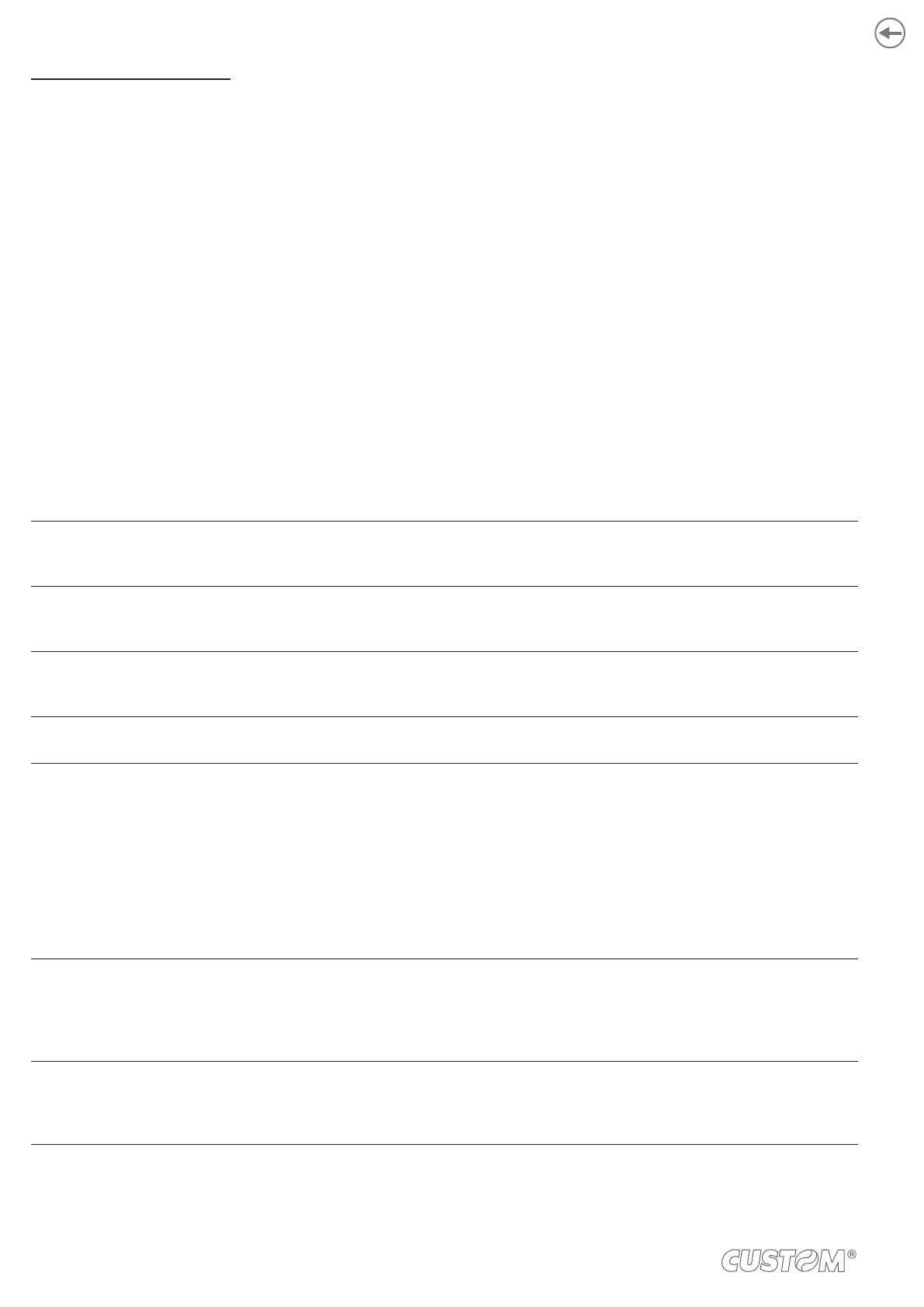Mass Storage / FTP Server
Flash Drive.
par.13.1).
some sections (indicated in square brackets).
The available values for every parameter, are listed after the parameter name. The value marked with the symbol ‘ * ’ is
the default one.
To modify device’s parameters, change the numeric value after the name of parameters. To set the parameter to the default
value, change the numeric value with the symbol D.
Printer Emulation 0, 1* 0 = CUSTOM/POS
1 = SVELTA
Print Mode 0*, 1 0 = Normal
1 = Reverse
Autofeed 0*, 1 0 = CR disabled
1 = CR enable
Chars / inch
KPM302 STD,
KPM302 EJ,
KPM302 vSEL
KPM302 TF,
KPM302 TF-EJ,
KPM302 TF-vSEL,
KPM302 TF-hSEL,
TK302 STD
TK302 TF
0, 1* 0 = A=11 B=15 cpi
1 = A=15 B=20 cpi
KPM303 STD,
KPM303 EJ,
KPM303 vSEL,
TK303 STD
0, 1* 0 = A=16 B=23 cpi
1 = A=23 B=30 cpi
Speed / Quality 0, 1, 2* 0 = High Quality
1 = Normal
2 = High Speed
198