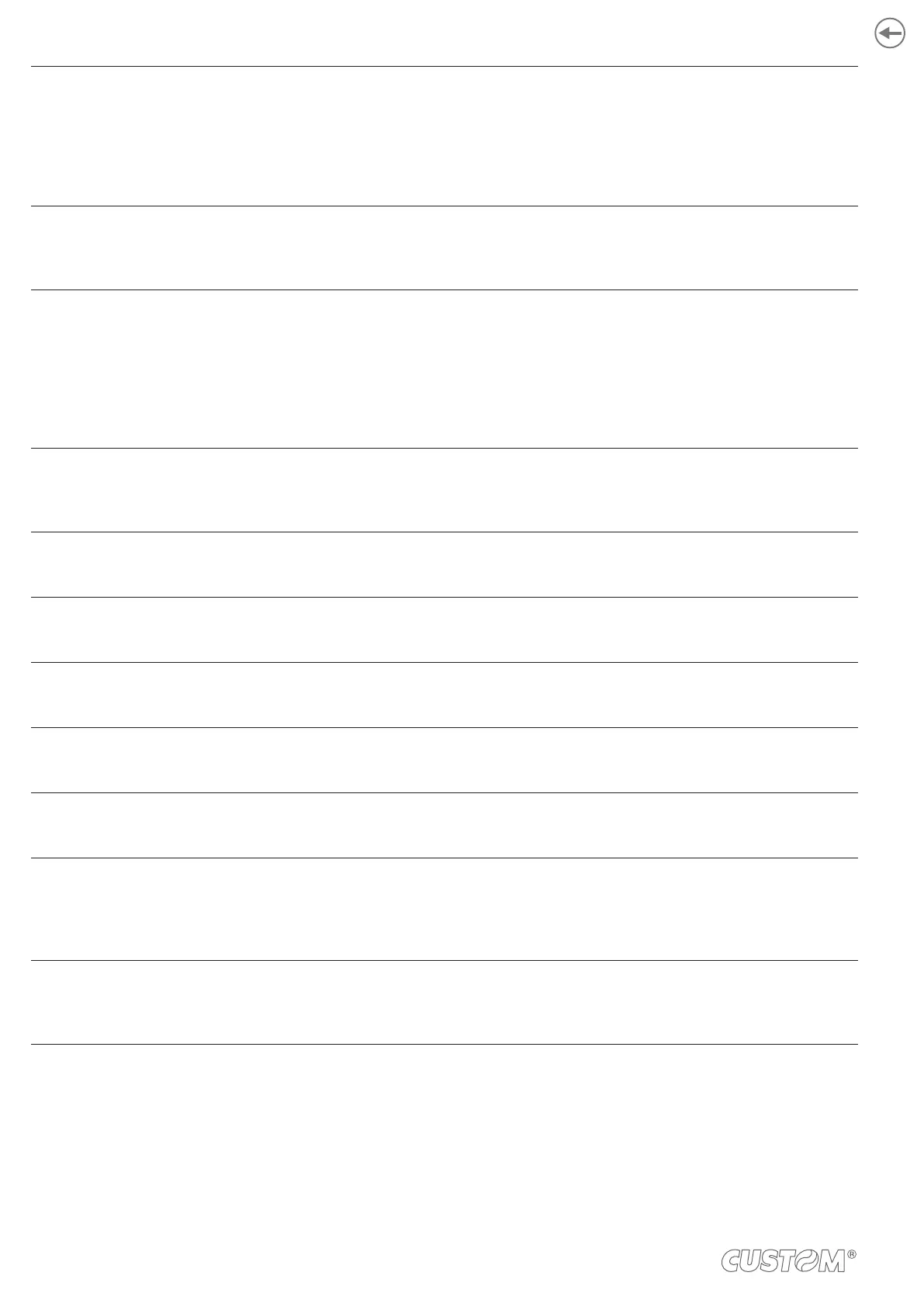PaperEnd Management
(KPM302 TF,
KPM302 TF-EJ,
KPM302 TF-vSEL,
KPM302 TF-hSEL,
TK302 TF)
0*, 1, 2 0 = Print All
1 = Eject
2 = Retract
Print Density 0, 1, 2, 3, 4*, 5, 6, 7, 8 0 = - 50 %
1 = - 37 %
2 = - 25 %
3 = - 12 %
4 = 0 %
5 = + 12 %
6 = + 25 %
7 = + 37 %
8 = + 50 %
RS232 Baud Rate 1, 2, 3, 4, 5, 6, 7, 8* 1 = 1200 bps
2 = 2400 bps
3 = 4800 bps
4 = 9600 bps
5 = 19200 bps
6 = 38400 bps
7 = 57600 bps
8 = 115200 bps
RS232 Data Length 0*, 1 0 = 8 bits/chr
1 = 7 bits/chr
RS232 Parity 0*, 1, 2 0 = None
1 = Even
2 = Odd
RS232 Handshaking 0*, 1 0 = Xon/Xoff
1 = Hardware
Busy Condition 0*, 1 0 = RxFull
1 = OffLine/RxFull
USB Mass Storage 0*, 1 0 = Disabled
1 = Enabled
USB Address Number 0*, 1, 2, 3, 4, 5, 6, 7, 8, 9 0 = 0
1 = 1
2 = 2
3 = 3
4 = 4
5 = 5
6 = 6
7 = 7
8 = 8
9 = 9
RFID Module Baud Rate 0*, 1, 2, 3, 4, 5, 6, 7, 8 1 = 38400 bps
2 = 57600 bps
3 = 115200 bps
4 = 1200 bps
5 = 2400 bps
6 = 4800 bps
7 = 9600 bps
8 = 19200 bps
200