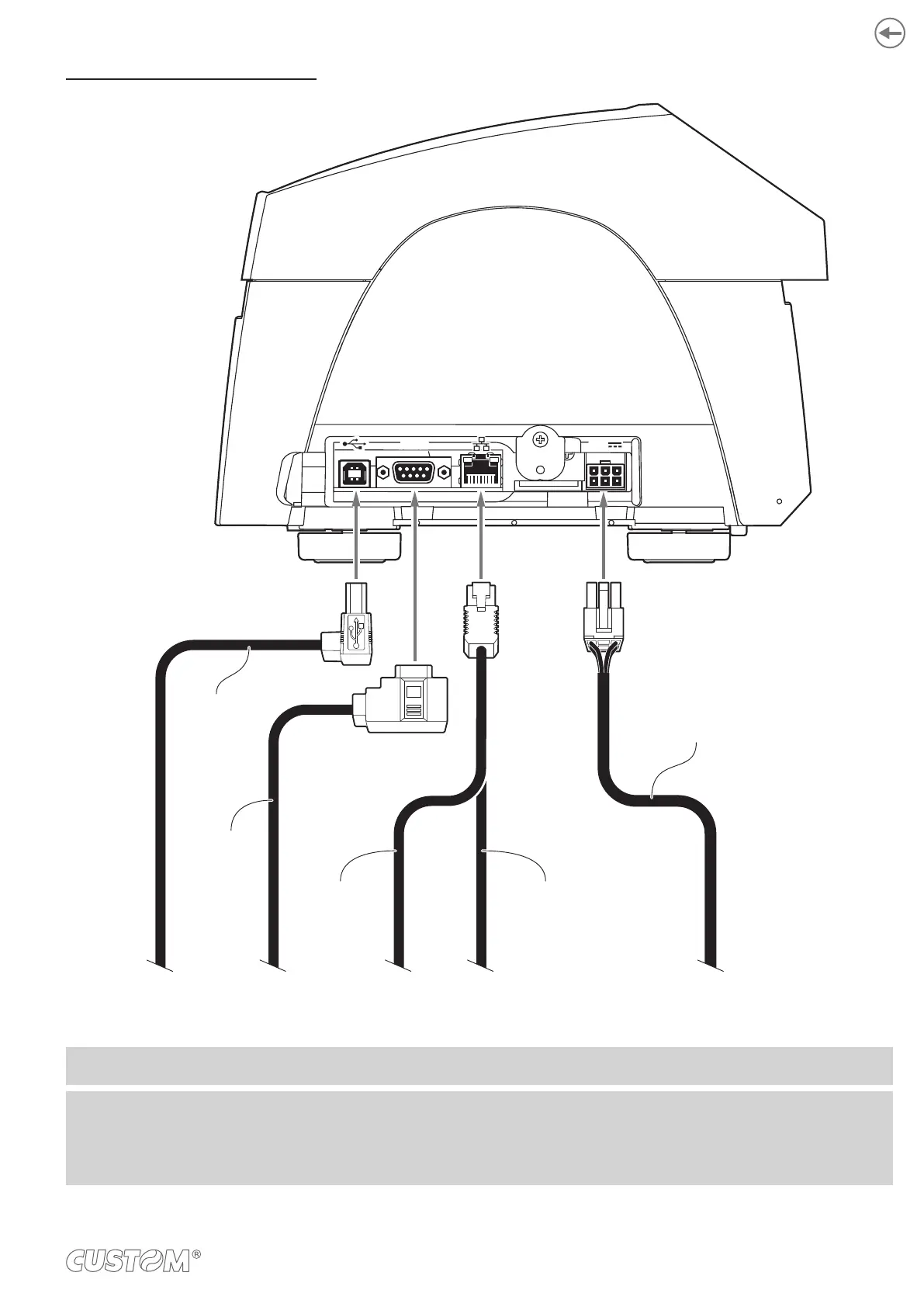TK302 STD, TK303 STD, TK302 TF
RS232 24V
PC
USB device
PC
serial device
HUBPC
Power supply
Power supply cable
(included)
USB cable
(included)
ETHERNET UTP
standard cable
(pin-to-pin)
ETHERNET
CrossOver
standard cable
Serial cable
(included)
ATTENTION: In some using conditions, we recommend the installation of a ferrite core on the power supply cable.
NOTES:
When the RS232 and USB communication cables are connected to the printer at the same time, communication takes
place via the USB port.
For ease of reference, for some models is represented only the printer group without the triple feeder.
51