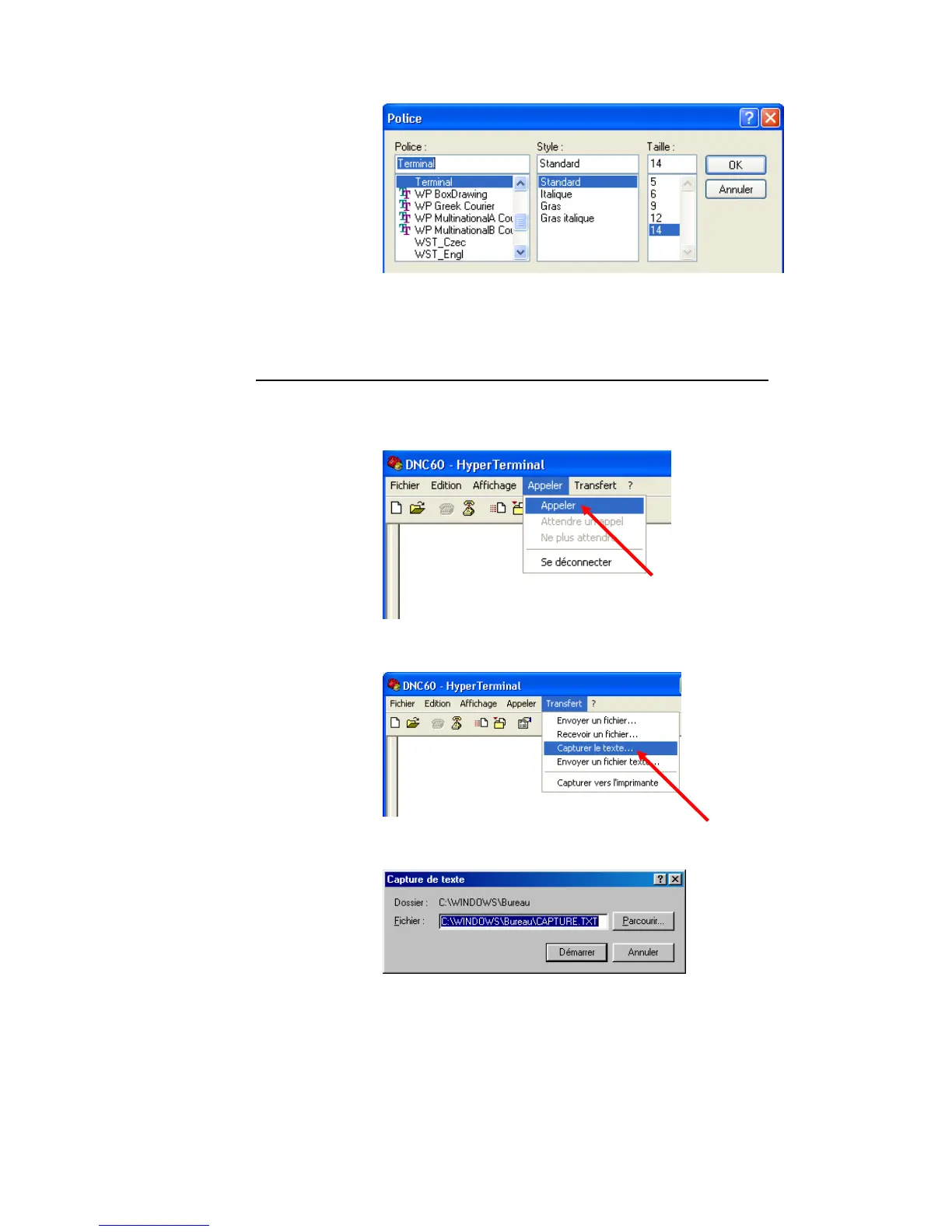PAGE 90 USER GUIDE DNC 60 PS
• Choose Standard Terminal 14
ENTERING THE SCREENS
The parameters have now been set on both the DNC and the Hyper Terminal,
which have been interconnected are ready to transmit.
• Open the Call menu,
• Select Call
• Open the Transfer menu.
• Select Text Capture.
• Select the location and name of the file which will contain the DNC
screen pages.
