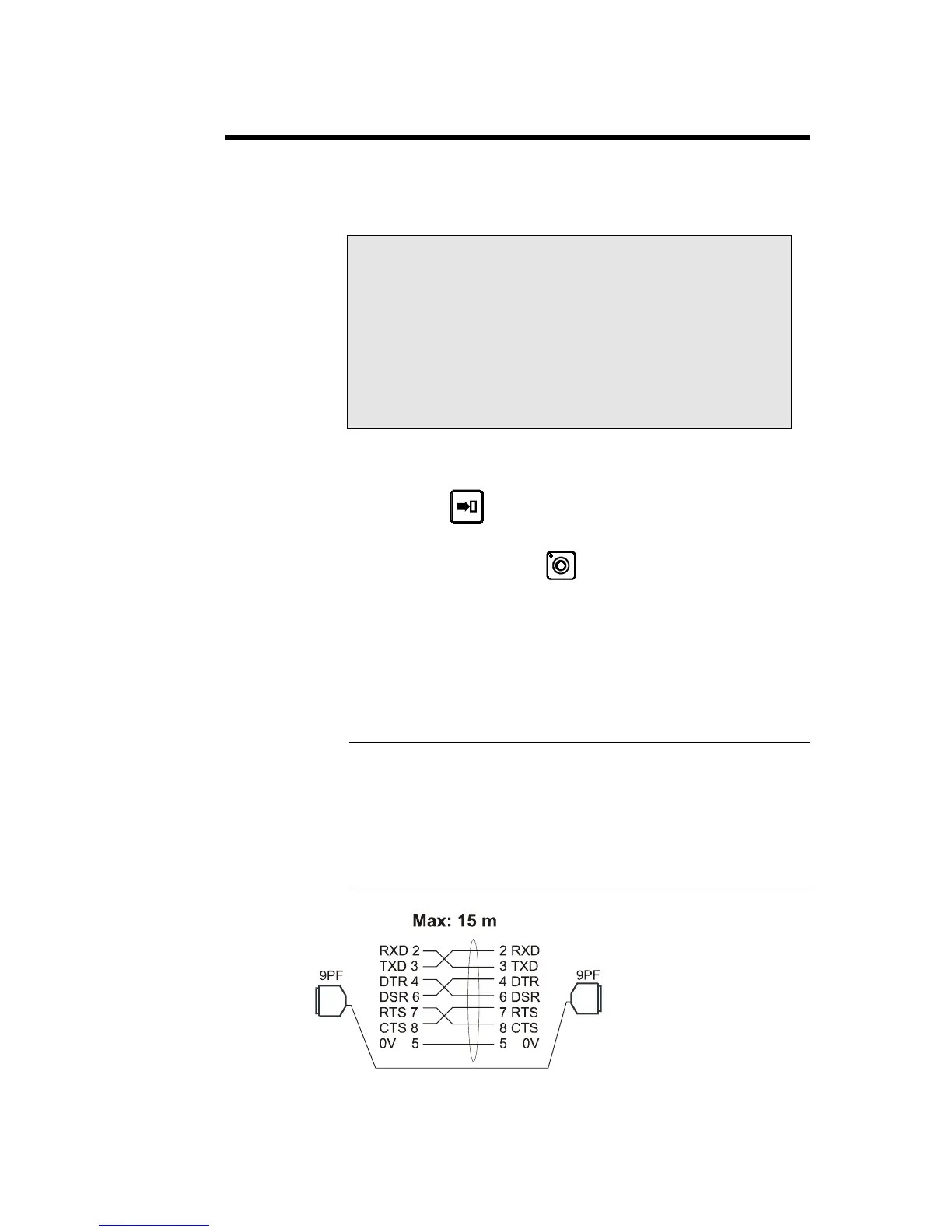ANNEX H: TRANSFER PAGE 77
TESTS OF THE SERIAL PORTS
The 2 serial ports of the DNC 60 are SUB-D 9P, plugs J5 and J6.
Introduce and verify that the transmission parameters are programmed
as follows:
PARAMETERS RS232 / DIVERS
. . .
-- COMPUTER LINK –-
106 BAUD RATE 4800 STOP 1.0
PARITY ODD(1) EVEN(2) _ BITS 8
PROTOCOL _ BCC ___
Set a test loopback connector on the serial line connector RS232 to be
tested.
Press the
key to start the test.
The message RUN must flash.
To stop the test, press the
(STOP) key.
If you wish as well to test the cable:
Connect the transmission cable to the DNC and fit a short circuiting
loopback connector on the other end of the cable to be tested.
Test loopback connector
Pin 2 (RXD) wired to pin 3 (TXD)
Pin 4 (DTR) wired to pin 6 (DSR)
Pin 7 (RTS) wired to pin 8 (CTS)
RS 232 transmission cable
The shield must be con-
nected on the metallic
hood of the
Sub-D plugs.