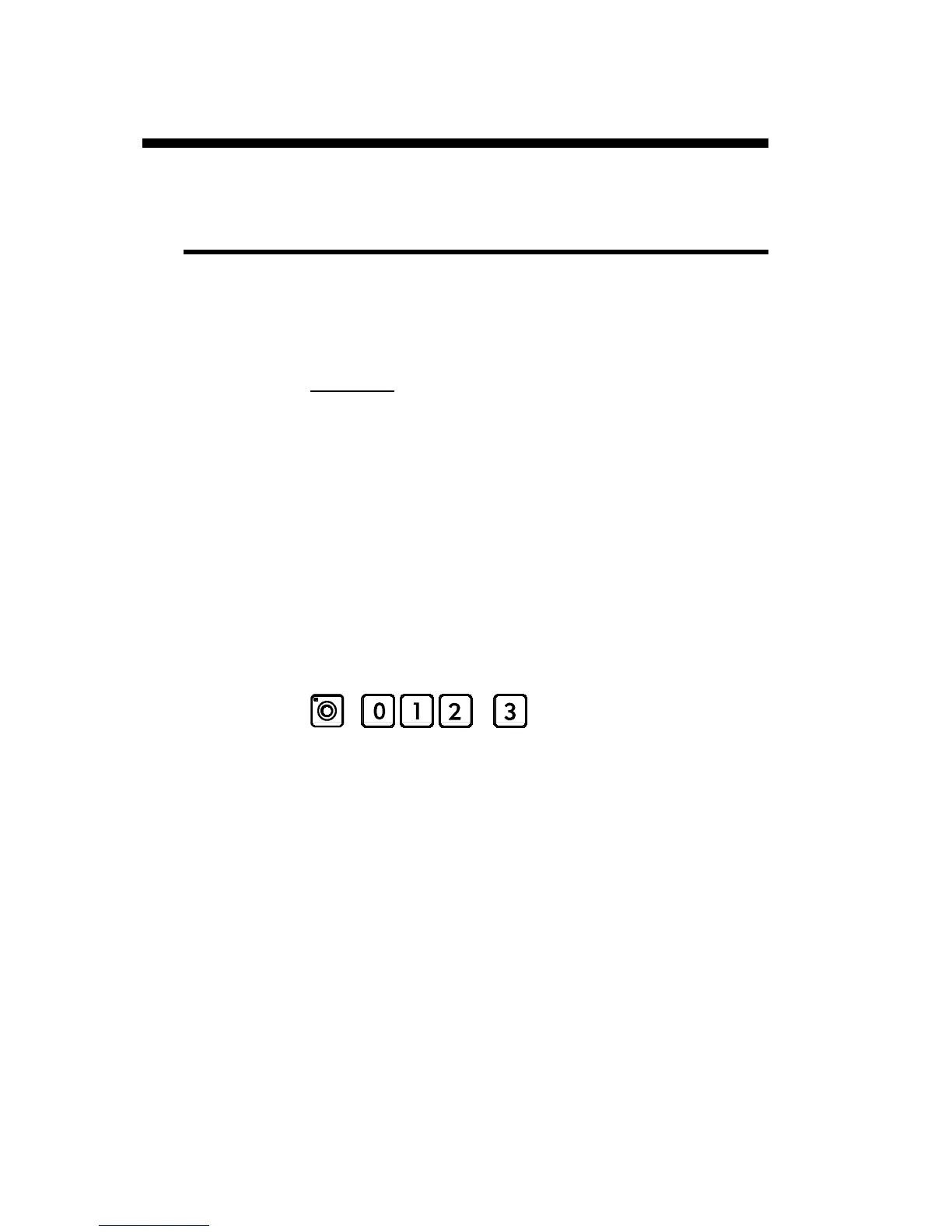PAGE 92 USER GUIDE DNC 60 PS
ANNEX J: PROTECTION OF THE ACCESS LEVELS
GENERAL INFORMATION
Depending on the version, the DNC 60 can or can not be equipped with a
4-positions physical key.
However the protection levels 0-1-2 and 3 still exist.
For the case where the physical key doesn't exist, the access is made by
password.
ATTENTION
: these passwords will be reset in the default values at each
initialization of the machine parameters (817 on INIT page and Choice Init
Mach Par = 1).
Thus, in this manual we always will speak of a (virtual) key position like
e.g.:
"Key in position 3".
Levels There exist 4 access levels, 0 to 3.
0 = Programming prohibited.
1 = Creation, correction, modification, saving, deleting, transfer of one
(or more) product(s).
2 = Creation, correction, modification, saving, deleting, transfer of the
tools.
3 = Programming, modification and transfer of the machine parameters.
Access These levels are accessed by pressing the
+ or keys. (Release the 0-3 key before the
stop key).
The key position is displayed as a number on the upper right part of the
screen (after the interactive field).
When passing to a higher, not authorized level, a password modification will
be requested.
When the password has been introduced, you can "navigate" levels inferior
or equal to the authorized one without reintroducing the password.
Passing to level 0 resets password validity.
Users A number of different users are predefined. A user is not a physical person in
particular, but can be e.g. all the operators having the authorization to work
on the machine.
Each predefined user possesses his own password and a maximum level
which he can reach. See further under Table of users, access and passwords.
Password Certain users can modify their own password. For the others, the password
can only be changed by a user having a superior access.
Loss of the password In case of loss of the password, a user of a superior level has to reprogram
the password.
