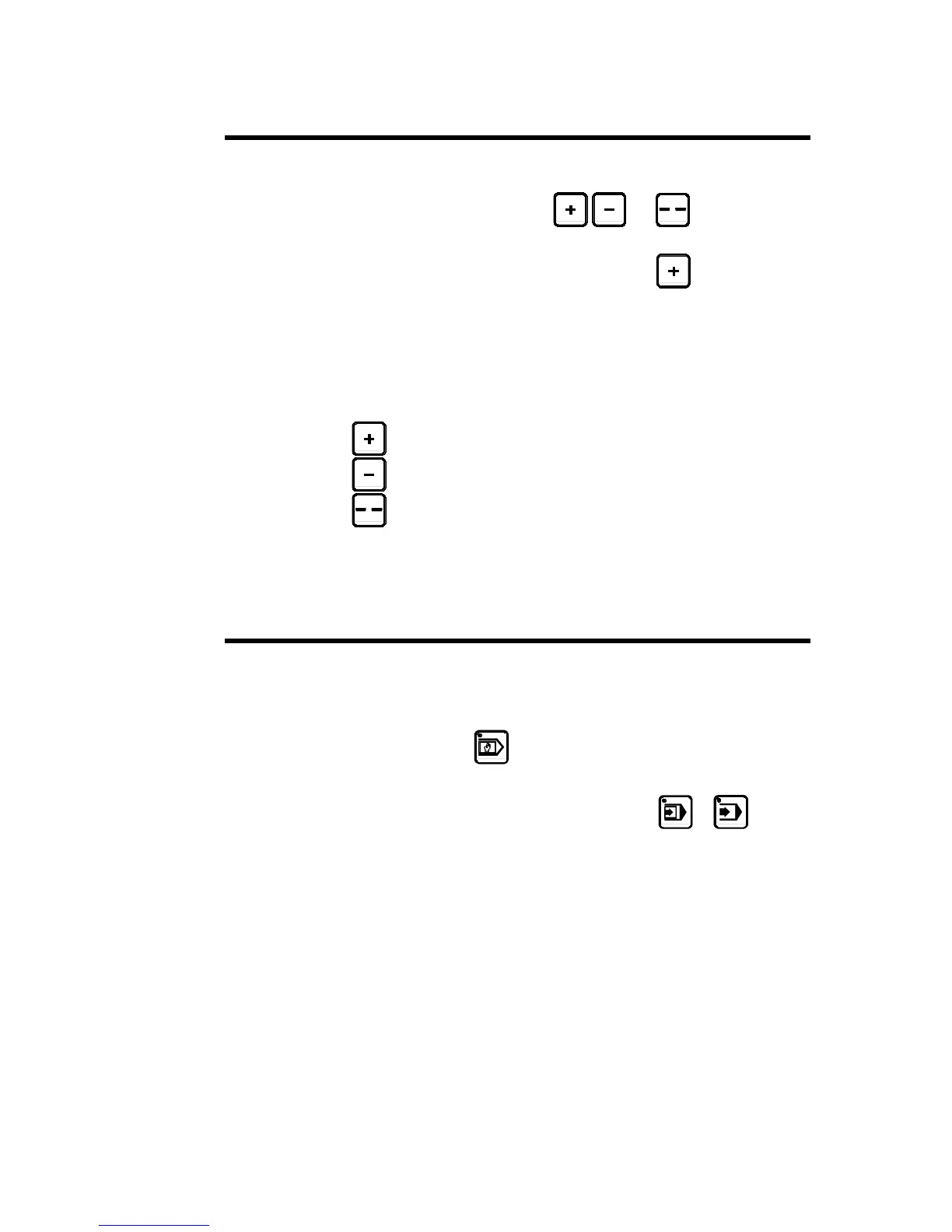ANNEX G: SUNDRIES PAGE 73
ALPHANUMERICAL CHARACTERS
The CODE field allows the introduction of alphanumerical characters.
To introduce these characters, the
and keys are used,
combined with the numerical keys of the keyboard.
Example: To introduce the character A, press the
key and keeping
the latter held down, press the
0 key.
Here is the correspondence of these keys:
0 1 2 3 4 5 6 7 8 9
--------------------------------------------------------------------------------------------
A D G J M P S V Y \
B E H K N Q T W Z ]
C F I L O R U X [ ^
MESSAGES / ERRORS
When passing from programming or manual mode into semi-automatic or
automatic mode, the safety systems are verified and any error is mentioned
by the impossibility to pass to the chosen mode.
The DNC forces the
mode; the cursor positions itself on the field con-
cerned and the interactive field indicates ERROR.
The error must then be corrected and the passage to
or mode be
tried again. If another error exists the process repeats itself until all the errors
have been corrected.
By error we understand the programming of a value not realizable by the
DNC (further than the limit switches, collision, etc.).