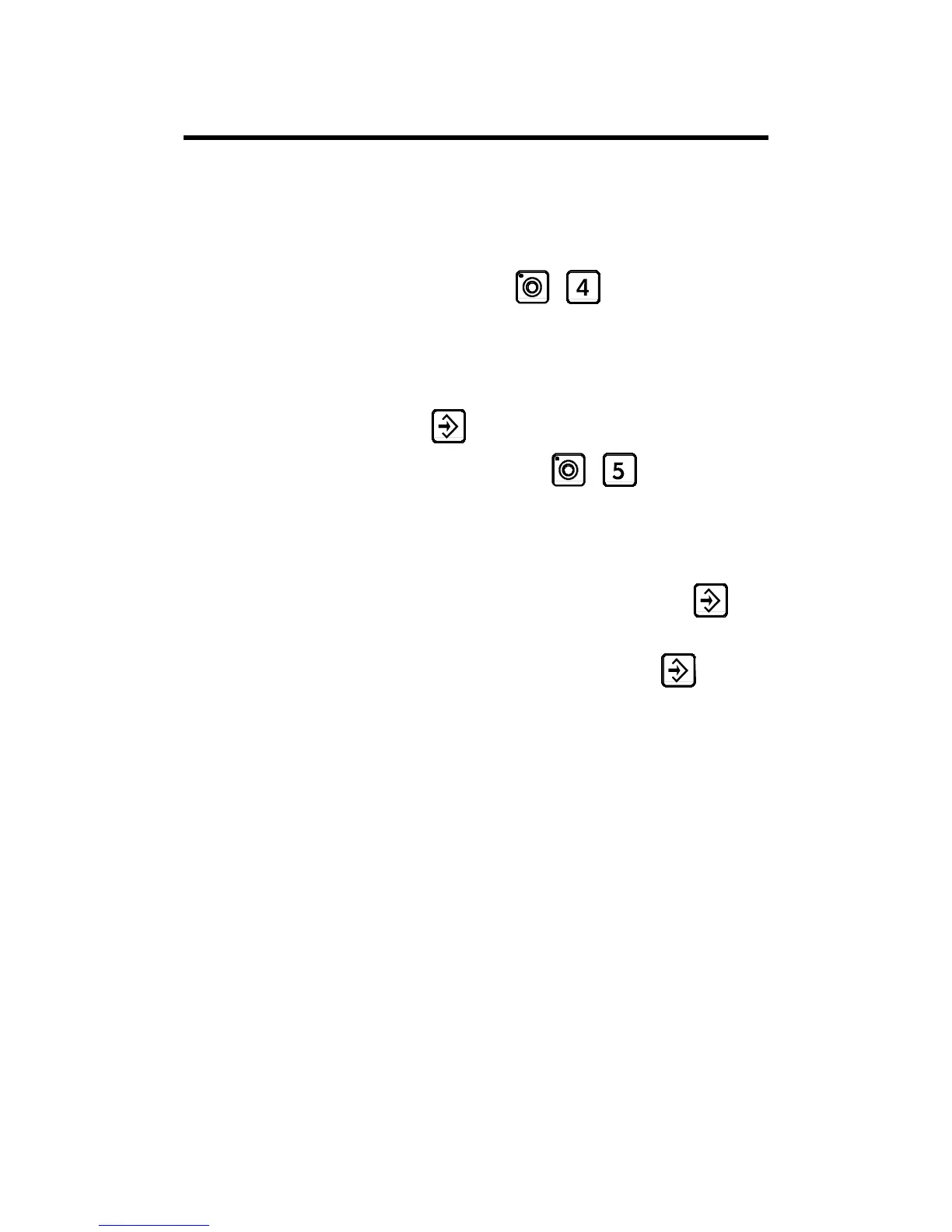PAGE 96 USER GUIDE DNC 60 PS
CHANGE PASSWORD
It is possible to modify the passwords attributed by default.
Certain users can do it for themselves, others not. In order to know the au-
thorizations, see Table of users, access and passwords.
To change a password:
Press the keys combination
+ .
The message LEVEL ? appears.
Type the level number you want to log in.
The message VALUE ? appears.
Introduce the password corresponding to the requested level and vali-
date with the
key.
Then select the keys combination
+ .
The message LEVEL ? appears.
Program the level on which you want to modify the password.
The message IGNORE appears if the requested level is superior to the
"logged" level, in the contrary, the message VALUE ? appears.
Introduce the desired new password and validate with the
key.
The message CONFIRM appears.
Introduce the new password again and validate with
.
If the 2 registered passwords are identical, the message OK is dis-
played.
If the 2 registered passwords are different, the user is invited to intro-
duce the 2 passwords again, the message VALUE is displayed.
At the end of the intervention, don't forget to pass to level 0 in order
to leave the current level.