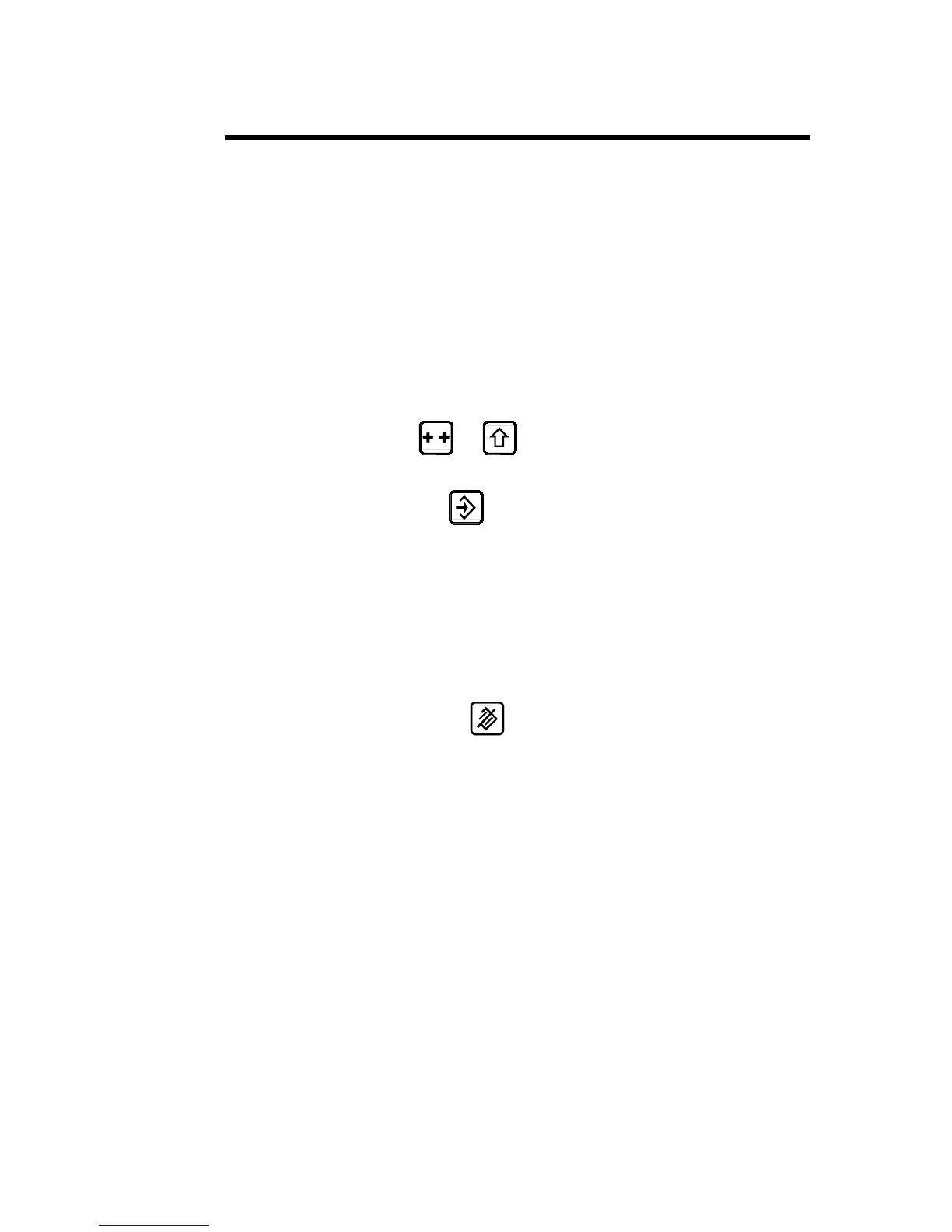ANNEX F: PROGRAMMING WITH L-ALPHA PAGE 43
L-ALPHA METHOD
1. If you have it not already on screen, call the PRODUCT L-alpha
page.
The screen displays the data concerning the product in the work
memory at present.
2. In order to program a new product, the work memory must be cleared
by deleting the product already there.
If you do not wish to loose that product, you can transfer it to the in-
ternal memory by following the instructions below; if the current
product is not important or has already been saved, you can pass di-
rectly to point 4.
3. To save the product:
Place the cursor on the P field.
(
and
to position the cursor on the top of the page.)
Type the number which you wish to give to this product.
Press
(if the system replies EXISTS, choose another num-
ber for saving this product).
The product will be saved in the internal fixed memory with the
number which you have given it.
It will, however, remain present in the work memory.
4. Delete the product from the work memory:
Place the cursor on the N field.
Introduce the value
99.
Press the
key.
The work memory is now empty.
Note that this operation only acts on the work memory and don't
destroy the data contained in the internal memory.