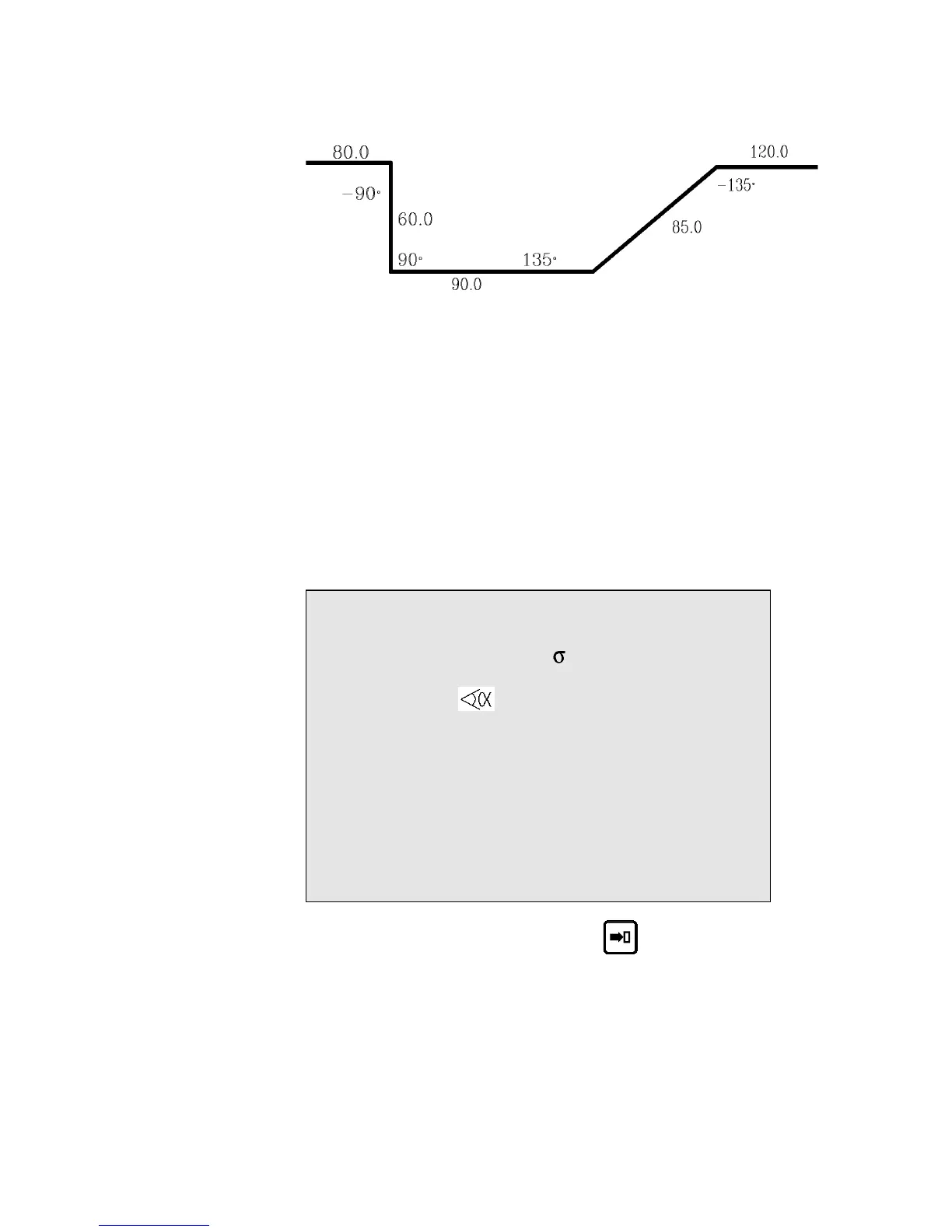PAGE 44 USER GUIDE DNC 60 PS
5. The product in our example is defined as follows:
Thickness: 2 mm
Sigma: 45 Kg/mm²
Material: Steel
Bending length: 250 mm
6. Fill in the fields on the screen according to the model below, taking in
to account the following particularities:
CODE: Optional field.
p/d Insert the numbers of the tools which you have previously
located (see point: consulting the list of punches or dies).
Then fill in the table columns.
Your screen should present as follows (but with the punch and die
numbers corresponding to your tools):
P 0 P+ ___ N 1 I/mm
CODE EXAMPLE-01 CAL_/__.__
p/d 1/ 1 St:1 Al:_ SS:_
Th: 2.00 Kg/mm² 45.000
Lmat 250.000 Dev L ____.__
-N- -L- - - -p/d- -ri- CR TOL
1 80.00 -90.0°__/__ ____.__ __ ___
2 60.00 90.0°__/__ ____.__ __ ___
3 90.00 135.0°__/__ ____.__ __ ___
4 85.00 -135.0°__/__ ____.__ __ ___
5 120.00 ____._°__/__ ____.__ __ ___
6 ____.__ ____._°__/__ ____.__ __ ___
7 ____.__ ____._°__/__ ____.__ __ ___
8 ____.__ ____._°__/__ ____.__ __ ___
9 ____.__ ____._°__/__ ____.__ __ ___
10 ____.__ ____._°__/__ ____.__ __ ___
7. After introducing the last length, press the key.
The system calculates the radius of each bend as well as the unfolded
length of the product and displays these values on the screen.