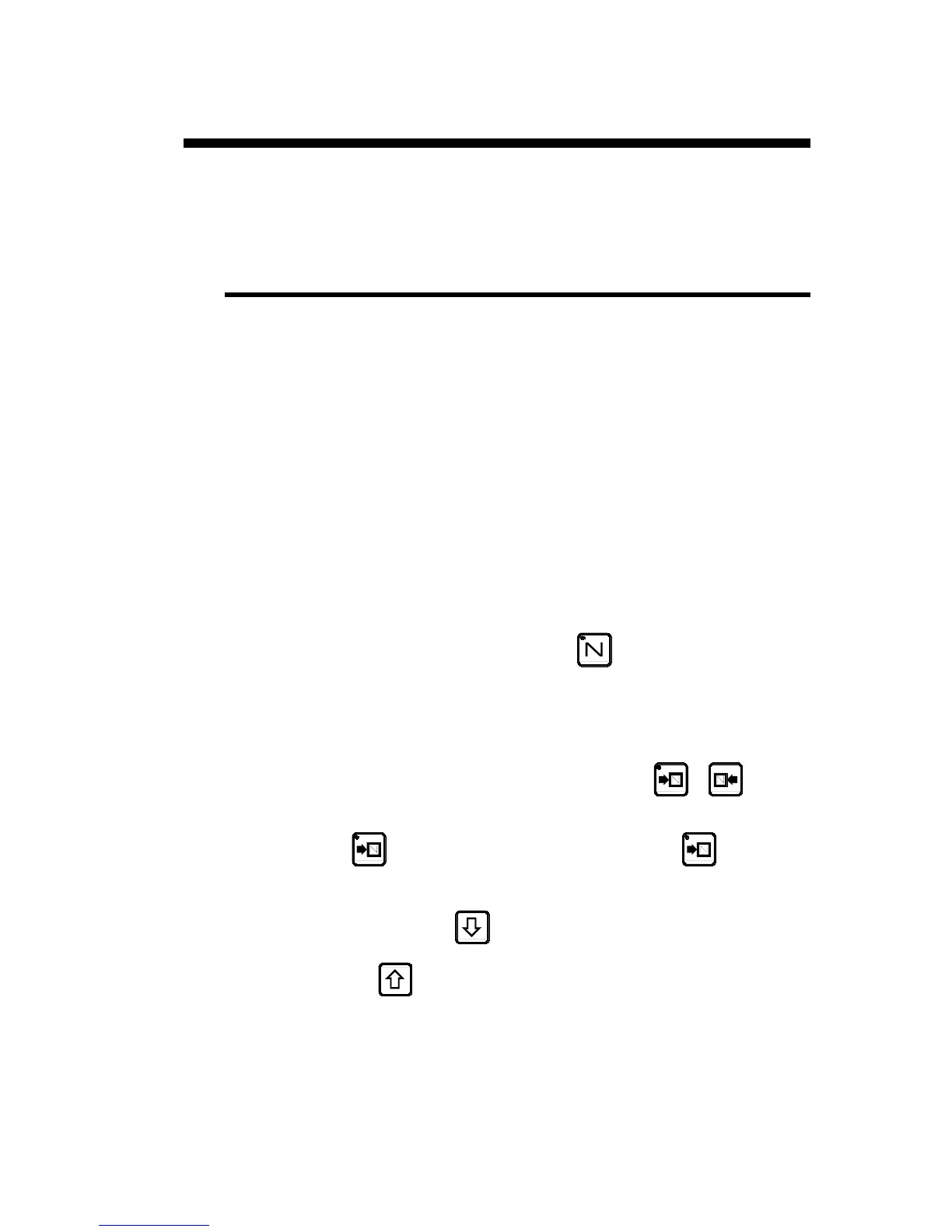CREATING A PRODUCT PAGE 7
CREATING A PRODUCT
This paragraph explains how to programme a product as well as the method
for correcting and recording it.
THE SEQUENCE PAGE
This page displays all the bending information for the current sequence.
That is the requested position of the Y and X (R, etc.) axes, the pressure, the
gauge retraction, the crowning, the dwell time, etc.
Important This page displays the result of the calculations made when programming a
product in the L-alpha page with definition of the bending order.
The operator can modify these values if necessary (especially the retraction,
the dwell time, the top dead centre).
However he must avoid directly modifying the Y and X values calculated by
the DNC.
If modifications should be necessary for these axes, the correction page has
to be used.
Hint An operator can directly programme a product in this page, without "pass-
ing" through the L-alpha page and definition of the bending order.
This simplifies the manipulations a great deal, since all the information re-
quired for the bending are on this page.
To reach the sequence page, press the
key.
The first press displays the dimensions page in large characters.
A second press displays all the dimensions and functions of the current se-
quence in small characters.
This page is displayed during the powering-on of the DNC.
To change from one sequence to another, press the
or
key.
When the last sequence of the program is reached, the small LED of the
key lights up. At this moment, when pressing the key, a new se-
quence is created with the same contents as the last sequence. A message
COPIED is displayed.
On this page, the
key is used to move the cursor from one significant
field to another.
The
key is used to move the cursor across all the fields. This function
can be deactivated in the machine parameters.
If a product is removed, the data contained in the tool fields, the thickness
field and the material information fields continue to be displayed. This saves
the operator from having to reprogramme unchanged data.