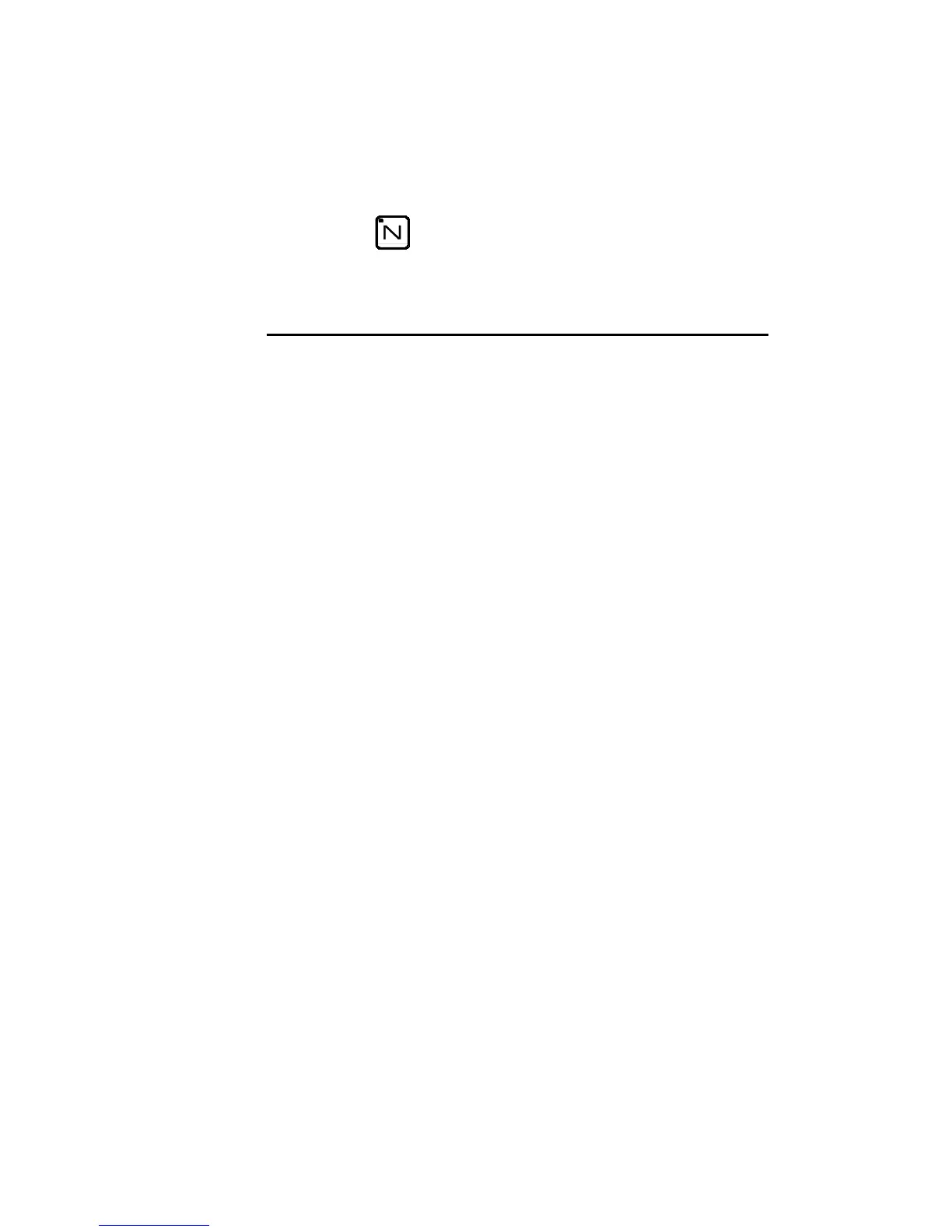PAGE 6 USER GUIDE DNC 60 PS
Press the START button or the pedal and the axes will position to the de-
sired values. The numerical command will automatically go into semi-
automatic mode.
Actuate the pedal to bend.
When the beam returns, the DNC switches to programming mode.
You can now enter new data or actuate the pedal for a new bend.
Hit the
key to return to production mode.
EXPLANATION OF THE FIELDS
See Explanation of the fields page 8.