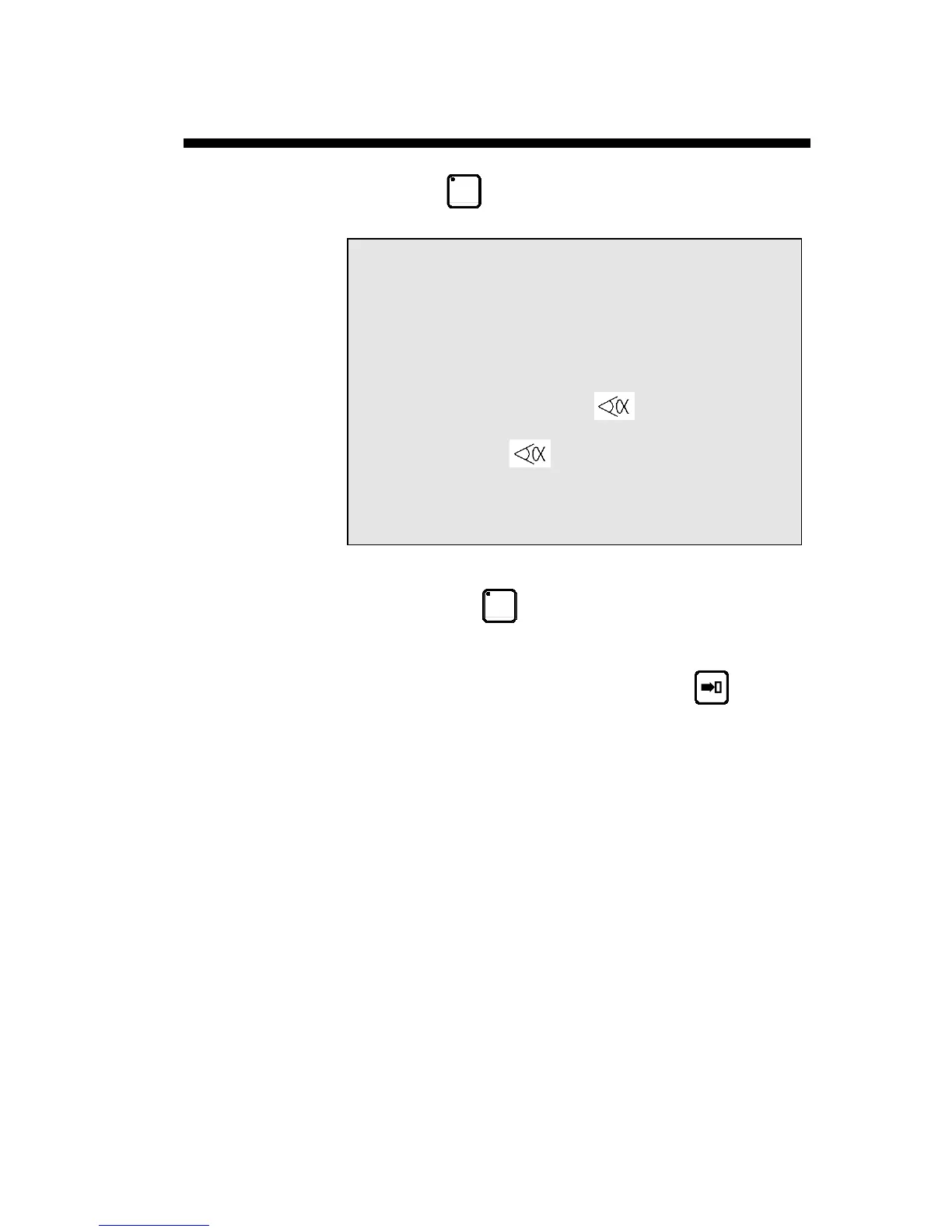ANNEX C: THE MAIN MENU PAGE 29
ANNEX C: THE MAIN MENU
By pressing the key on the top right of the keyboard, the main menu
appears.
CHOICE ? __
1 NEW PRODUCT
2 EASY BEND
3 LIST OF PARTS DNC/CRITERIA
4 LIST OF PUNCHES
5 LIST OF DIES
6 PROGR. PUNCHES / DIES
7 PRODUCT PUNCHES / DIES
8 PRODUCT STATUS; L;
9 PRODUCT BENDS; STOPS
10 PRODUCT X; ;Y
11 PROGR.AXES ORIGINS
12 TRANSFER DNC <-> PC
13 MACHINE PARAMETERS
14 MACHINE CONTROL
Regardless of which screen page you are on, you can always gain access to
the main menu by the
key, which allows you to circulate in the differ-
ent pages.
The option desired is chosen by entering the option number in the CHOICE
field on the first line of the screen and pressing the search
key.